3 viewing last search result, Press menu, select , and press select, Select central phonebook, and press select – AASTRA DT390 for BusinessPhone User Guide EN User Manual
Page 45: Select last result, and press select, 3 adding a name and a number, Select add contact and press select, Select new or from call list and press select, A) press add, enter the name, and press ok, C) enter the number and press ok, D) press save
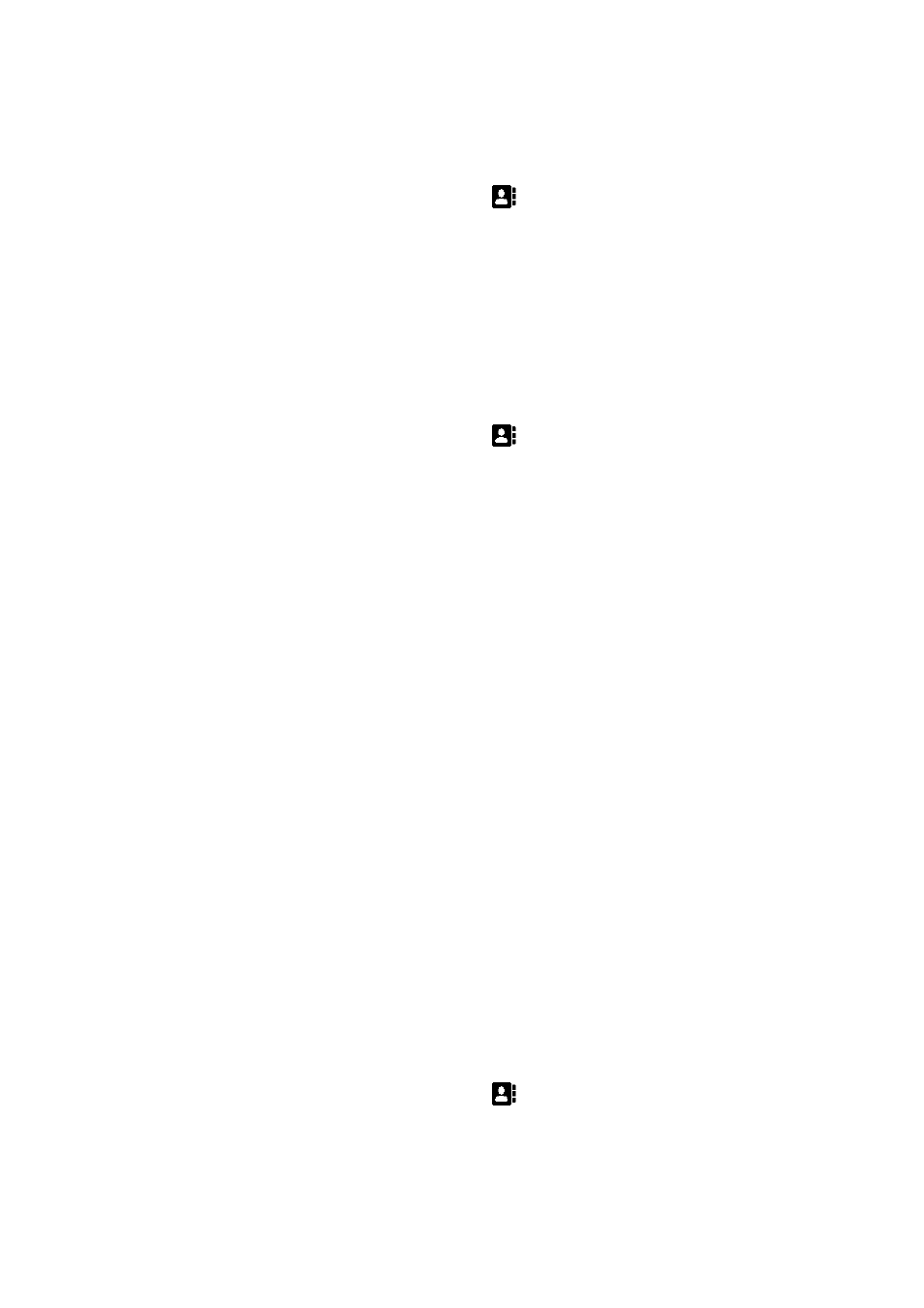
C
ORDLESS
P
HONE
FOR
B
USINESS
P
HONE
45
1424-EN/LZT 103 091 Uen D 2010-02-12
8.2.3
Viewing Last Search Result
To view the last search result:
1.
Press Menu, select
, and press Select.
2.
Select Central Phonebook, and press Select.
3.
Select Last Result, and press Select.
8.3
Adding a Name and a Number
To add a name and a number to the phonebook, do the following:
1.
Press Menu, select
, and press Select.
2.
Select Add contact and press Select.
3.
Select New or From call list and press Select.
If New is chosen:
a)
Press Add, enter the name, and press OK.
b)
Select Name, Work number, Mobile number, or Other
number, and press Add.
c)
Enter the number and press OK.
d)
Press Save.
If From call list is chosen:
a)
Navigate to the desired number in the call list and press Add.
b)
Select Work number, Mobile number or Other number, and
press Select.
c)
Select Name and press Add.
d)
Enter the name of the contact and press OK to save the entry.
e)
Press Save.
8.4
Changing a Name and a Number
To edit a name or number in your list of contacts, do the following:
1.
Press Menu, select
, and press Select.
2.
Select Edit contact and press Select.
