Enter the first letters of the contact name, Press to start the search, Press to exit the system phonebook – AASTRA DT390 for BusinessPhone User Guide EN User Manual
Page 47: 2 external common abbreviated numbers, Press #0* and press, 7 writing text and numbers, Press 7777 for s
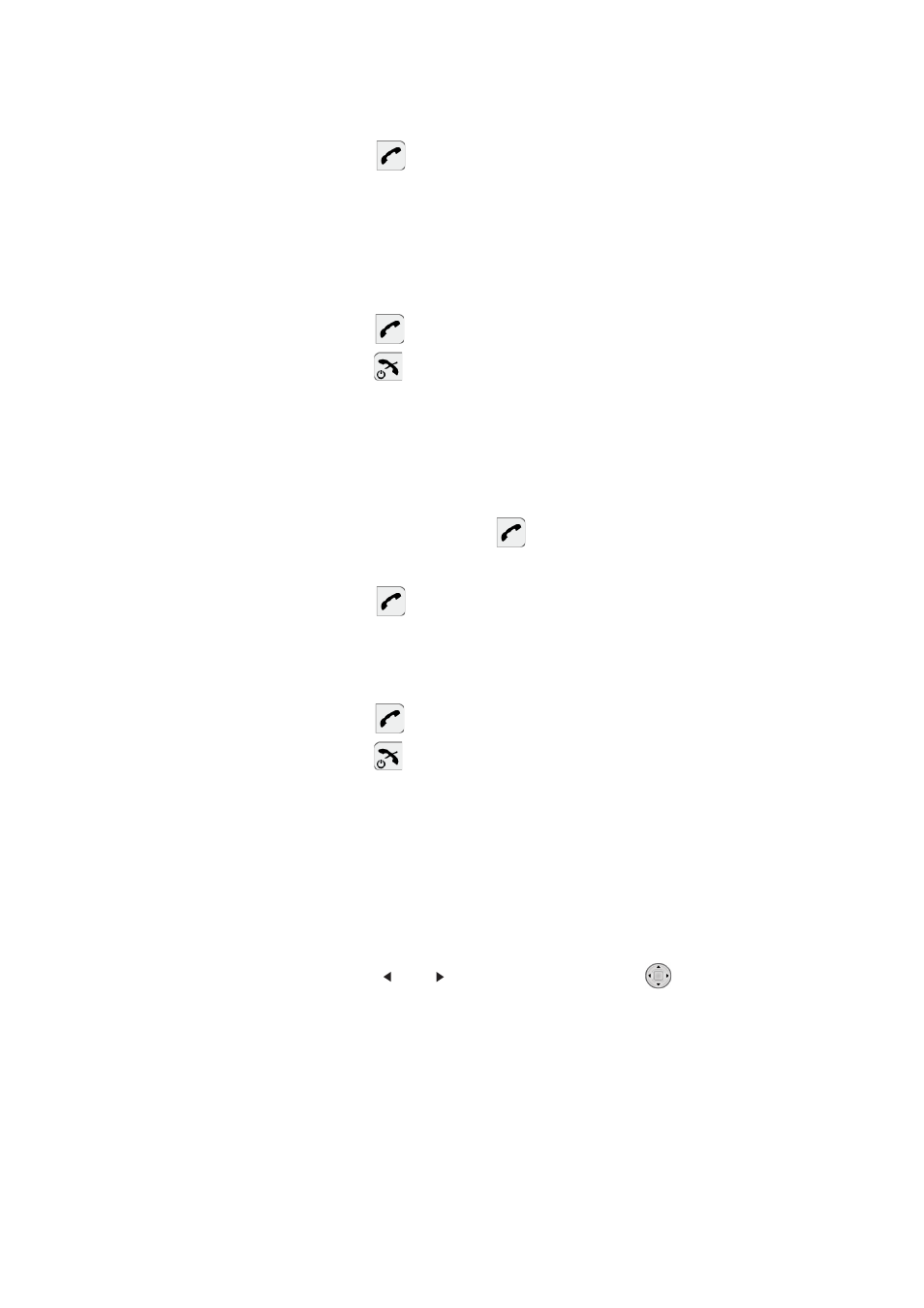
C
ORDLESS
P
HONE
FOR
B
USINESS
P
HONE
47
1424-EN/LZT 103 091 Uen D 2010-02-12
2.
Enter the first letters of the contact name.
3.
Press
to start the search.
The first entry that matches the entered letter(s) is displayed.
4.
Press 0 to scroll forward and * to scroll backward in the search
result that is displayed.
When you reach the beginning or the end of the list, you hear a
beep.
5.
Press
to initiate a call to the selected entry in the list.
6.
Press
to exit the system phonebook.
8.6.2
External Common Abbreviated Numbers
To search for external common abbreviated numbers and make a call
from the system phonebook, do the following:
1.
Press #0* and press
2.
Enter the first letters of the contact name
3.
Press
to start the search.
The first entry that matches the entered letter(s) is displayed.
4.
Press 0 to scroll forward and * to scroll backward in the search
result that is displayed.
5.
Press
to initiate a call to the selected entry in the list
6.
Press
to exit the system phonebook.
8.7
Writing Text and Numbers
This section explains how to write text and numbers, which is useful
when you want to add a new entry in the phonebook.
To enter a name or number, use the following keys:
•
Press
or
on the navigation key,
, to move the cursor
within the chosen row.
•
Press Clear to correct a wrong entry.
To add, for example, the name Smith in the phonebook, do the following:
1.
Press 7777 for S.
The marked character is selected after a time out or when another
key is pressed.
