Garmin GPSMAP 238 Sounder User Manual
Page 61
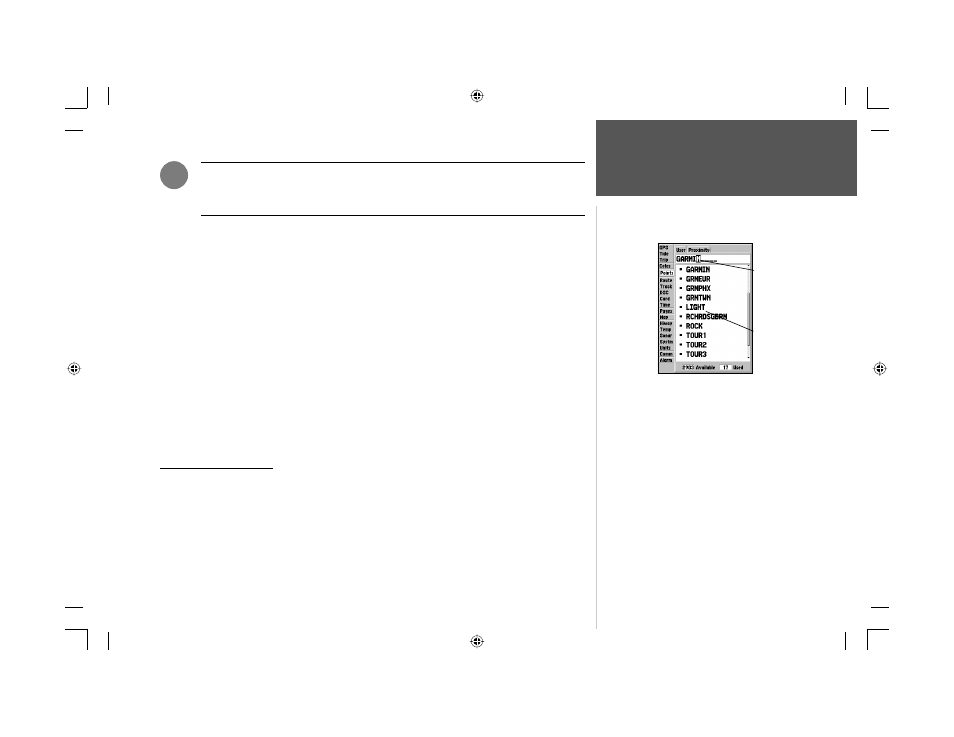
51
Reference
Waypoint Lists
)
You can also search for a waypoint by name:
1. Highlight the name fi eld and press ENTER.
2. Use the ARROW KEYPAD to select the fi rst letter of
the name.
3. Move to the RIGHT and enter the second letter if you do
not see it on the list below.
4. Repeat this until the name appears. Press ENTER when
you see the name.
5. Highlight the name on the list and press ENTER again
to review the waypoint. When done, highlight ‘OK’ and
press ENTER.
Name
Field
Waypoint
List
Once a waypoint is deleted from the list, it cannot be recovered from the unit. It is
advisable to backup important waypoints to a computer using an optional PC cable
and interface software, save them to a data card, or write them down by hand.
To delete an individual waypoint from the ‘User’ list:
1. Use the ARROW KEYPAD to highlight the waypoint to be deleted.
2. Press MENU, highlight ‘Delete Waypoint’ and press ENTER.
OR, press ENTER, highlight ‘Delete’ and press ENTER.
3. Press the ENTER key to confi rm the deletion warning.
To delete waypoints by symbol:
1. From the ‘User’ tab, highlight the waypoint to be deleted and press MENU, then select ‘Delete By
Symbol’ and press ENTER.
2. Use the ARROW KEYPAD to highlight the symbol of the waypoint(s) to be deleted and press
ENTER.
3. Press ENTER to confi rm. Choose ‘Cancel’ or press QUIT to stop the deletion.
To delete all user waypoints:
1. Press the MENU key to select the options window.
2. Use the ARROW KEYPAD to highlight ‘Delete All’ and then press ENTER.
3. Highlight the ‘OK’ prompt and press ENTER to confi rm.
Proximity Waypoint List
The ‘Proximity’ submenu of the Points tab lets you defi ne an alarm circle around a stored waypoint
position, and can be used to help you avoid reefs, rocks, or restricted waters. Up to ten waypoints may
be listed, with a maximum alarm radius of 99.99 nautical or statute miles or kilometers. If a proximity
alarm circle overlaps with an existing alarm circle, the message ‘Proximity Overlaps Another Proxim-
ity Waypoint’ appears. Since the unit will only alert for one of the overlap points, use caution when
navigating in these areas. If you enter an alarm circle overlap, you will only be alerted to the closest
proximity waypoint.
188188C238 Manual Part 2.indd 51
6/30/2003, 3:32:05 PM
