Garmin GPSMAP 238 Sounder User Manual
Page 49
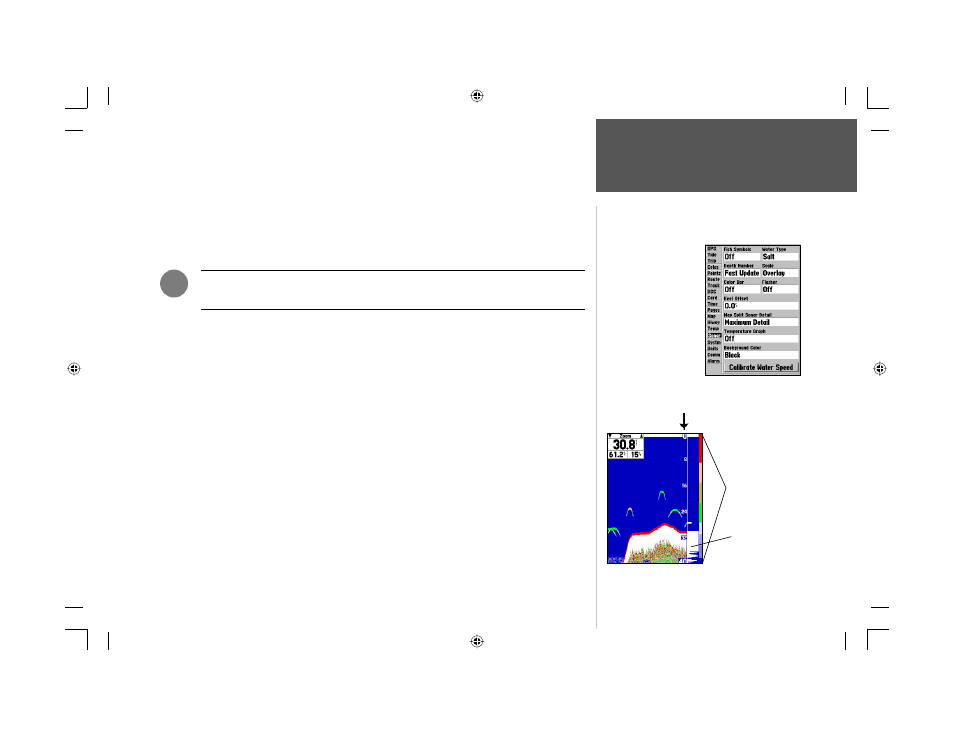
39
Reference
Sonar Tab Options
,
Water Type — since sound waves travel through ‘Fresh’ and ‘Salt’ water at different rates it is
necessary to select the ‘Water Type’ to ensure accurate readings on the unit.
Depth Number — controls the effi ciency of the digital depth update rate.’Fast Update’ will update
more quickly and is recommended for low-noise, deeper water (>50 ft.). ‘Auto’ is best for shallow
water or high noise areas, will have a slower screen update and is best used if you travel a wide
variety of depths.
If the unit is unable to track the bottom for any reason, the digits in the depth window
will fl ash on and off to alert you that the unit is not tracking the bottom.
Scale — controls the depth ‘Scale’ displayed vertically along the right side of the graph. The depth
‘Scale’ can be confi gured to display four different ways: as an ‘Overlay’, in the ‘Corners’, with ‘Basic’
or ‘No Scale’.
Color Bar — shows a gradient scale of the current Target Level setting (see page 35).
Flasher — with the ‘Flasher’ active, a graphic Flasher representation will be displayed on the far
right side of the graph. This graphic Flasher displays structure and bottom returns much the same
as a true Flasher. You may fi nd this feature particularly useful when using ‘Fish Symbols’.
Keel Offset — used to offset the surface reading for the depth of a keel. This makes it possible to
measure depth from the bottom of your keel instead of from the transducer’s location. Enter a posi-
tive number to offset for a keel, or enter a negative number to compensate for a large vessel that
may draw several feet of water. The ‘Keel Offset’ will be refl ected in the depth reading.
Map Split Sonar Detail — controls Map Page sonar split range scale. ‘Full Range’ will show
entire scale of 2X or 4X left side split of Sonar Page. ‘Maximum Detail’ displays what is shown on
the left side of a split sonar screen.
Background Color — (GPSMAP 188C only) sets the background color on the Sonar Page to
Black, Blue or White.
Main Menu—Sonar Tab
(GPSMAP 188C shown)
Depth Scale (Overlay)
Color Bar
Flasher
188188C238 Manual Part 1.indd 39
6/30/2003, 3:34:48 PM
