Garmin GPSMAP 238 Sounder User Manual
Page 11
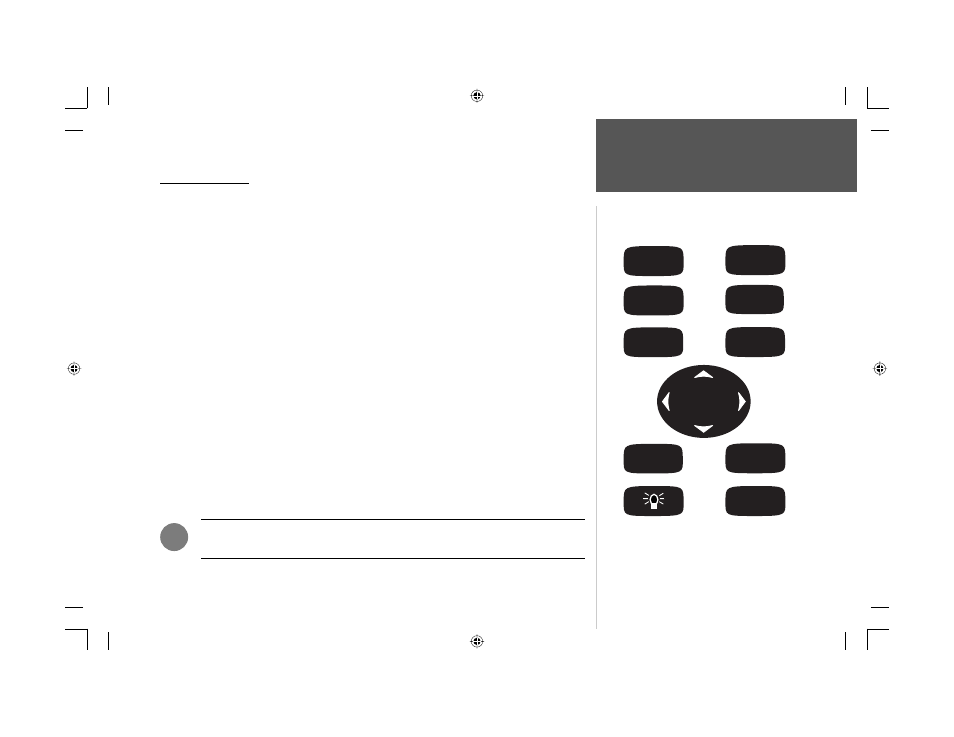
1
Getting Started
Keypad Usage
Using the Keypad
ZOOM IN Key— adjusts the map scale to display a smaller area with more detail (Zooms in).
ZOOM OUT Key— adjusts the map scale to display a larger area with less detail (Zooms out).
NAV Key— displays the Go To and Follow navigation menu.
PAGE Key— selects the main pages in sequence and returns display from a submenu page.
QUIT Key— returns the display to the previous page and, when entering data, it restores the previous
value (cancels data entry).
MENU Key— displays a menu of available options for the current page. Press twice to display the
Main Menu.
ARROW KEYPAD— used to select (Highlight) menu options and enter data. It also controls cursor
movement on the Map Page.
FIND Key— activates the fi nd function to search for nearby items and user waypoints.
ENTER/MARK Key— selects a highlighted menu option. When entering data, it allows you to initiate
entry, and then to accept the selected value(s). It also marks the current location as a waypoint when
pressed and held for more than one second.
MOB (Man OverBoard) Key— activates the Man OverBoard navigation feature when pressed.
POWER/BACKLIGHT/CONTRAST Key— turns the unit on/off and adjusts display illumination.
Also controls Contrast on monochrome units.
NOTE: Always press and release a key to perform its primary function. Pressing and
holding the ENTER/MARK key will activate its secondary function.
)
IN
ZOOM
OUT
ZOOM
NAV
PAGE
QUIT
MENU
MOB
MARK
ENTER
FIND
188188C238 Manual Part 1.indd 1
6/30/2003, 3:34:14 PM
