Garmin GPSMAP 238 Sounder User Manual
Page 12
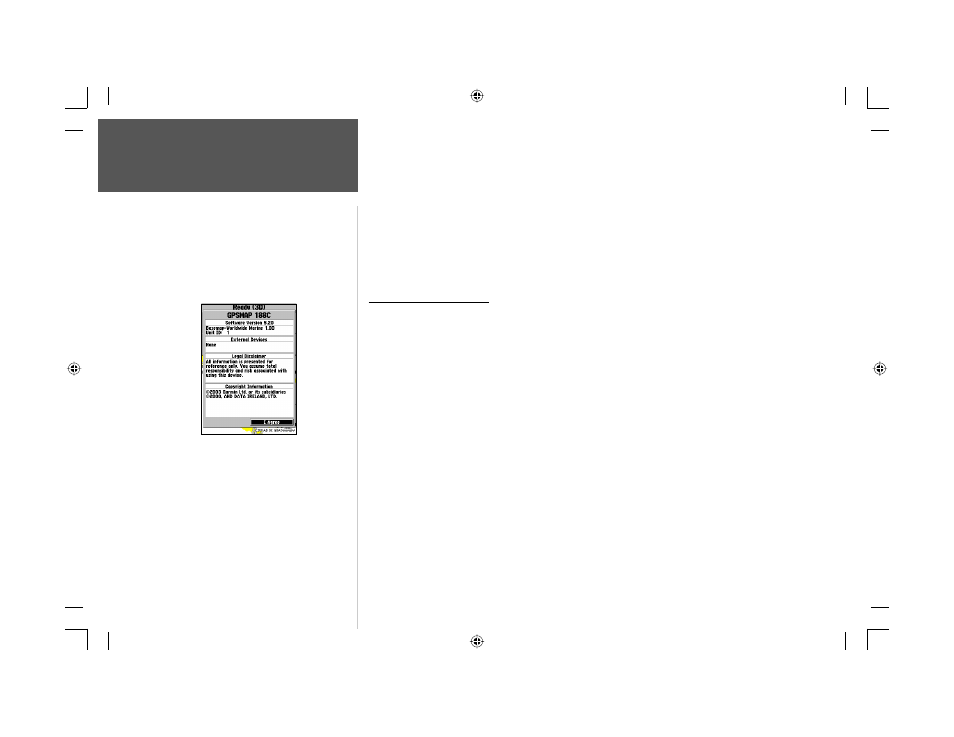
2
Initializing the Receiver/
Power On
Getting Started
The GPSMAP 188/188C/238 Sounder’s advanced keypad system is designed to allow for fast, con-
venient selection of navigation options and data entry. The Getting Started Tour will introduce you to
the keypad and provide a ‘hands-on’ lesson in using the GPSMAP 188/188C/238 Sounder. We strongly
encourage you to follow the Getting Started tour before using your unit for actual navigation.
The GPSMAP 188/188C/238 Sounder Quick Reference Guide contains helpful tips on using the
unit and performing various navigation tasks. It’s a good idea to keep the Quick Reference Guide
nearby whenever you’re operating your GPSMAP 188/188C/238 Sounder.
Initializing the Receiver
The fi rst time you power up your GPSMAP 188/188C/238 Sounder, the receiver must be given an
opportunity to collect satellite data and establish its present position. To ensure proper initialization,
the GPSMAP 188/188C/238 Sounder is shipped from the factory in AutoLocate mode, which allows
the receiver to “fi nd itself” anywhere in the world. To speed up the initialization process, we recom-
mend using the graphic initialization process described on the next page, which usually provides a
position fi x within a few minutes.
Before you initialize, make sure the GPSMAP 188/188C/238 Sounder unit and antenna have been
correctly installed on your vessel according to the instructions in Appendix A. The antenna needs to be
in a location with a clear and unobstructed view of the sky to receive satellite signals.
To turn on the GPSMAP 188/188C/238 Sounder:
1. Press and hold the POWER key until the power tone sounds and the display comes on, then release
the POWER key. A warning page appears, asking you to read and acknowledge important informa-
tion regarding the use of the unit.
2. After reading the warning, press ENTER to agree and move to the next display.
GPSMAP 188/188C/238 Sounder Warning Screen
188188C238 Manual Part 1.indd 2
6/30/2003, 3:34:19 PM
