Garmin nuvi 2580TV User Manual
Page 3
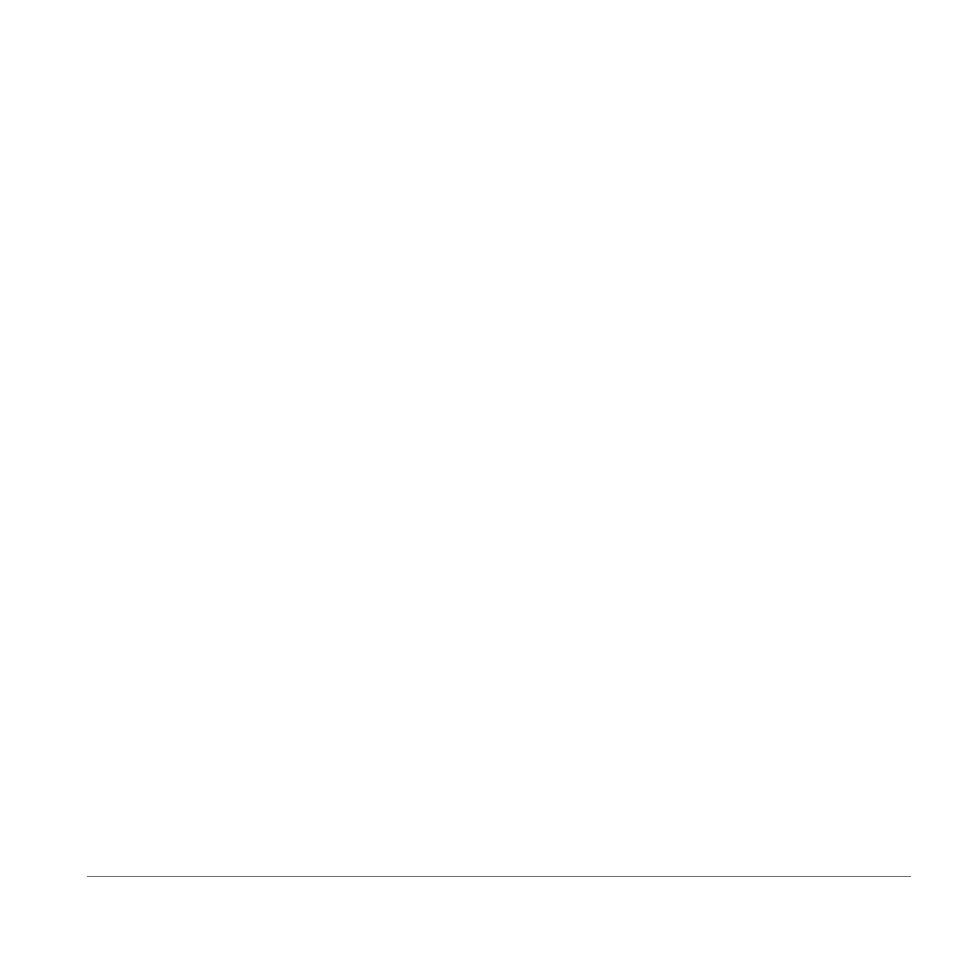
Table of Contents
i
Table of Contents
Getting Started ��������������������������������������������
Mounting the Device .............................................
About myDashboard .............................................
Device Overview ...................................................
Main Menu ���������������������������������������������������
Using the Main Menu ............................................
About Main Menu Customization ..........................
Finding Locations ���������������������������������������
About Points of Interest ........................................
Stopping the Route ...............................................
Adding a Stop While Navigating a Route .............
Searching Near Another Location .........................
Taking a Detour ....................................................
Navigating Off Road .............................................
Setting a Home Location ......................................
Location Searches ................................................
Using the Location Map ........................................
Favorites ...............................................................
Planning a Trip ....................................................
Editing a Trip Itinerary .........................................
Map Pages �������������������������������������������������
Viewing the Map While Navigating .....................
Hands-Free Phone Calls ��������������������������
About Pairing the Devices ..................................
Digital TV ���������������������������������������������������
Setting up the Antennas .....................................
Watching TV .......................................................
Using the TV .......................................................
Using the Tools �����������������������������������������
Viewing Current Location Information ................
Using Help ..........................................................
...............................................
Using the Picture Viewer ....................................
Using the World Clock .......................................
Using the Calculator ...........................................
Capturing Screenshots .......................................
Using the Unit Converter ...................................
Data Management �������������������������������������
File Types ...........................................................
Installing a Memory Card ....................................
Transferring Files To Your Computer .................
Disconnecting the USB Cable ............................
Deleting Files .....................................................
Customizing the Device ���������������������������
System Settings ..................................................
Navigation Settings .............................................
Route Preferences ..............................................
Display Settings ..................................................
Language Settings ..............................................
Viewing Map Information ...................................
Bluetooth Settings ..............................................
Restoring Settings ..............................................
Appendix ���������������������������������������������������
Power Cables .....................................................
Caring for Your Device ........................................
Locking the Device .............................................
