Deleting files, Customizing the device, System settings – Garmin nuvi 2580TV User Manual
Page 25: Navigation settings
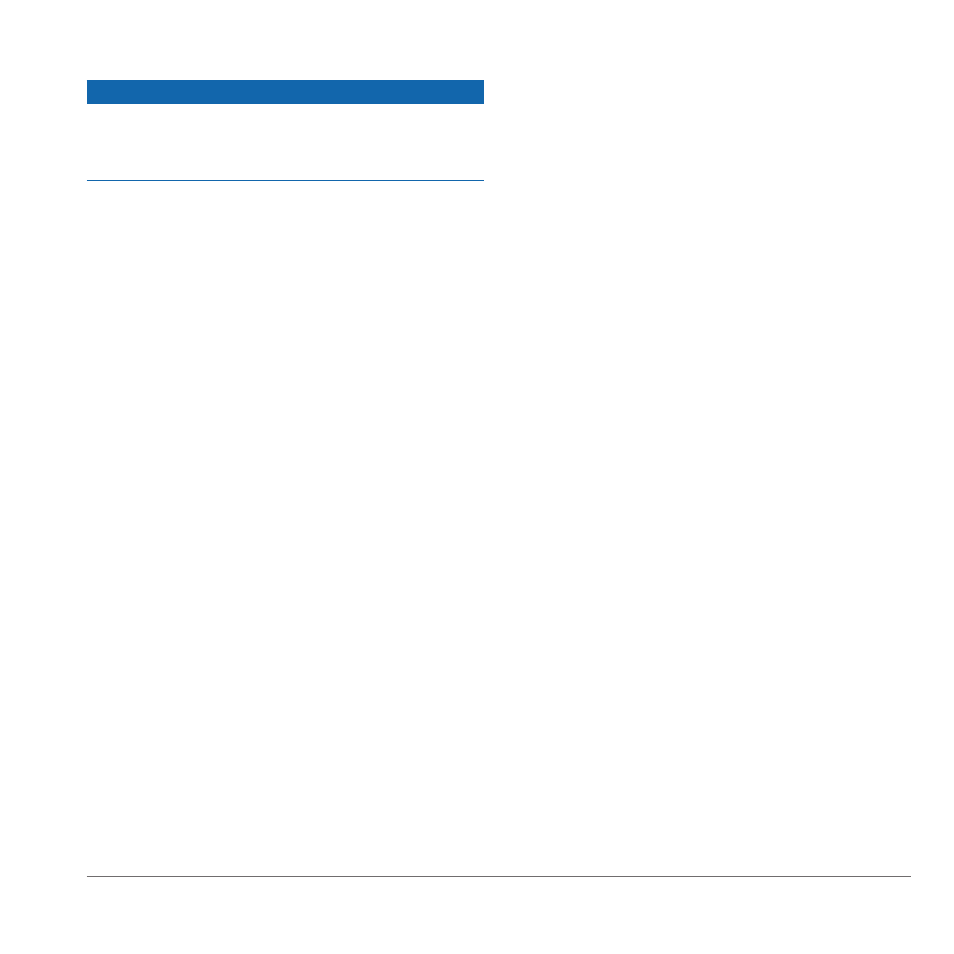
Customizing the Device
21
Deleting Files
notICE
If you do not know the purpose of a file, do not
delete it. Your device memory contains important
system files that should not be deleted.
1
Open the “Garmin” drive or volume.
2
If necessary, open a folder or volume.
3
Select a file.
4
Press the Delete key on your keyboard.
Customizing the Device
1
Select Tools > Settings.
2
Select a setting category.
3
Select the setting to change it.
System Settings
Select Tools > Settings > System.
• GPS Mode—stops the device from receiving a
GPS signal, and saves battery power.
• Units—allows you to change the units of
measure for distance.
• Time Format—allows you to select a 12-hour,
24-hour, or UTC display time.
• Current Time—allows you to manually
change the time.
• Safe Mode—disables all functions that require
significant operator attention and could
become a distraction while driving.
• Garmin Lock
™
• About—displays the software version number,
the unit ID number, and information on several
other software features.
NOTE: You need this information when you
update the system software or purchase
additional map data).
Navigation Settings
Automobile Navigation Settings
Select Tools > Settings > Navigation >
Automobile.
• nüRoute
™
—changes advanced routing
preferences.
• Map Detail—sets the level of detail on the
map. More detail may cause the map to draw
slower.
• Map View—sets the perspective on the map.
• Map Theme—changes the color of the map
data.
• Vehicle—changes the icon to represent your
position on the map. Go to
• Trip Log
