Display settings, Language settings, Viewing map information – Garmin nuvi 2580TV User Manual
Page 27: Bluetooth settings
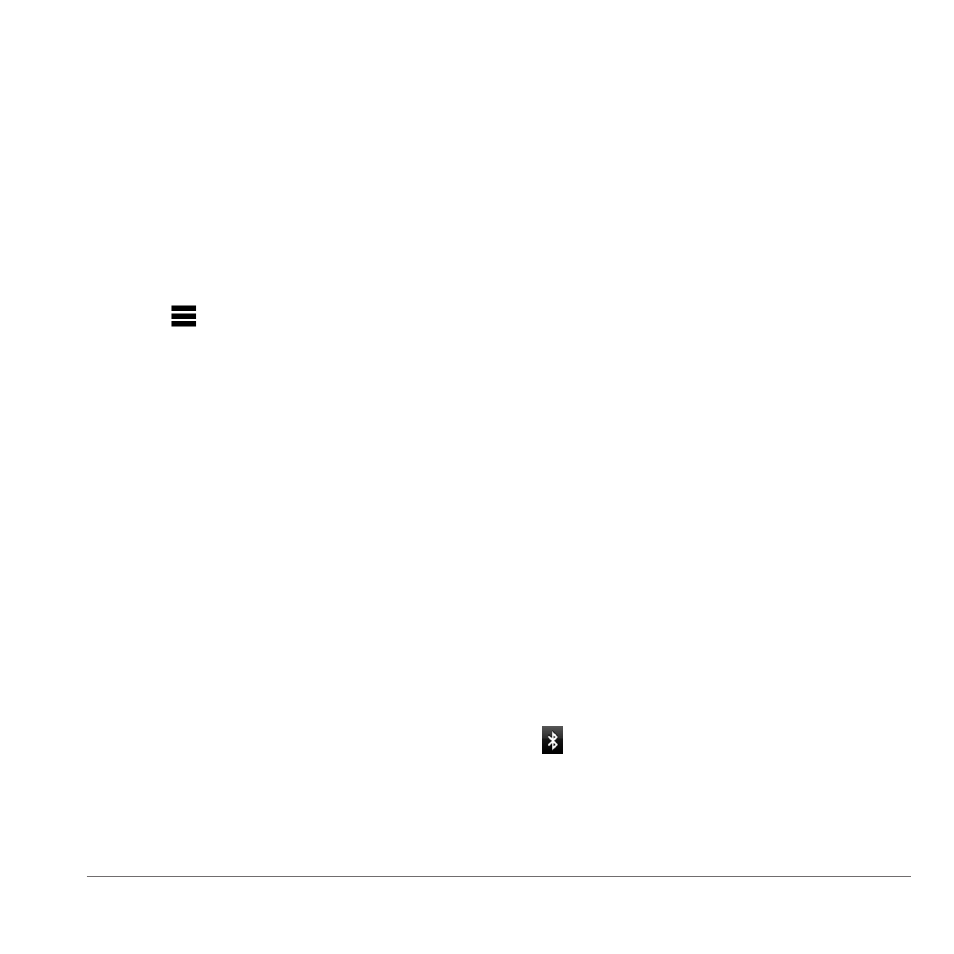
Customizing the Device
23
• Select Rename.
• Select Delete.
Disabling a Custom Avoidance
If you disable a custom avoidance, the device will
calculate routes using that area or road.
1
Select Tools > Settings > Navigation
> Automobile > nüRoute > Custom
Avoidances.
2
Select a custom avoidance.
3
Select > Disable.
Display Settings
Select Tools > Settings > Display.
• Color Mode—sets a light background (Day),
a dark background (Night), or automatically
switches between the two based on the
sunrise time and the sunset time for your
current location (Auto).
• Brightness—changes the brightness of the
screen. Decreasing the brightness can save
battery power.
• Screenshot—allows you to take a picture of
the device screen (
).
• Calibration—allows you to calibrate the
device screen.
Language Settings
Select Tools > Settings > Language.
• Voice Language—sets the language for voice
prompts.
• Text Language—sets all on-screen text to the
selected language.
NOTE: Changing the text language does not
change the language of user-entered data or
map data, such as street names.
• Keyboard Language—sets the language for
your keyboard.
• Keyboard Layout—sets the keyboard layout.
Viewing Map Information
Select Tools > Settings > myMaps.
Enabling Maps
1
Select Tools > Settings > myMaps.
2
Select a map.
Bluetooth Settings
Select Tools > Settings > Bluetooth.
• Phone
• Bluetooth—enables the Bluetooth
component.
•
appears on the main menu if the Bluetooth
component is turned on.
• Friendly Name—allows you to enter a friendly
name that identifies your nüvi on devices with
Bluetooth technology.
