Favorites, Using favorites – Garmin nuvi 2580TV User Manual
Page 13
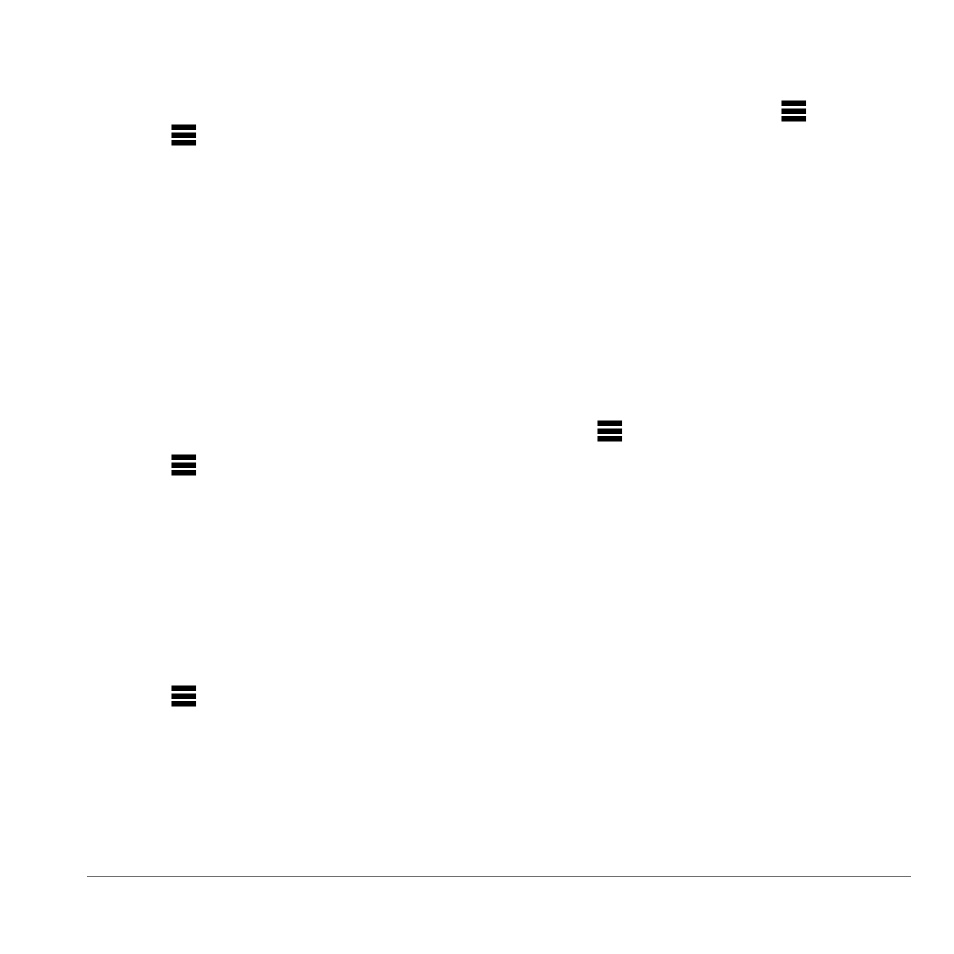
Finding Locations
9
Editing a Phone Number
1
From the location map, select the information
balloon.
2
Select > Edit
3
Select Phone Number.
4
Enter the correct phone number, and select
Done.
Setting a Simulated Location
1
Select Tools > Settings > System > GPS
Mode > GPS Off.
2
Select Where To? > Browse Map.
3
Select an area on the map.
An information balloon appears for the
location.
4
Select > Set Location.
Favorites
You can save locations in your Favorites so you
can quickly find them and create routes to them.
Your home location is also stored in Favorites.
Saving Your Location to Favorites
1
From the map, select the vehicle icon.
2
Select > Save.
3
Enter a name.
4
Select Done.
Saving Locations to Favorites
1
Search for the location (
).
2
From the location map, select > Save >
OK.
Finding Favorites
1
Select Where To? > Favorites.
2
If necessary, select a category.
3
Select a saved location.
Editing Favorites
1
Select Where To? > Favorites.
2
If necessary, select a category.
3
Select a Favorite.
4
Select > Edit.
5
Select an option:
• Select Name.
• Select Phone Number.
• Select Categories to enter a category
name for the Favorite.
• Select Assign Photo to save a photo with
the Favorite (
• Select Change Map Symbol to change
the symbol used to mark the favorite on
a map.
6
Edit the information.
7
Select Done.
