Planning a trip, Editing a trip itinerary – Garmin nuvi 2580TV User Manual
Page 14
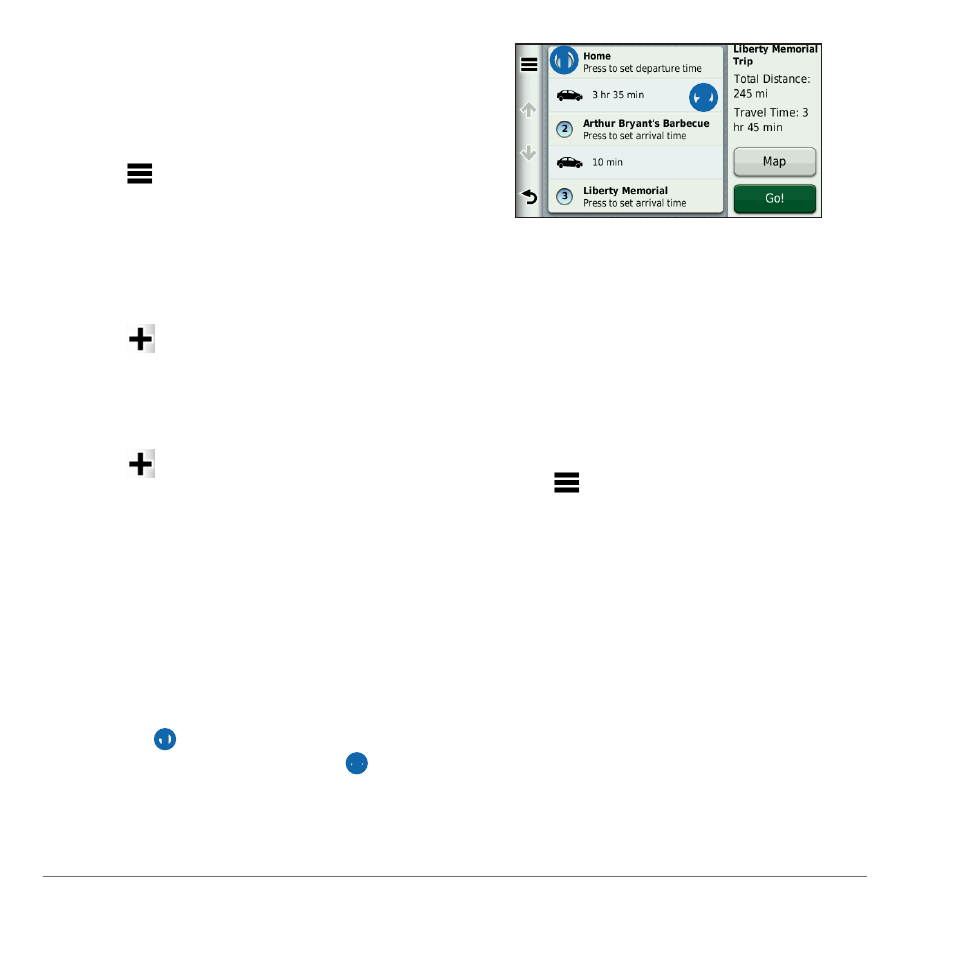
10
Finding Locations
Deleting Favorites
1
Select Where To? > Favorites.
2
If necessary, select a category.
3
Select a Favorite.
4
Select > Delete > Yes.
Planning a Trip
You can use the trip planner to create and save a
trip with multiple destinations.
1
Select Where To? > Trip Planner.
2
Select .
3
Select Select Start Location.
4
5
Select Select.
6
Select to add additional locations.
7
Select Next.
8
Enter a name.
9
Select Done.
Editing a Trip Itinerary
1
Select Where To? > Trip Planner.
2
Select a saved trip.
3
Select an option:
• Select
➊
to change the departure time,
duration, or arrival time. Select
➋
to
change the transportation mode or route
preference for that portion of the trip.
• Select Map to view the trip on the map.
➋
➊
Navigating to a Saved Trip
1
Select Where To? > Trip Planner.
2
Select a saved trip.
3
Select Go!.
Editing a Saved Trip
1
Select Where To? > Trip Planner.
2
Select a saved trip.
3
Select .
4
Select an option:
• Select Rename Trip.
• Select Edit Destinations to add and
delete locations, or to change the order of
locations.
• Select Delete Trip.
• Select Optimize Order to arrange the
stops on your trip in the most-efficient
order.
