Operation – ACU-RITE Micro-Line T User Manual
Page 22
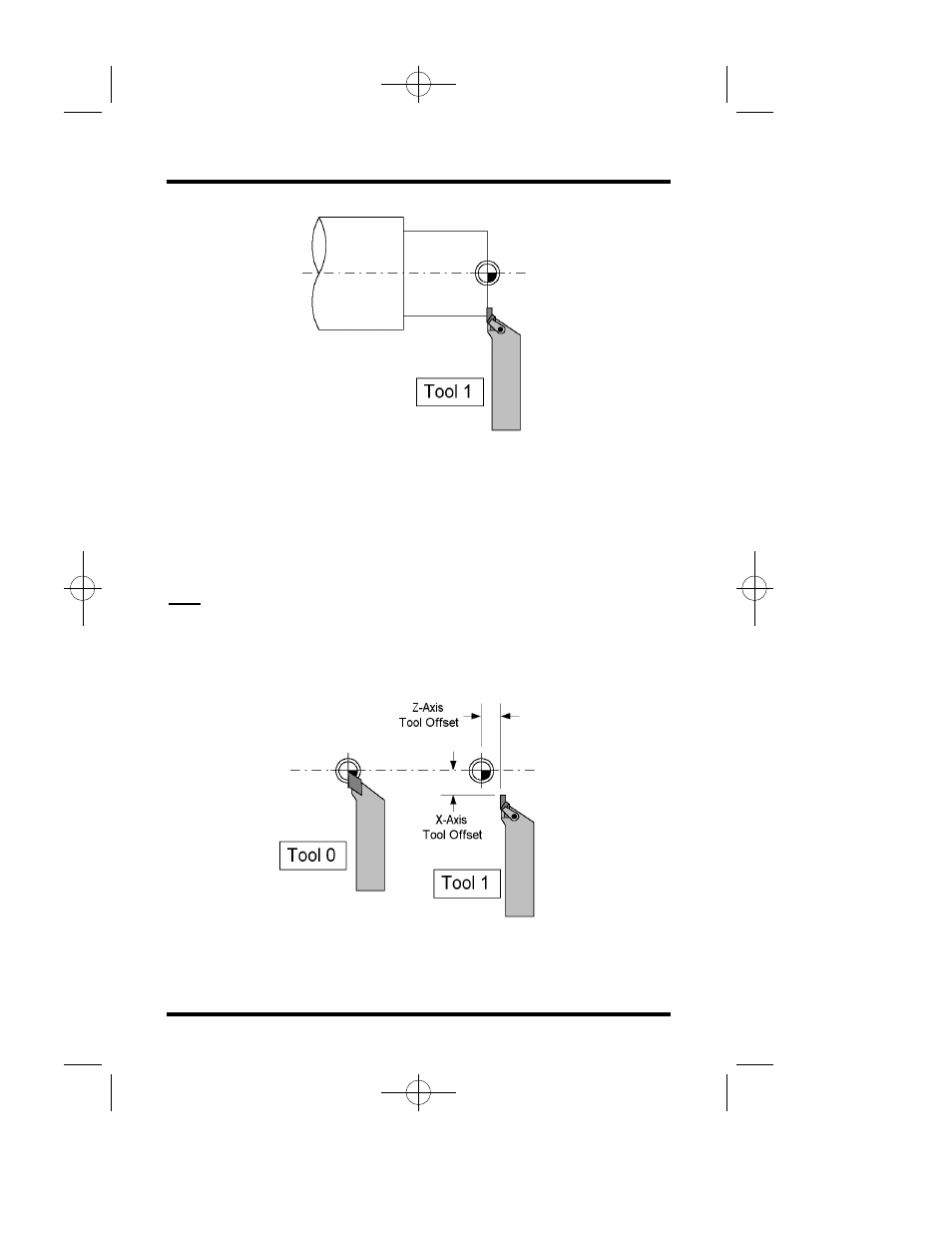
MICRO-LINE
Reference Manual
OPERATION
19
11. Move the tool so that it touches a face of known length.
12. Press the TOOL DEF key and press the Z key.
13. Enter 0 if the tool is at Datum or enter the distance the tool is
from Datum by using the ± key if the tool is in the negative
direction. Press ENTER.
Note: Both tools are now set. To switch between them, change
the tool on your lathe, then press the TOOL USE key,
and select the appropriate tool number.
MLTmanual.QXD 2/12/02 4:10 PM Page 42
This manual is related to the following products:
