Operation example: incremental dimensions – ACU-RITE Micro-Line T User Manual
Page 20
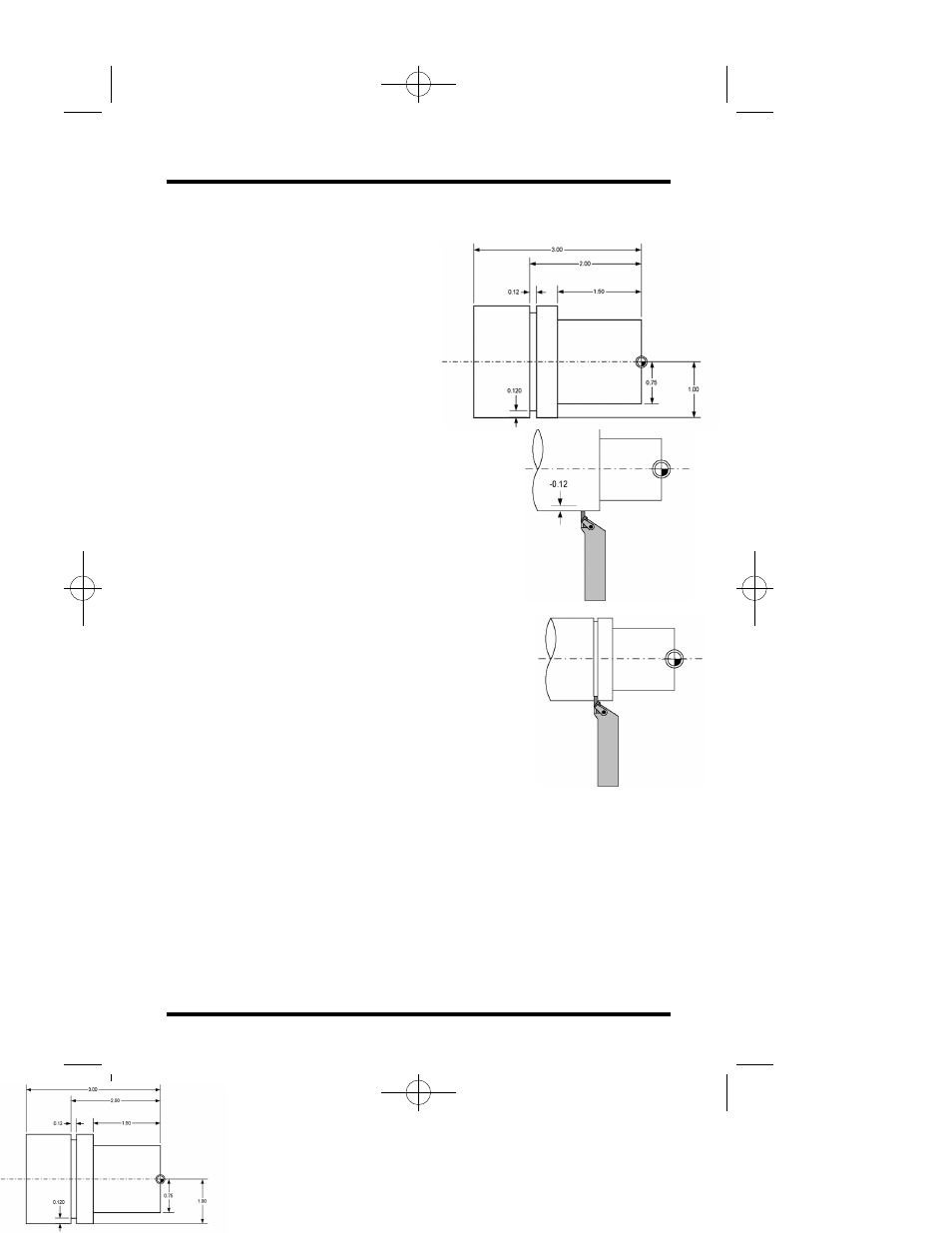
17
MICRO-LINE
Reference Manual
OPERATION
Example: Incremental Dimensions
Let’s say that your print looks like this:
1. Move the tool until the readout display
shows that the X-axis = 1.0000” and
the Z-axis = 2.0000” in the absolute mode.
2. Press the ABS/INCR key to switch to the
incremental mode.
3. Press the X-axis ZERO and the Z-axis
ZERO keys.
4. Begin cutting until the X-axis reads -0.1200”.
Using Incremental Zero
In order to cut a groove to a depth
of 0.120” from the 1” radius, it is
necessary to establish a zero at 1”.
This can be done using the incre-
mental mode without changing the
Datum. Follow these steps:
Using Incremental Presets
In addition to setting incremental zero at the current
tool position, you can also preset the incremental
zero from the current tool position. Enter the dis-
tance and direction you wish to move in relation to
your current position. Follow these steps:
1. Move the tool until the readout display shows that the
X-axis = 1.000” and the Z-axis = 2.0000” in the absolute mode.
2. Press the ABS/INCR to switch to the incremental mode.
3. Press the X key and press the following key sequence:
- . 1 2 ENTER then press the Z-axis ZERO key.
4. The X-axis display will show 0.1200”.
5. Begin cutting until the X-axis reads 0.0000”.
MLTmanual.QXD 2/12/02 4:10 PM Page 38
