Ii - 1 installation setup, Installation setup parameters – ACU-RITE 300S User Manual
Page 92
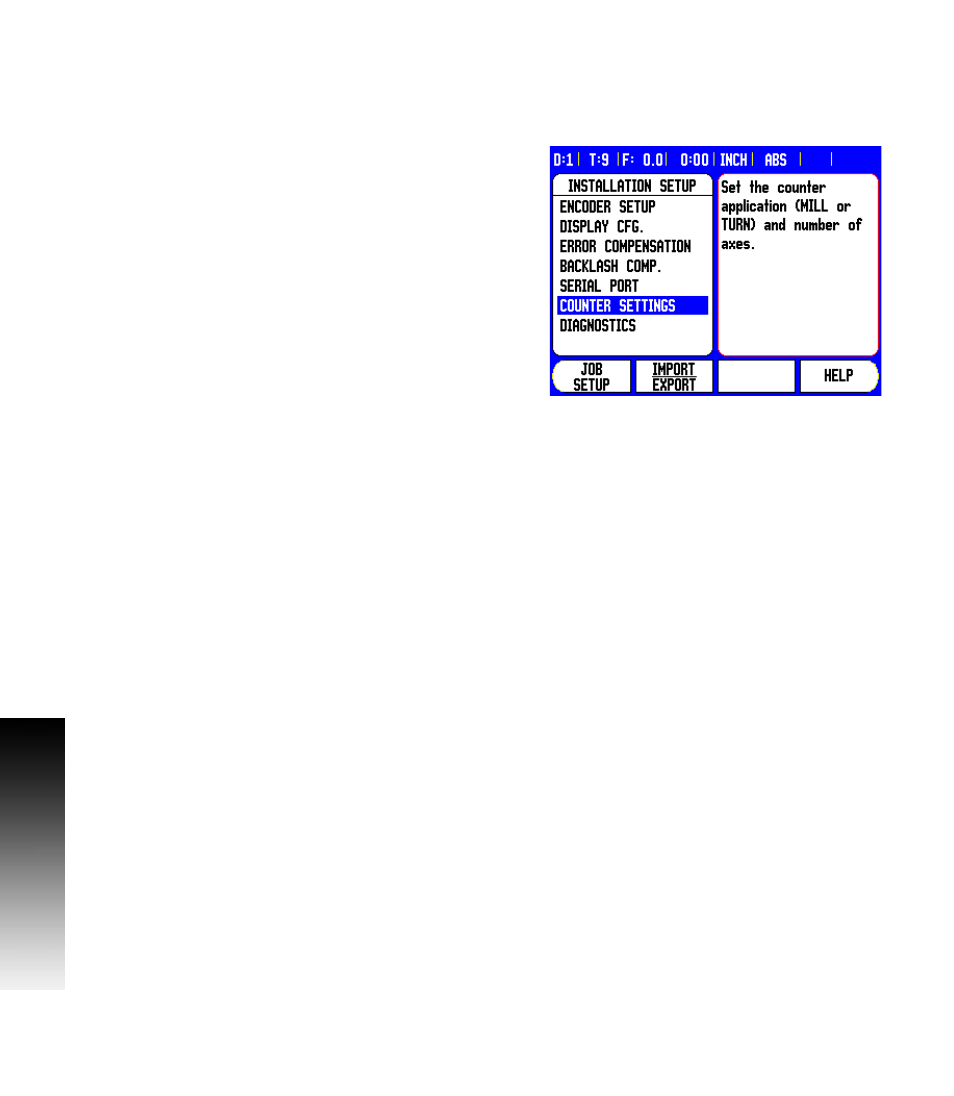
78
II
II - 1 Installation Set
u
p
II - 1 Installation Setup
Installation Setup Parameters
To locate the Installation Setup screen from the normal
operating display:
8
Press the RIGHT, or LEFT arrow key until the SETUP soft key
is displayed
8
Press the SETUP soft key.
The Job Setup screen is now displayed, and the INSTALL. SETUP
soft key is displayed.
8
Press the INSTALL. SETUP soft key, and enter the passcode.
The Installation Setup screen is now displayed.
Installation Setup parameters are established during the initial
installation, and do not often change. For this reason, the installation
setup parameters are protected by the passcode.
See "Readout Parameter Access Code" on page iii
The Installation Setup Data can be imported, or exported using the
IMPORT/EXPORT soft key
Exporting the current Installation Setup:
8
Press the SETUP soft key.
8
Press the INSTALL SETUP soft key.
8
Press the IMPORT/EXPORT soft key.
8
Press the EXPORT soft key.
Importing a new Tool Table
8
Press the SETUP soft key.
8
Press the INSTALL SETUP soft key.
8
Press the IMPORT/EXPORT soft key.
8
Press the IMPORT soft key.
