Incline, and arc milling, Soft key functions, I - 3 milling specific oper ations – ACU-RITE 300S User Manual
Page 58
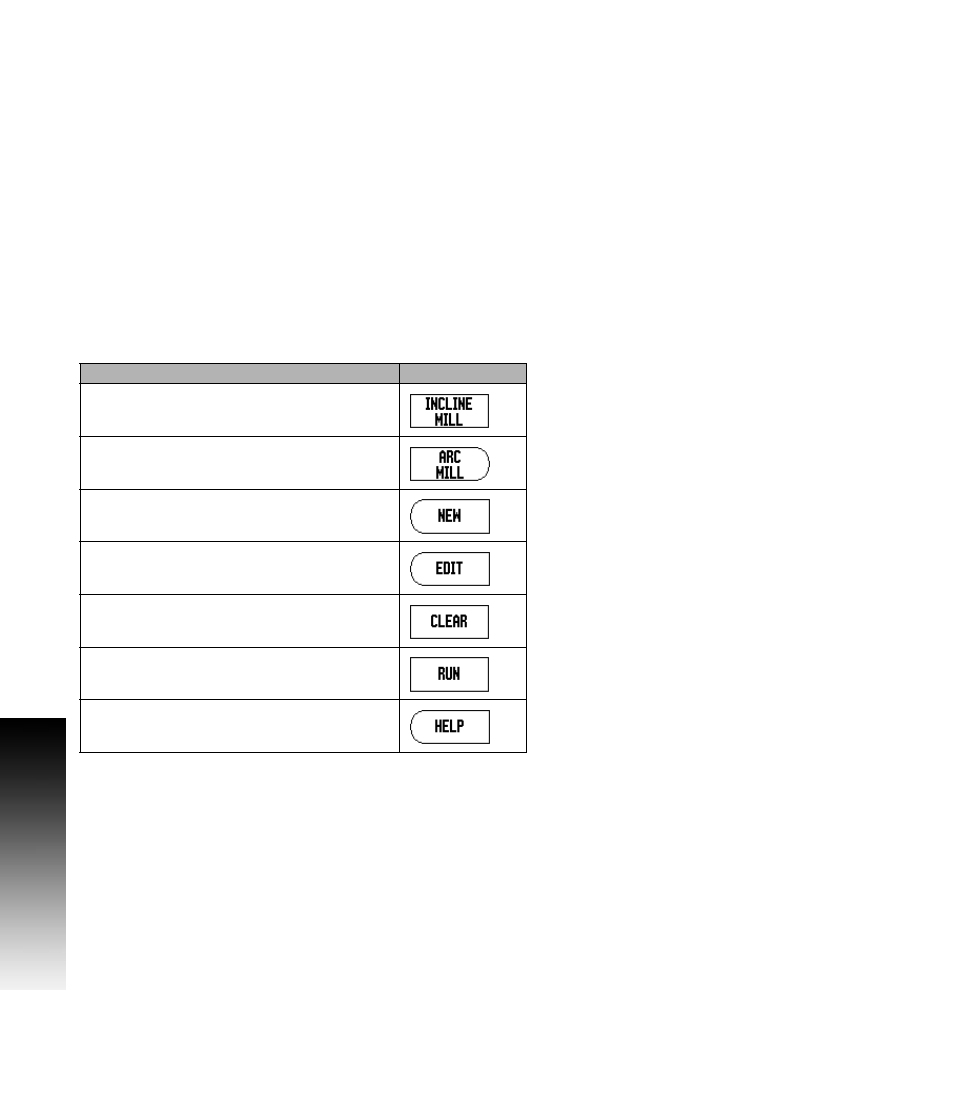
44
I
I - 3 Milling Specific Oper
ations
Incline, and Arc Milling
The incline and arc milling features provide ways to machine a flat
diagonal surface (incline milling) or a rounded surface (arc milling)
using a manual machine.
The 300S provides storage of up to 10 user definable Incline Mill
features, and 10 Arc Mill features. Once the features are defined, they
are stored in memory and can be recalled at anytime. They can be
executed from the DRO, or from the operating program. All defined
features will stay in memory until removed, regardless if the power
has been cycled.
To access the Incline or Arc Mill Table, press the FEATURE soft key,
then press the INCLINE MILL, or ARC MILL soft key to open the
corresponding mill table.
Soft Key Functions
The following soft keys are available while in the Milling Feature table.
Function
Soft key
Press to access the Incline Mill Table.
Press to access the Arc Mill Table.
Press to create a new milling feature.
Press to edit and existing milling feature.
Press to delete and existing milling feature.
Press to execute the milling feature.
Press for additional information about the
milling feature.
