Thread cycle, Soft key functions, I - 4 t u rn ing specific oper ations – ACU-RITE 300S User Manual
Page 73
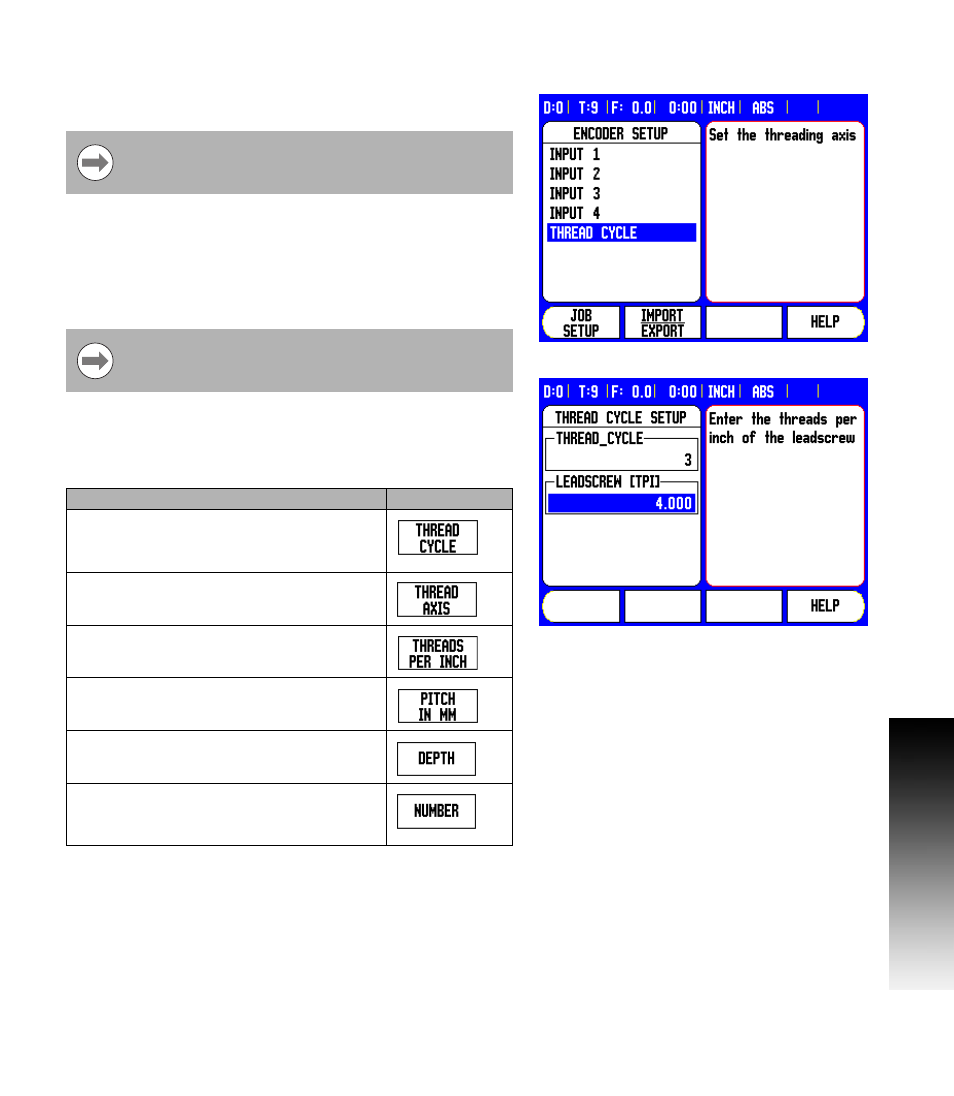
300S
59
I - 4 T
u
rn
ing Specific Oper
ations
Thread Cycle
The Thread Cycle feature allows for data to be input into the 300S to
ease, and enhance thread cutting features on a lathe.
Access the Thread Cycle setup forms through the INSTALL SETUP
soft key. High light Encoder Setup, and high light the Thread Cycle
feature.
This section describes the Thread Cycle entry forms, and capabilities.
The 300S provides one user definable pattern which can be recalled,
and executed from the DRO at anytime during operation.
The VIEW soft key provides actual tool location during machining.
Soft Key Functions
The following soft keys are available for the Thread Cycle Feature.
The Thread Cycle feature requires a rotary encoder be
installed to the lathe thread cutting lead screw. The DRO
requires this encoder to be set up on the third axis.
Defined Thread Cycle pattern is remembered when power
is cycled.
Function
Soft key
Press the THREAD CYCLE key to access the
forms, or begin the Thread Cycle feature
previously set up.
The THREAD AXIS key is used to select the axis
for the lead screw.
Press THREADS PER INCH soft key to select
English threads in the Thread Cycle setup form.
Press PITCH IN MM soft key to select Metric
threads in the Thread Cycle setup form.
Press DEPTH soft key to select thread depth cut
in the Thread Cycle setup form.
Press NUMBER soft key to select number of
threads in place of depth cut in the Thread Cycle
setup form.
