Pc 6415 – Acnodes PC 6415 User Manual
Page 78
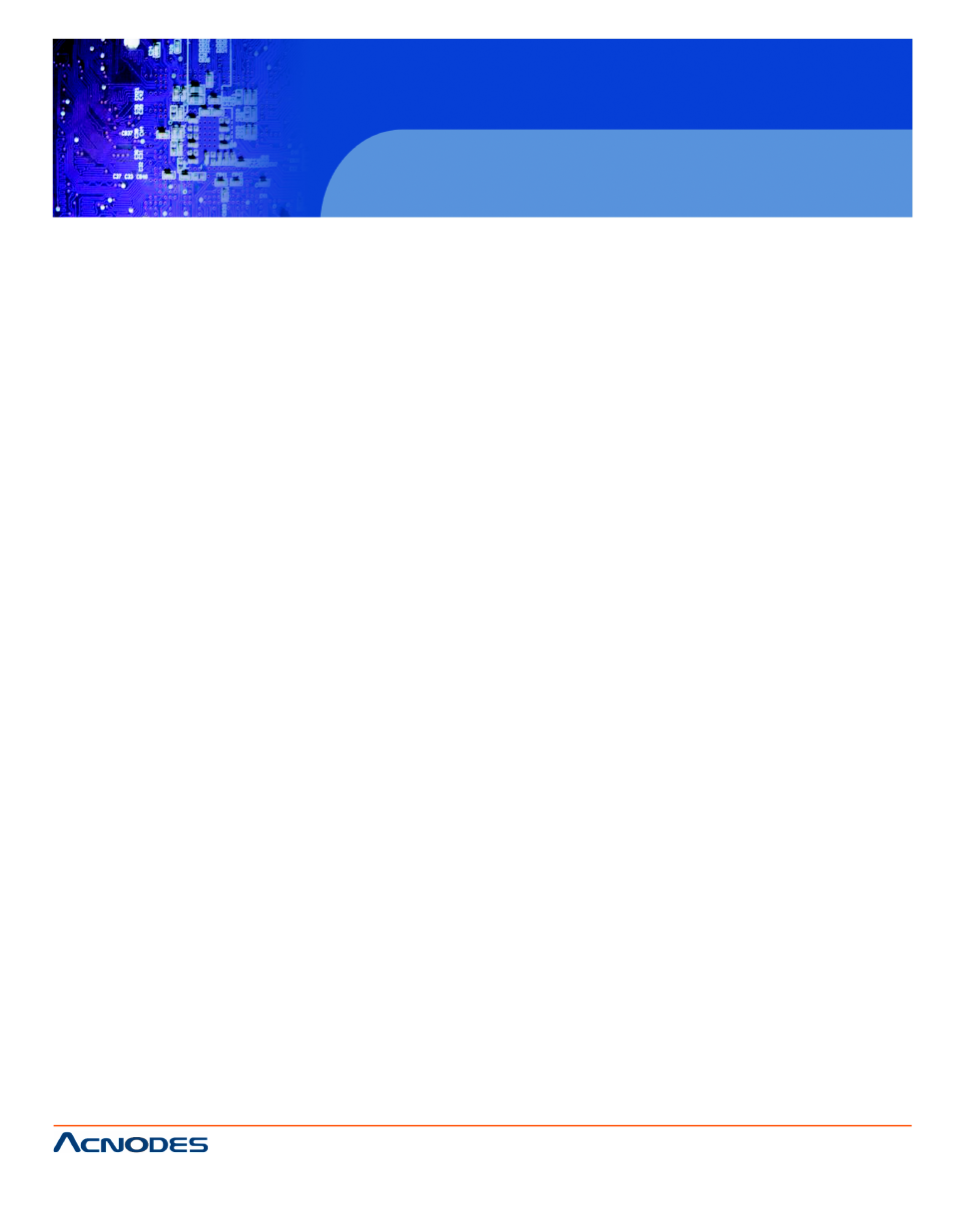
14628 Central Blvd,
Chino, CA91710
tel:909.597.7588, fax:909.597.1939
© Copyright 2011 Acnodes, Inc.
All rights reserved. Product descrions
are subject to change without nomation,
please visit Acnodes’ web site at
PC 6415
15” Fanless Pa
Quick Boot [Enabled]
Use the Quick Boot BIOS option to make the computer speed up the boot pro
Disabled
No POST procedures are skipped
Enabled DEFAULT Some POST procedures are skipped to decreaseme
Quiet Boot [Disabled]
Use the Quiet Boot BIOS option to select the screen display when the system
Disabled DEFAULT
Normal POST messages displayed
Enabled
OEM Logo displayed instead of POST messages
AddOn ROM Display Mode [Force BIOS]
The AddOn ROM Display Mode option allows add-on ROM (read-only m to be
displayed.
Force BIOS DEFAULT
Allows the computer system to force a thirdlay during
system boot.
Keep Current
Allows the computer system to display the iystem
boot.
Bootup Num-Lock [Off]
The Bootup Num-Lock BIOS option allows the Number Lock setting to be mod.
Off
DEFAULT
Does not enable the keyboard Number Lock automaticall
use the 10-keys on the keyboard, press the Number Loc
located on the upper left-hand corner of the 10-key pad. T
Number Lock LED on the keyboard lights up when the
Lock is engaged.
On
Allows the Number Lock on the keyboard to be ena
automatically when the computer system boots up. This a
the immediate use of the 10-key numeric keypad located
the right side of the keyboard. To confirm this, the Numbe
Lock LED light on the keyboard is lit.
Boot From LAN Support [Disabled]
The BOOT From LAN Support option enables the system to be booted from a
Disabled DEFAULT
Cannot be booted from a remote system th
Enabled
Can be booted from a remote system throu
