Pc 6415 – Acnodes PC 6415 User Manual
Page 60
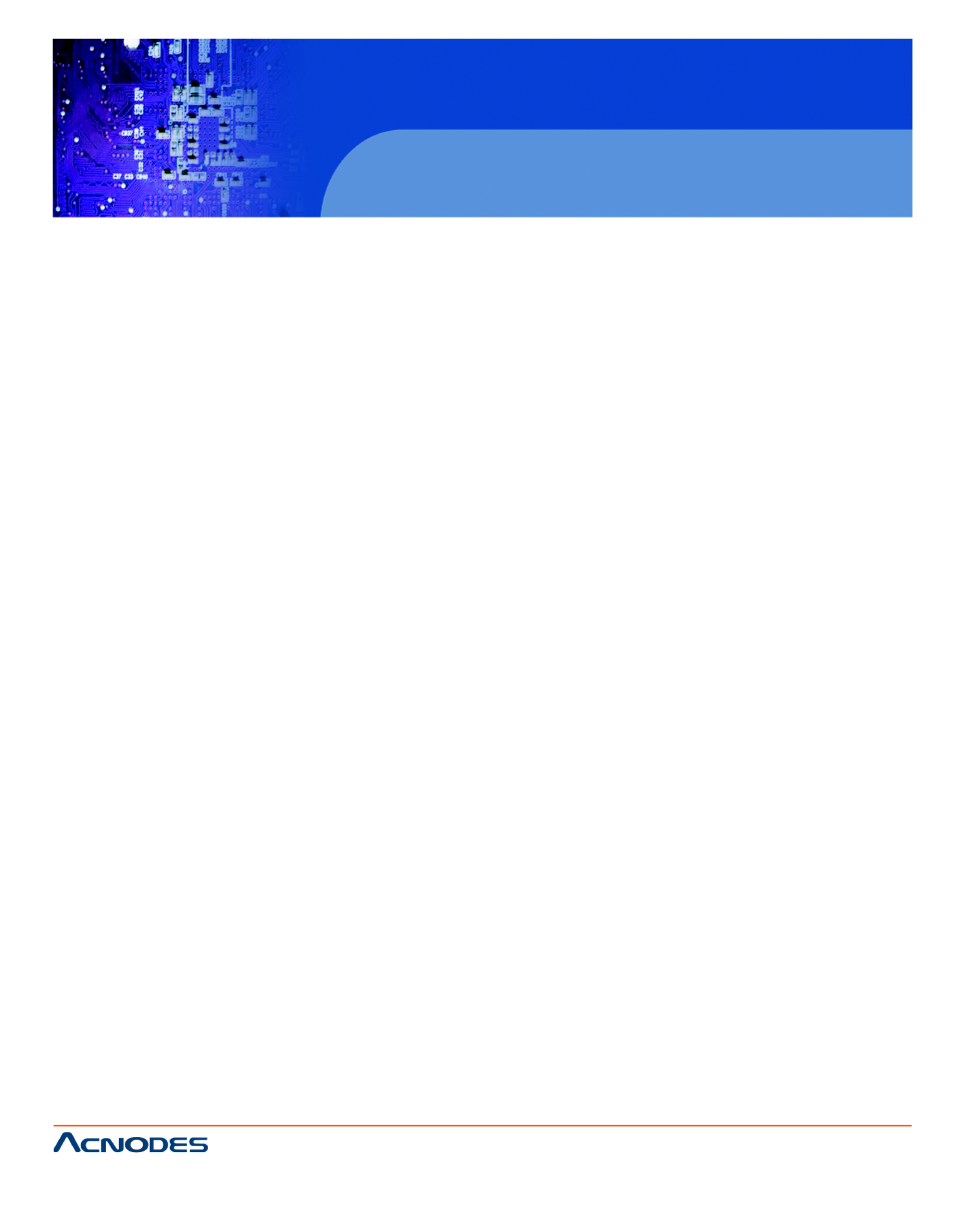
14628 Central Blvd,
Chino, CA91710
tel:909.597.7588, fax:909.597.1939
© Copyright 2011 Acnodes, Inc.
All rights reserved. Product descrions
are subject to change without nomation,
please visit Acnodes’ web site at
PC 6415
15” Fanless Pa
Auto-Detected Drive Parameters
The "grayed-out" items in the left frame are IDE disk drive parameters ted from
the firmware of the selected IDE disk drive. The drive parameters are listed as
-Device: Lists the device type (e.g. hard disk, CD-ROM etc.)
-Type: Indicates the type of devices a user can manually select
-Vendor: Lists the device manufacturer
-Size: List the storage capacity of the device.
-LBA Mode: Indicates whether the LBA (Logical Block Addressing) is a
ing data on a disk drive is supported or not.
-Block Mode: Block mode boosts IDE drive performance by increasing
transferred. Only 512 bytes of data can be transferred per interrupt if blod. Block
mode allows transfers of up to 64 KB per interrupt.
-PIO Mode: Indicates the PIO mode of the installed device.
-Async DMA: Indicates the highest Asynchronous DMA Mode that is su
-Ultra DMA: Indicates the highest Synchronous DMA Mode that is supp
-S.M.A.R.T.: Indicates whether or not the Self-Monitoring Analysis and y proto
col is supported.
-32Bit Data Transfer: Enables 32-bit data transfer.
Type [Auto]
Use the Type BIOS option select the type of device the AMIBIOS attempts to bower-On
Self-Test (POST) is complete.
Not Installed
BIOS is prevented from searching for an IDE disk drive on the specified chann
Auto DEFAULT
The BIOS auto detects the IDE disk drive type attached to the specified ch should
be used if an IDE hard disk drive is attached to the specified channel.
CD/DVD
The CD/DVD option specifies that an IDE CD-ROM drive is attached to the spl. The
BIOS does not attempt to search for other types of IDE disk drives on the spec
ARMD
This option specifies an ATAPI Removable MediaDevice. These include, b:
ZIP
LS-120
LBA/Large Mode [Auto]
