Pc 6415, Chapter 4 installation – Acnodes PC 6415 User Manual
Page 26
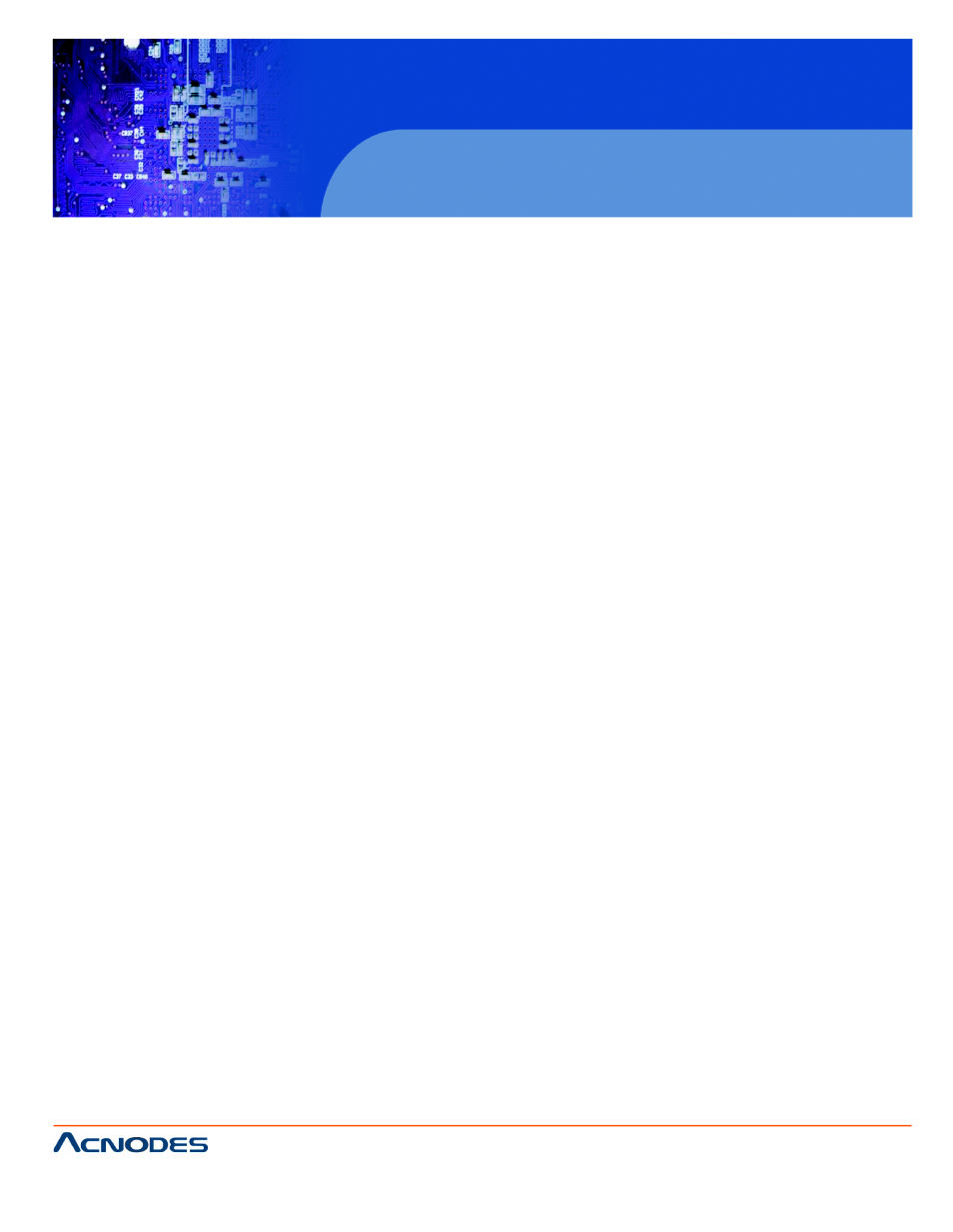
14628 Central Blvd,
Chino, CA91710
tel:909.597.7588, fax:909.597.1939
© Copyright 2011 Acnodes, Inc.
All rights reserved. Product descrions
are subject to change without nomation,
please visit Acnodes’ web site at
PC 6415
15” Fanless Pa
CHAPTER 4 INSTALLATION
4.1 ANTI-STATIC PRECAUTIONS
WARNING:
Failure to take ESD precautions during the maintenance of the may
result in permanent damage to the PC Series-N270 and the
user.
Electrostatic discharge (ESD) can cause serious damage tmpo-
nents, including the PC Series-N270. Dry climates are especia ESD. It
is therefore critical that whenever the PC Series-N270 is accessany
other electrical component is handled, the following anti-static prtrictly
adhered to.
"
Wear an anti-static wristband: - Wearing a simple anti-stat help to
prevent ESD from damaging the board.
"
Self-grounding: - Before handling the board touch any grog mate
rial. During the time the board is handled, frequently touch materi
als that are connected to the ground.
"
Use an anti-static pad: - When configuring the PC Series- an
antic-static pad. This reduces the possibility of ESD damaies-
N270.
"
Only handle the edges of the PCB: - When handling the PB
by the edges.
4.2 INSTALLATION PRECAUTIONS
When installing the flat panel PC, please follow the precautions
"
Power turned off: When installing the flat panel PC, make is off.
Failing to turn off the power may cause severe injury to themage
to the system.
"
Certified Engineers: Only certified engineers should instaoard
functionalities.
"
Anti-static Discharge: If a user open the rear panel of the f config
ure the jumpers or plug in added peripheral devices, groust and
wear and anti-static wristband.
