Pc 6415, Chapter 5 system mai ntenance – Acnodes PC 6415 User Manual
Page 48
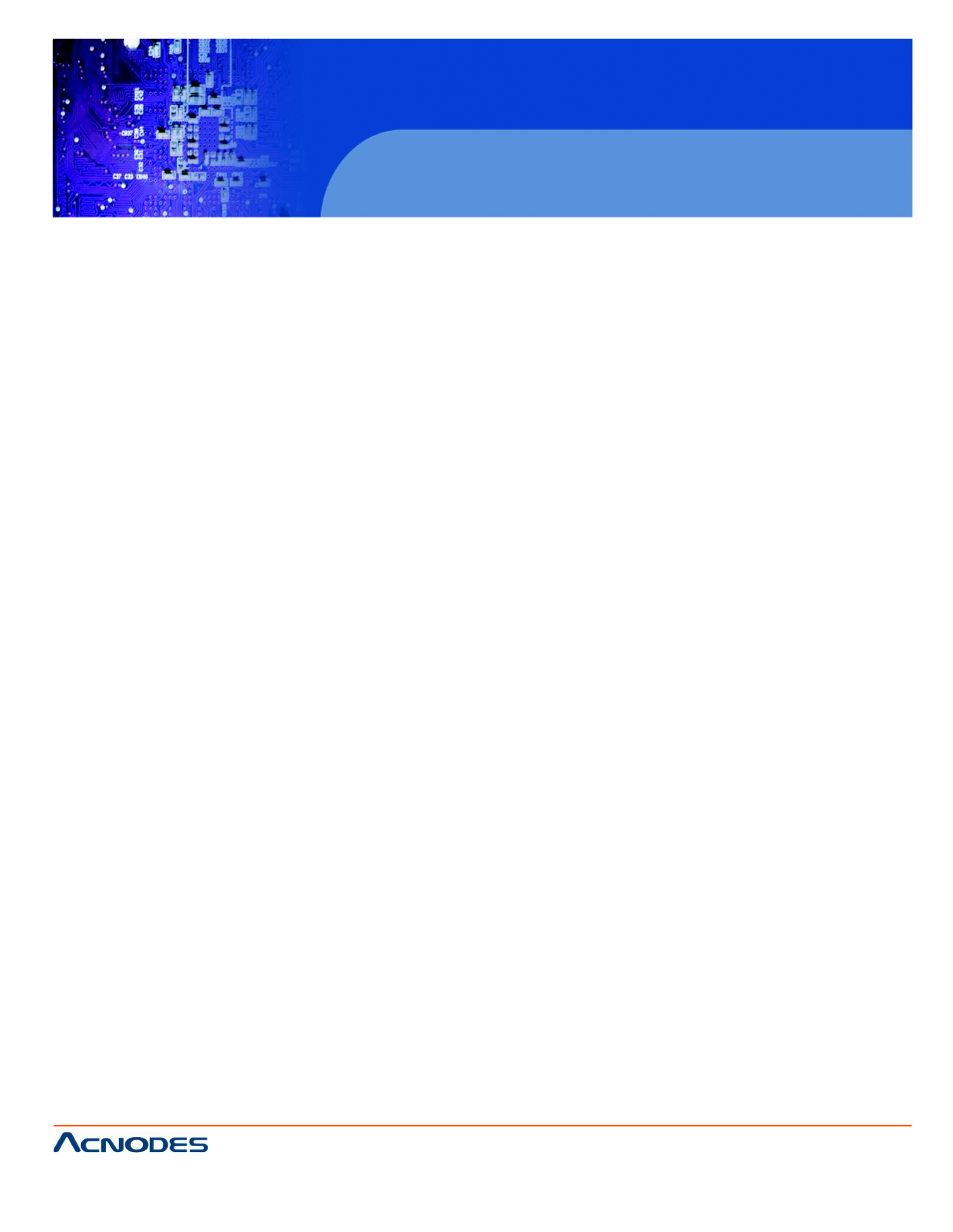
14628 Central Blvd,
Chino, CA91710
tel:909.597.7588, fax:909.597.1939
© Copyright 2011 Acnodes, Inc.
All rights reserved. Product descrions
are subject to change without nomation,
please visit Acnodes’ web site at
PC 6415
15” Fanless Pa
CHAPTER 5 SYSTEM MAI
5.1 SYSTEM MAINTENANCE INTRODUCTION
If the components of the PC Series-N270 fail they must be repnts that
can be replaced include:
"
CF Module
"
Bluetooth module
"
Wireless LAN module
"
SO-DIMM module
Please contact the system reseller or vendor to purchase the re. Back
cover removal instructions for the PC Series-N270 are describe
5.2 Anti-static Precautions
WARNING:
Failure to take ESD precautions during the maintenance of the may
result in permanent damage to the PC Series-N270 and the
user.
Electrostatic discharge (ESD) can cause serious damage tmpo-
nents, including the PC Series-N270. Dry climates are especia ESD. It
is therefore critical that whenever the PC Series-N270 is accessany
other electrical component is handled, the following anti-static prtrictly
adhered to.
"
Wear an anti-static wristband: - Wearing a simple anti-stat help to
prevent ESD from damaging the board.
"
Self-grounding: - Before handling the board touch any grog mate
rial. During the time the board is handled, frequently touch materi
als that are connected to the ground.
"
Use an anti-static pad: - When configuring the PC Series- an
antic-static pad. This reduces the possibility of ESD damaies-
N270.
