Pc 6415 – Acnodes PC 6415 User Manual
Page 33
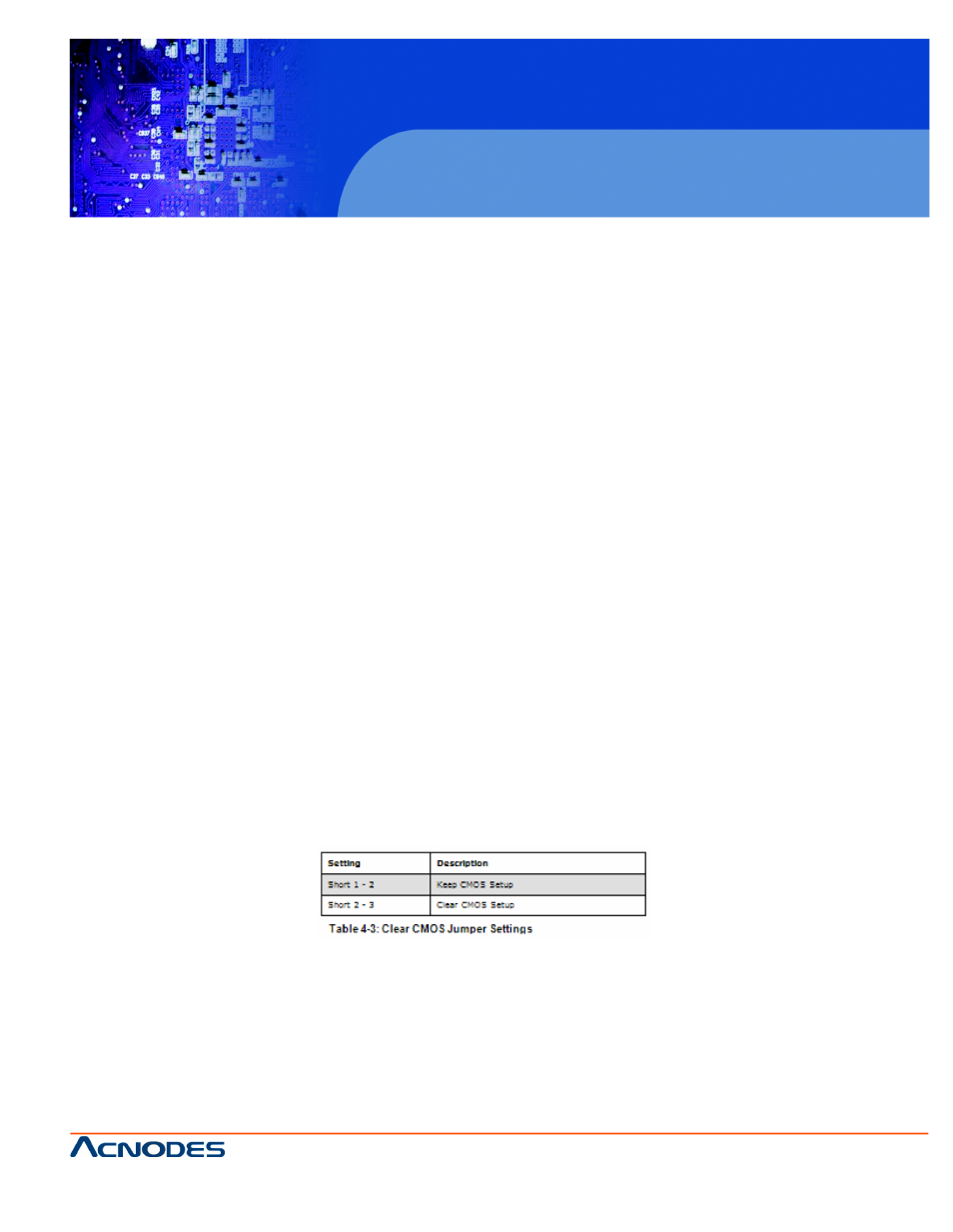
14628 Central Blvd,
Chino, CA91710
tel:909.597.7588, fax:909.597.1939
© Copyright 2011 Acnodes, Inc.
All rights reserved. Product description and product specifications
are subject to change without notice. For latest product information,
please visit Acnodes’ web site at
PC 6415
15” Fanless Panel PC
4.9.3 Clear CMOS Jumper
Jumper Label: J_CMOS1
Jumper Type:
3-pin header
Jumper Settings:See Table 4-3
Jumper Location:
See Figure 4-6
If the PC Series-N270 fails to boot due to improper BIOS settings, the clear CMOS
jumper clears the CMOS data and resets the system BIOS information. To do this, use
the jumper cap to close the pins for a few seconds then remove the jumper clip.
If the "CMOS Settings Wrong" message is displayed during the boot up process, the
fault may be corrected by pressing the F1 to enter the CMOS Setup menu. Do one of
the following:
"
Enter the correct CMOS setting
"
Load Optimal Defaults
"
Load Failsafe Defaults.
After having done one of the above, save the changes and exit the CMOS Setup menu.
The clear CMOS jumper settings are shown in Table 4-3.
