Pc 6415 – Acnodes PC 6415 User Manual
Page 58
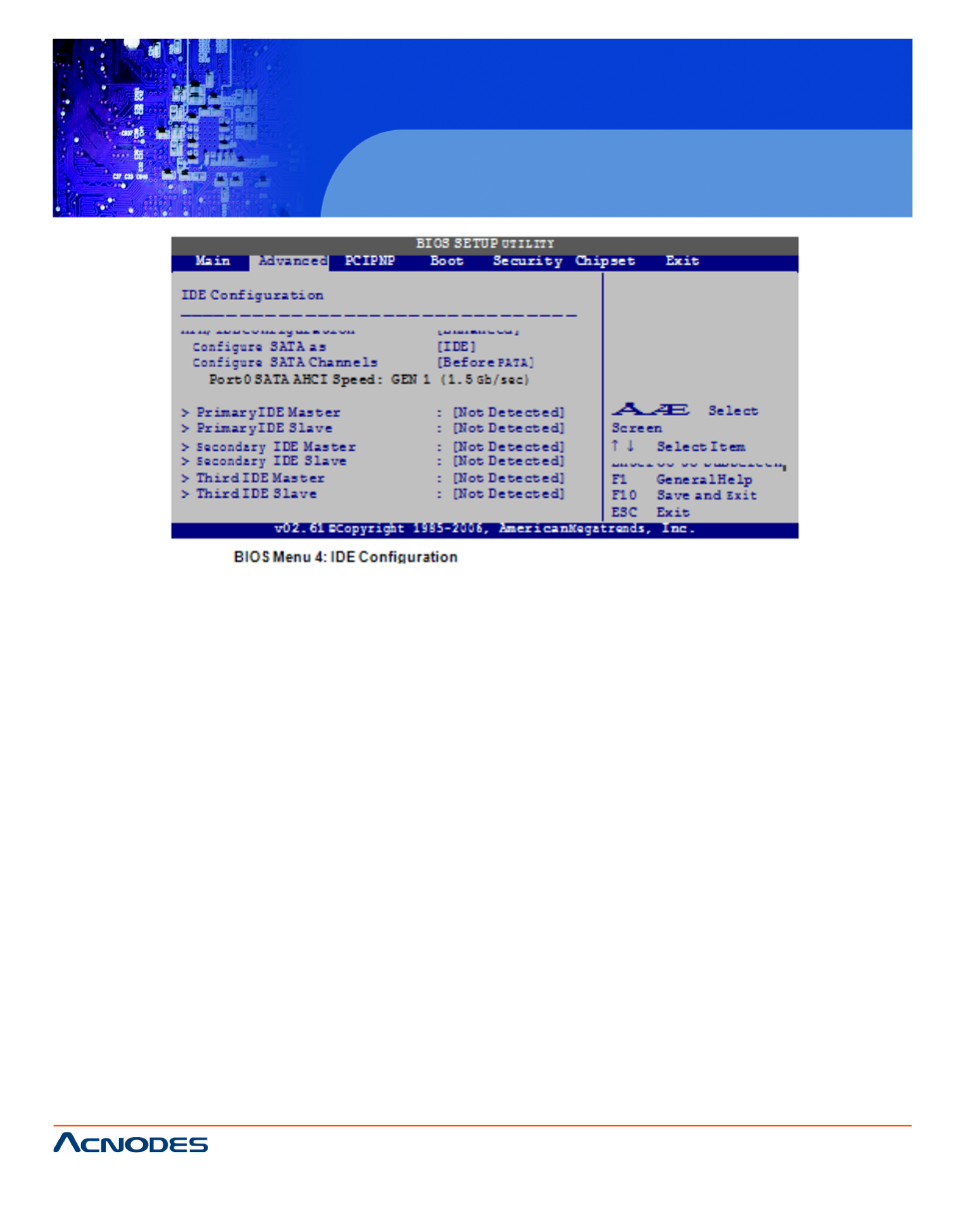
14628 Central Blvd,
Chino, CA91710
tel:909.597.7588, fax:909.597.1939
© Copyright 2011 Acnodes, Inc.
All rights reserved. Product descrions
are subject to change without nomation,
please visit Acnodes’ web site at
PC 6415
15” Fanless Pa
ATA/IDE Configurations [Compatible]
Use the ATA/IDE Configurations option to configure the ATA/IDE controller.
Disabled
Disables the on-board ATA/IDE controller.
Compatible
Configures the on-board ATA/IDE controller to be i. In this
mode, a SATA channel will replace one of the IDE e sup
ports up to 4 storage devices.
Enhanced (DEFAULT)
Configures the on-board ATA/IDE controlle mode.
In this mode, IDE channels and SATA chan. This
mode supports up to 6 storage devices. Sot
support this mode.
Configure SATA as [IDE]
Use the Configure SATA as option to configure SATA devices as normal IDE d
IDE
DEFAULT
Configures SATA devices as normal IDE device.
RAID
Configures SATA devices as normal RAID device.
AHCI
Configures SATA devices as normal AHCI device.
Configure SATA Channels [Before PATA]
Use the Configure SATA Channels option to determine how SATA channels anre
ordered.
Before PATA DEFAULT
Puts SATA channels before PATA channels
Behind PATA
Puts SATA channels behind PATA channel
