Pc 6415 – Acnodes PC 6415 User Manual
Page 66
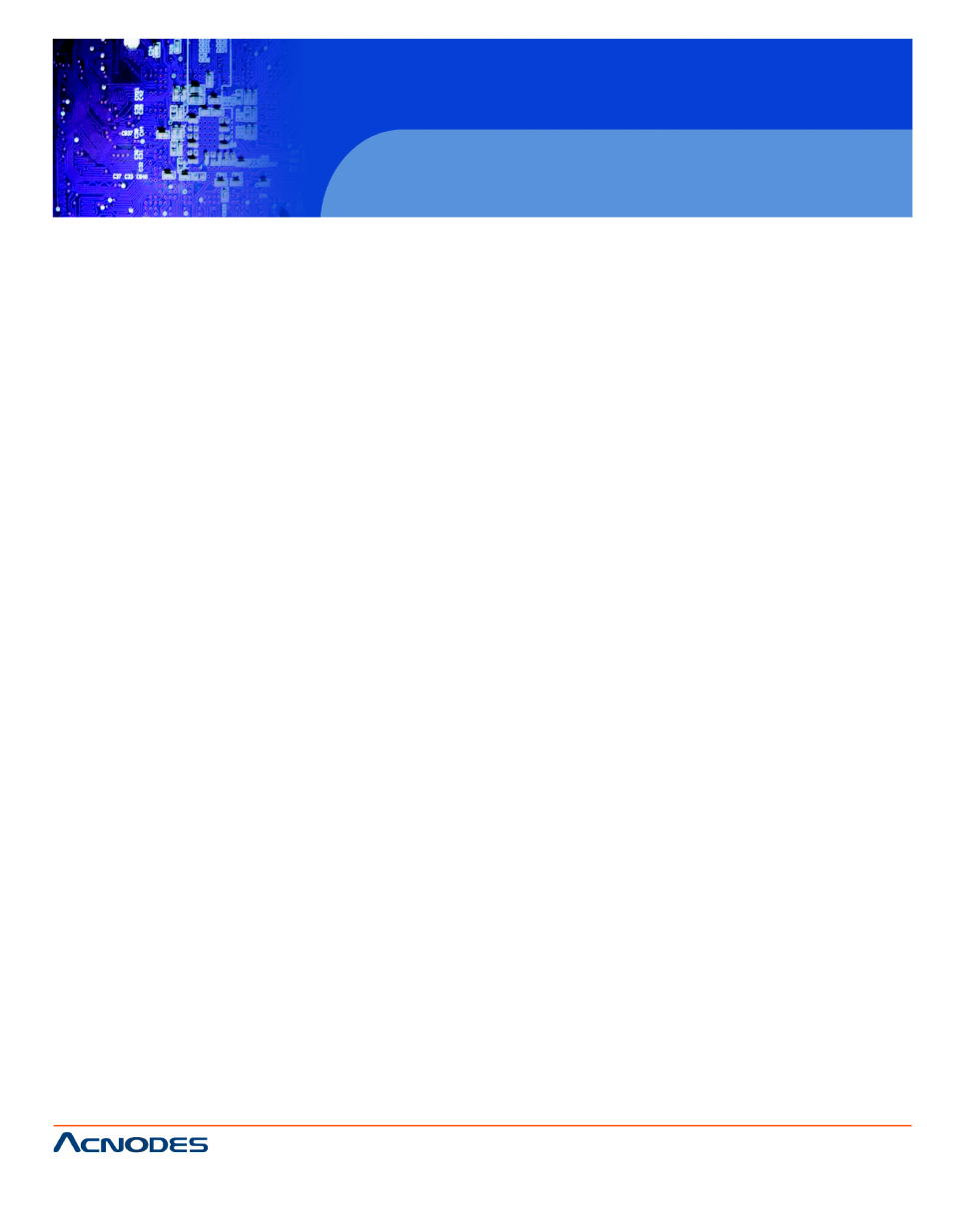
14628 Central Blvd,
Chino, CA91710
tel:909.597.7588, fax:909.597.1939
© Copyright 2011 Acnodes, Inc.
All rights reserved. Product descrions
are subject to change without nomation,
please visit Acnodes’ web site at
PC 6415
15” Fanless Pa
Serial Port4 Address [2E8]
Use the Serial Port4 IRQ option to select the interrupt address for serial port 4
Disabled
No base address is assigned to serial port 3
3F8
Serial Port 4 I/O port address is 3F8
2F8
Serial Port 4 I/O port address is 2F8
3E8
Serial Port 4 I/O port address is 3E8
2E8
DEFAULT
Serial Port 4 I/O port address is 2E8
2E0
Serial Port 4 I/O port address is 2E0
Serial Port4 IRQ [10]
Use the Serial Port4 IRQ option to select the interrupt address for serial port 4
10 DEFAULT
Serial port 4 IRQ address is 10
11
Serial port 4 IRQ address is 11
Serial Port5 Address [3E0]
Use the Serial Port5 Address option to select the Serial Port 5 base address.
Disabled
No base address is assigned to Serial Port 5
3E8
Serial Port 5 I/O port address is 3E8
2E8
Serial Port 5 I/O port address is 2E8
2E0
Serial Port 5 I/O port address is 2E0
2D8
Serial Port 5 I/O port address is 2D8
2D0 DEFAULT
Serial Port 5 I/O port address is 2D0
Serial Port5 IRQ [IRQ11]
Use the Serial Port5 IRQ option to select the Serial Port 5 interrupt address.
IRQ10
IRQ10 is assigned as the Serial Port 5 interrupt address
IRQ11 DEFAULT
IRQ11 is assigned as the Serial Port 5 interrupt a
Serial Port6 Address [2E0]
Use the Serial Port6 Address option to select the Serial Port 6 base address.
Disabled
No base address is assigned to Serial Port 6
3E8 Serial Port 6 I/O port address is 3E8
2E8 Serial Port 6 I/O port address is 2E8
2E0 DEFAULT
Serial Port 6 I/O port address is 2E0
