Rmc 5015, Xremote access configuration – Acnodes RMC 5015 User Manual
Page 68
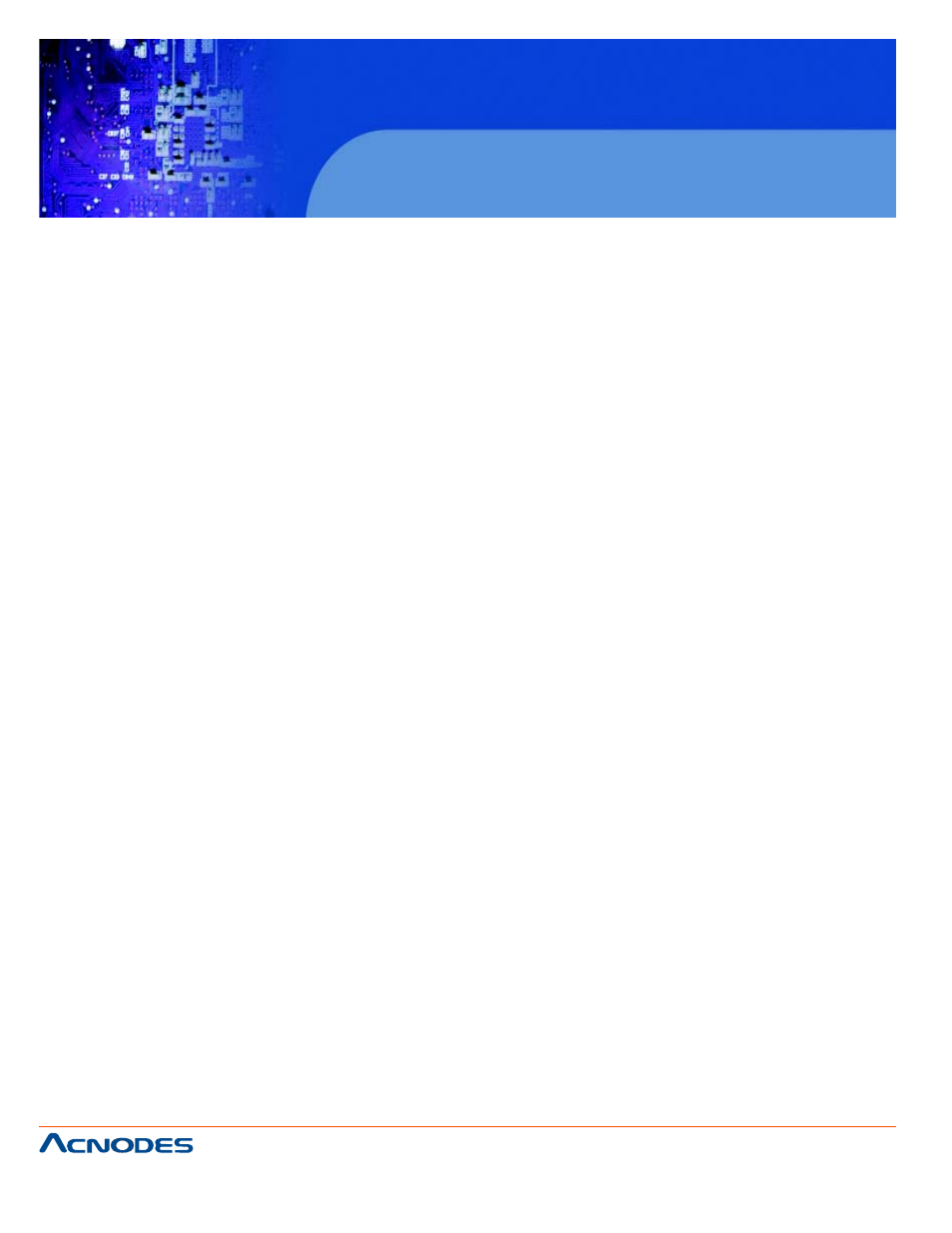
661 Brea Canyon Rd., Suite 3
Walnut, CA 91789
tel: 909.598.7388, fax: 909.598.0218
© Copyright 2005 Acnodes, Inc.
All rights reserved. Product description and product specifications
are subject to change without notice. For latest product information,
please visit Acnodes’ web site at www.acnodes.com.
RMC 5015
1U Rackmount System
XRemote Access Configuration
Remote Access
This feature allows the user to enable the function of Remote Access. The options are Disabled and
Enabled.
If the item Remote Access is set to Enabled, the following items will display:
Serial Port Number
This feature allows the user decide which serial port to be used for Console Redirection. The options
are COM 1, and COM 2.
Serial Port Mode
This feature allows the user to set the serial port mode for Console Redirection. The options are
115200 8, n 1; 57600 8, n, 1; 38400 8, n, 1; 19200 8, n, 1; and 9600 8, n, 1.
Flow Control
This feature allows the user to set the flow control for Console Redirection. The options are None,
Hardware, and Software.
Redirection After BIOS POST
Select Disabled to turn off Console Redirection after Power_On_Self_Test (POST). Select Always to
keep Console Redirection active all the time after POST. (Note: This setting may not be supported by
some operating systems.) Select Boot Loader to keep Console Redirection active during POST and
Boot Loader. The options are Disabled, Boot Loader, and Always.
Terminal Type
This feature allows the user to select the target terminal type for Console Redi- rection. The options
are ANSI, VT100, and VT-UTF8.
VT-UTF8 Combo Key Support
A terminal keyboard definition that provides a way to send commands from a remote console. Avail-
able options are Enabled and Disabled.
Sredir Memory Display Delay
This feature defines the length of time in seconds to display memory information. The options are No
Delay, Delay 1 Sec, Delay 2 Sec, and Delay 4 Sec.
