Rmc 5015, 7 adding pci expansion cards – Acnodes RMC 5015 User Manual
Page 35
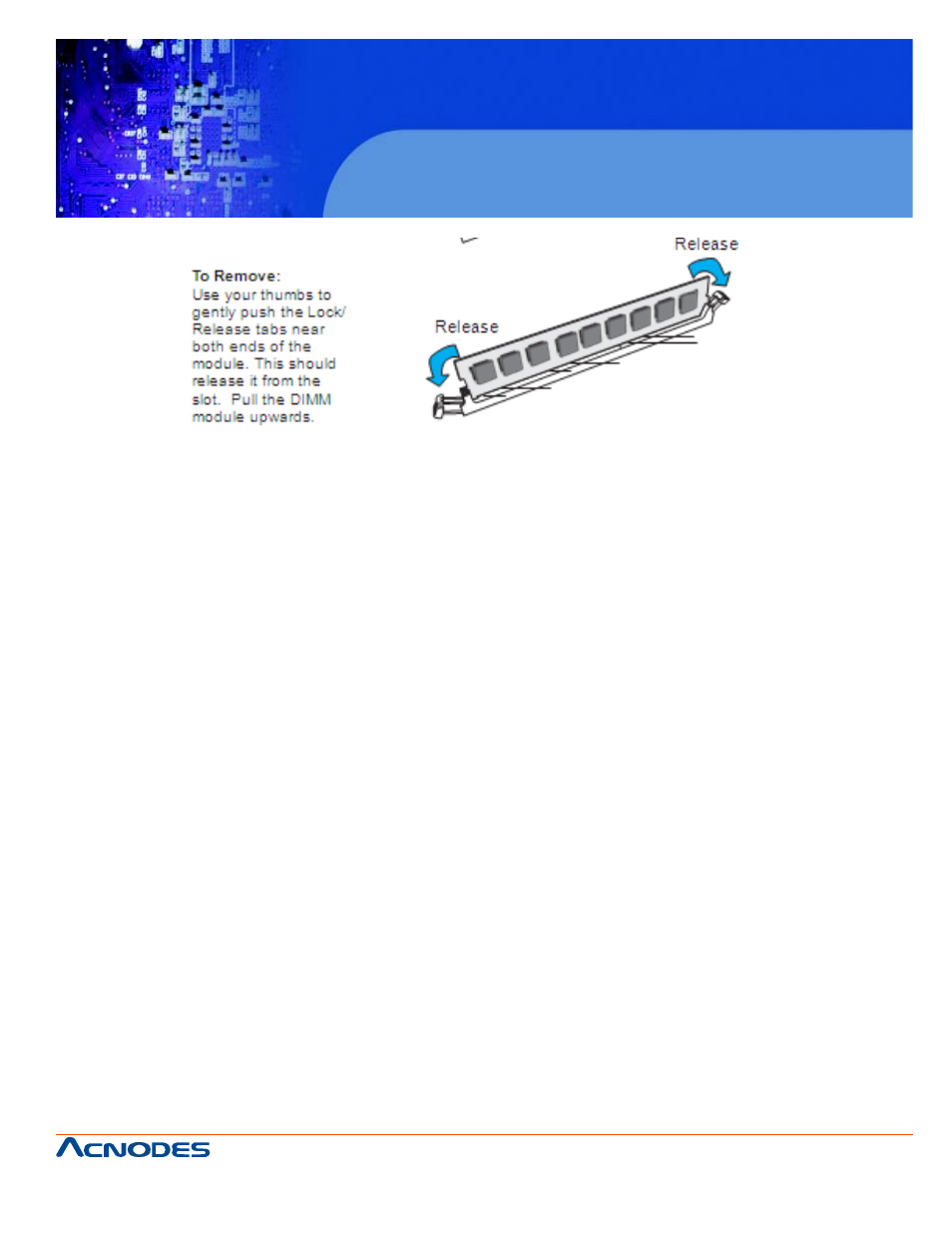
661 Brea Canyon Rd., Suite 3
Walnut, CA 91789
tel: 909.598.7388, fax: 909.598.0218
© Copyright 2009 Acnodes, Inc.
All rights reserved. Product description and product specifications
are subject to change without notice. For latest product information,
please visit Acnodes’ web site at www.acnodes.com.
RMC 5015
1U Rackmount System
5-7
Adding PCI Expansion Cards
The RMC5015 chassis can accommodate one full-height, half-length PCI expansion card.
Installing an Expansion Card
1. After powering down the system, remove the PCI slot shield.
2. Fully seat the card into the slot, pushing down with your thumbs evenly on both sides of the card.
3. Finish by using a screw to secure the top of the card shield to the chassis.
The PCI slot shield protects the motherboard and its components from EMI
and aid in proper ventilation, so make sure it is always in place.
- APW 5320 (19 pages)
- APW 5320 (21 pages)
- APH 9220 (26 pages)
- APH 9220 (24 pages)
- 22" WIDE INDUSTRIAL LCD MONITOR APW 5220 (26 pages)
- RM-6170 (15 pages)
- APH 8104 (25 pages)
- APW 5400 (20 pages)
- APW 5400 (19 pages)
- APH 9190 (26 pages)
- RM 6190N (22 pages)
- RM 6210 (2 pages)
- PMW6190 (27 pages)
- APW 5190 (26 pages)
- APW 5190 (24 pages)
- APH 8064 (25 pages)
- APH 8190 (24 pages)
- APH 8190 (27 pages)
- 9U RM 6210 (20 pages)
- APH 8170 (27 pages)
- APH 8170 (24 pages)
- PMW6220 (27 pages)
- RPS 1200 (23 pages)
- RPS 1200 (12 pages)
- RMS 8190 (2 pages)
- RMS 9200 (16 pages)
- FPC 8059 (23 pages)
- RACKMOUNT RM 6190N (20 pages)
- APM5084 (25 pages)
- RM 6190N (2 pages)
- RP 1205 (6 pages)
- RP 1205 (13 pages)
- APW 5170 (22 pages)
- APW 5240 (20 pages)
- APM 5150 (19 pages)
- PMW 6550 (18 pages)
- APM 5120 (19 pages)
- APM 5170 (24 pages)
- RMW 8215 (19 pages)
- APM 5084 (19 pages)
- PM 6200 (23 pages)
- PM 6170 (23 pages)
- RMWQ 8190 (24 pages)
- PM 6190 (23 pages)
