Rmc 5015, 3 system fans, 4 drive bay installation/removal – Acnodes RMC 5015 User Manual
Page 50
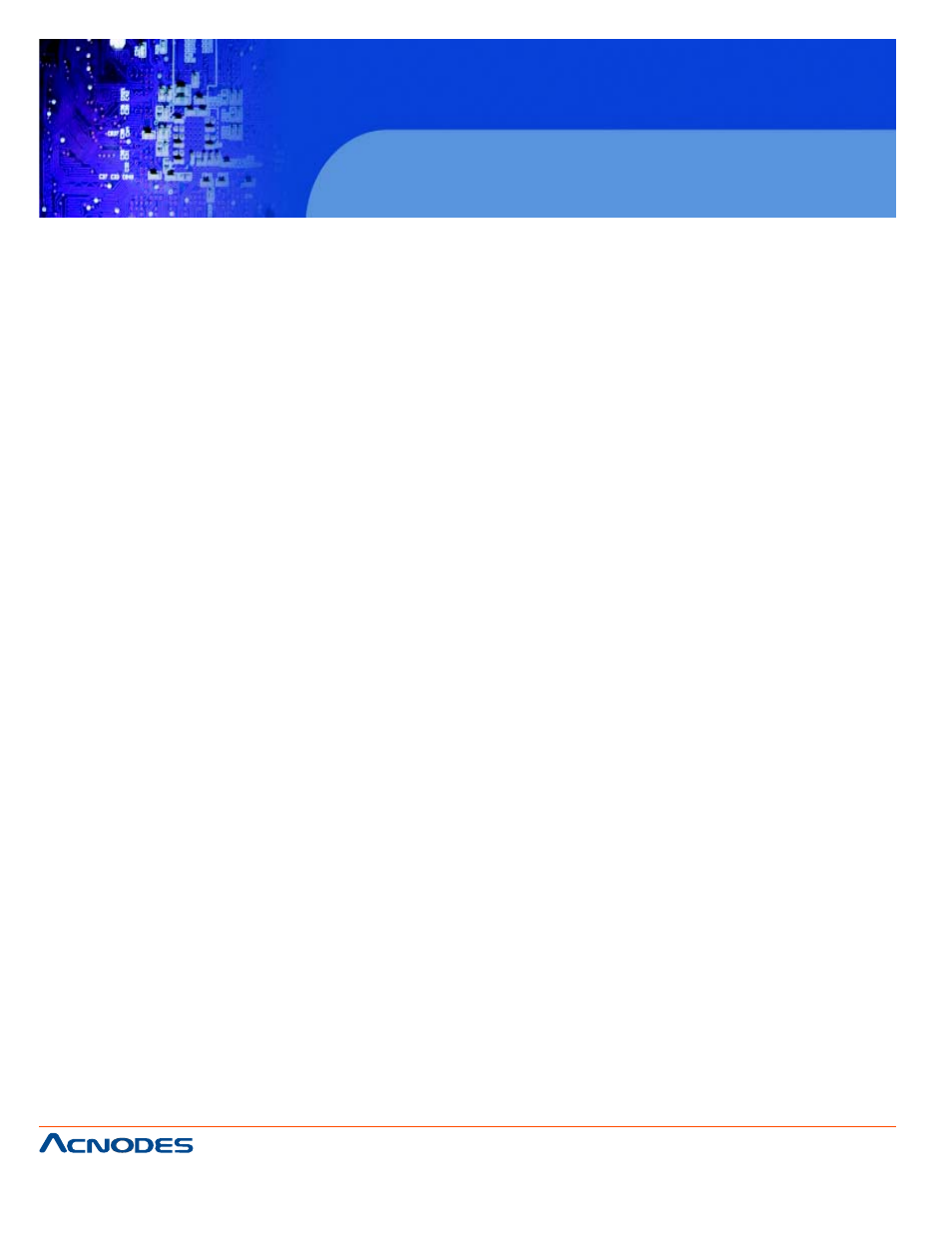
661 Brea Canyon Rd., Suite 3
Walnut, CA 91789
tel: 909.598.7388, fax: 909.598.0218
© Copyright 2005 Acnodes, Inc.
All rights reserved. Product description and product specifications
are subject to change without notice. For latest product information,
please visit Acnodes’ web site at www.acnodes.com.
RMC 5015
1U Rackmount System
6-3
System Fans
The RMC5015 is a fan-less chassis, which results in extremely quiet and energy- efficient operation.
The only fan in the system is located on the heatsink for the embedded processor.
6-4
Drive Bay Installation/Removal
Installling a 3.5" SATA Drive (Figure 6-3)
1. Power down the system and unplug the AC power cord.
2. Remove the chassis cover as described on page 2-6.
3. Use screws to secure the drive directly into the left side of the chassis as shown in the figure.
Installling 2.5" SATA Drives (Figure 6-4)
1. Power down the system and unplug the AC power cord.
2. Remove the chassis cover as described on page 2-6.
3. Use screws to secure the drive into the hard drive bracket:
For two drives the bracket is p/n MCP-220-00044-0N.
For one drive the bracket is p/n MCP-220-00051-0N.
4. Use screws to secure the bracket/drive assembly into the left side of the chassis as shown in the
figure.
