Rmc 5015, Installaing into a telco rack – Acnodes RMC 5015 User Manual
Page 18
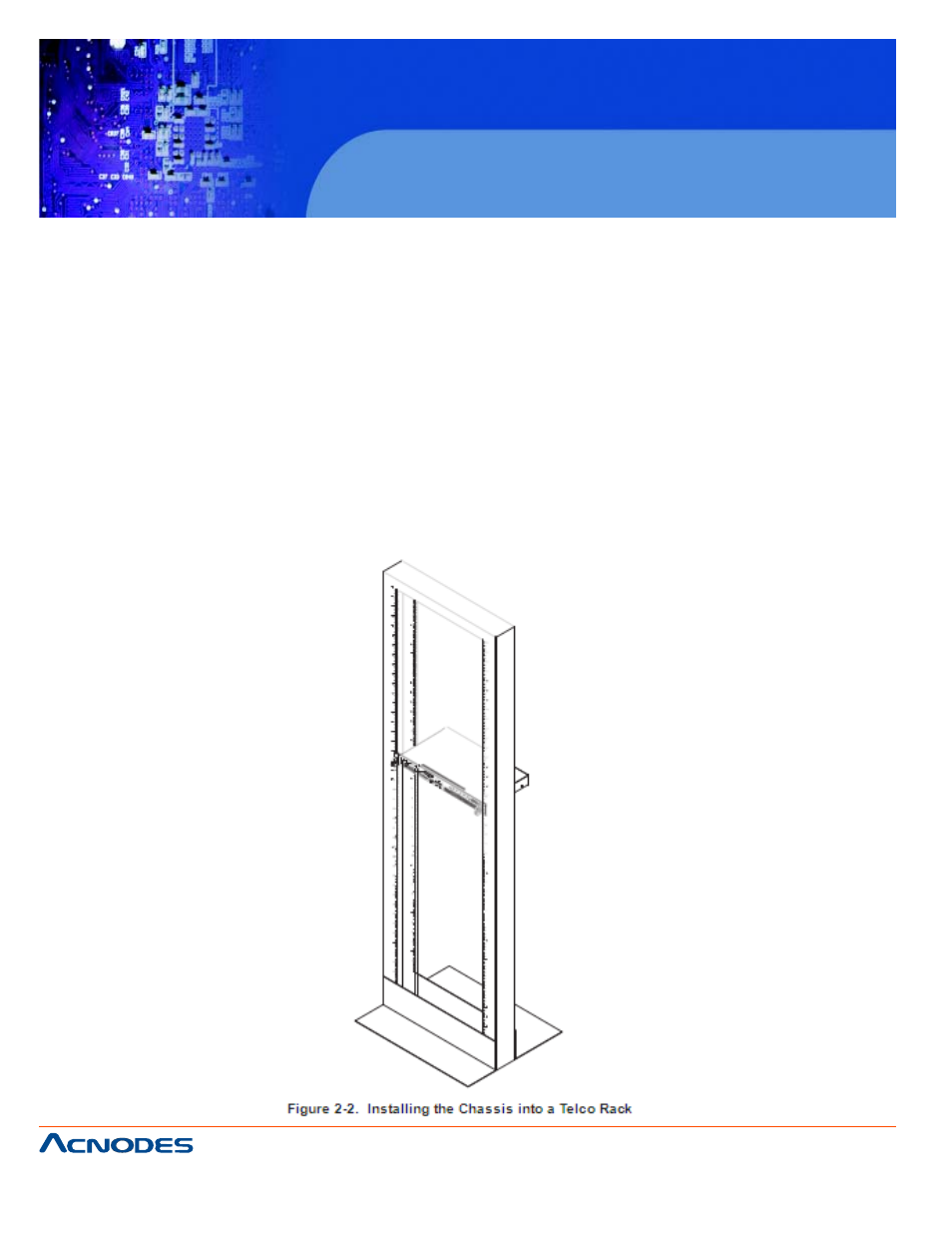
661 Brea Canyon Rd., Suite 3
Walnut, CA 91789
tel: 909.598.7388, fax: 909.598.0218
© Copyright 2005 Acnodes, Inc.
All rights reserved. Product description and product specifications
are subject to change without notice. For latest product information,
please visit Acnodes’ web site at www.acnodes.com.
RMC 5015
1U Rackmount System
Installaing into a Telco Rack
The RMC5015 supports Telco Rack installation. The RMC5015 chassis compact design allows the chas-
sis to be installed into a Telco rack without the use of rails.
Installing the Chassis into a Telco Rack
1. Confirm that chassis includes the four mounting screws required to mount the chassis into a rack
2. Align the thru holes of the chassis with the thru holes of the rack.
3. Insert the mounting screws into the thru holes in the front of the chassis and
through the thru holes in the rack
- APW 5320 (19 pages)
- APW 5320 (21 pages)
- APH 9220 (26 pages)
- APH 9220 (24 pages)
- 22" WIDE INDUSTRIAL LCD MONITOR APW 5220 (26 pages)
- RM-6170 (15 pages)
- APH 8104 (25 pages)
- APW 5400 (20 pages)
- APW 5400 (19 pages)
- APH 9190 (26 pages)
- RM 6210 (2 pages)
- RM 6190N (22 pages)
- PMW6190 (27 pages)
- APW 5190 (26 pages)
- APW 5190 (24 pages)
- APH 8064 (25 pages)
- APH 8190 (27 pages)
- APH 8190 (24 pages)
- 9U RM 6210 (20 pages)
- APH 8170 (27 pages)
- APH 8170 (24 pages)
- PMW6220 (27 pages)
- RPS 1200 (23 pages)
- RPS 1200 (12 pages)
- RMS 9200 (16 pages)
- RMS 8190 (2 pages)
- FPC 8059 (23 pages)
- RACKMOUNT RM 6190N (20 pages)
- APM5084 (25 pages)
- RM 6190N (2 pages)
- RP 1205 (6 pages)
- RP 1205 (13 pages)
- APW 5170 (22 pages)
- APW 5240 (20 pages)
- APM 5150 (19 pages)
- PMW 6550 (18 pages)
- APM 5120 (19 pages)
- APM 5170 (24 pages)
- RMW 8215 (19 pages)
- APM 5084 (19 pages)
- PM 6200 (23 pages)
- PM 6170 (23 pages)
- RMWQ 8190 (24 pages)
- PM 6190 (23 pages)
