Acer clear.fi, Navigating media and photos, Shared files – Acer Aspire V5-571G User Manual
Page 42
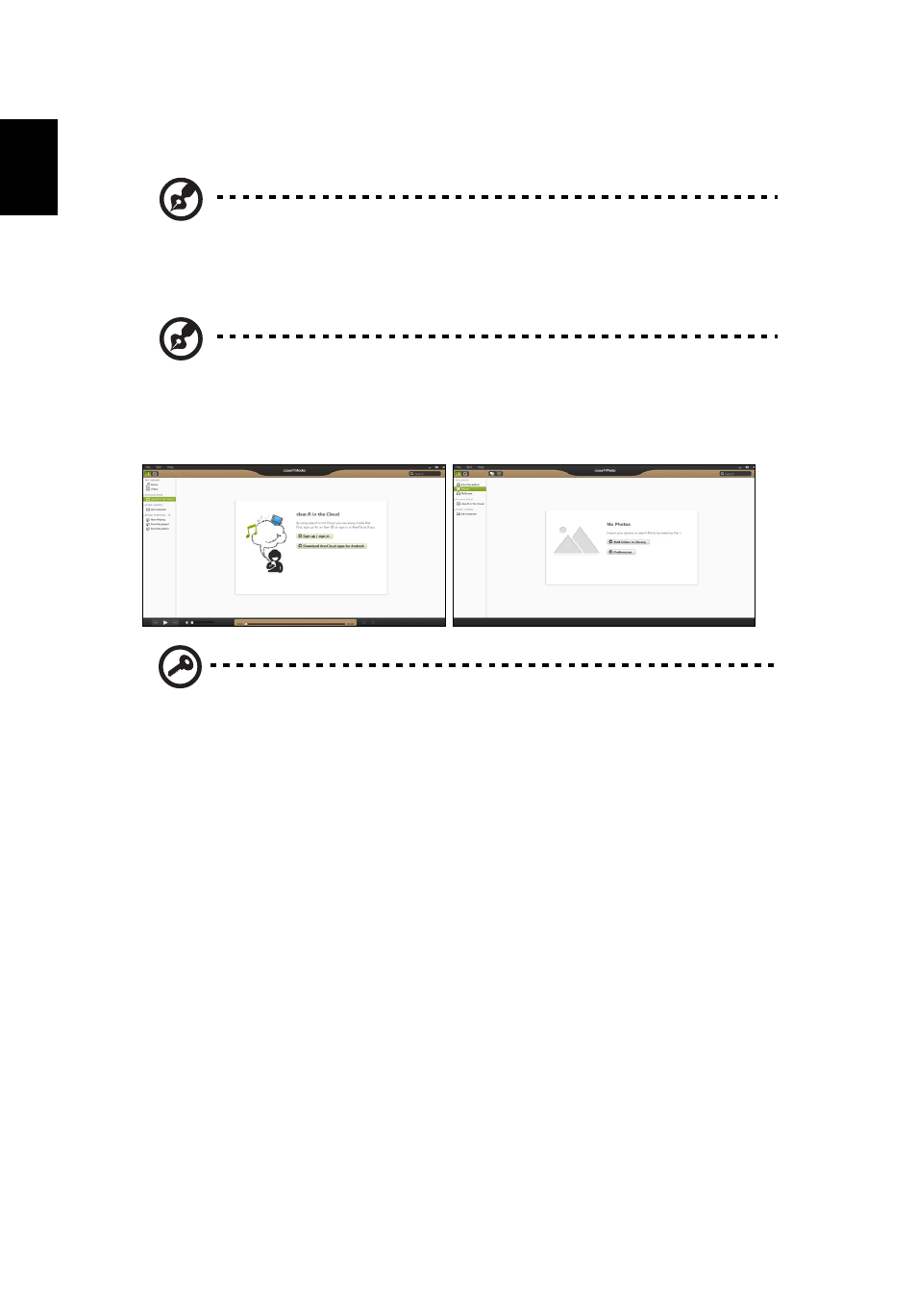
21
Eng
lish
Acer clear.fi
Note: Only for certain models.
With Acer clear.fi, you can enjoy videos, photos and music. Stream media from, or
to, other devices with Acer clear.fi installed.
Note: All devices must be connected to the same network.
To watch videos or listen to music open clear.fi Media, to browse photos open
clear.fi Photo.
Important: When you first open a clear.fi application, Windows
Firewall will ask for permission to allow clear.fi to access the network.
Select Allow Access in each window.
Navigating media and photos
The list in the left panel shows your computer (’My Library’), then other devices if any
are connected to your network (’Home Shared’).
To view files on your computer, select one of the categories under ’My Library’, then
browse the files and folder on the right.
Shared files
Devices connected to your network are shown in the Home Shared section. Select
a device, then the select the category to explore.
After a short delay, shared files and folders are shown on the right. Browse to the file
you want to play, then double-click to start playback.
- Aspire V5-431 Aspire V3-471 Aspire V3-571G Aspire V3-771 Aspire EC-471G Aspire E1-421 Aspire V5-431G Aspire E1-531 Aspire V5-571 Aspire E1-571G Aspire V3-531G Aspire V3-551 Aspire V5-531 Aspire V3-551G Aspire E1-521 Aspire E1-571 Aspire V3-571 Aspire E1-471 Aspire V5-531G Aspire E1-431 Aspire V3-431 Aspire V5-471 Aspire E1-471G Aspire V3-731G Aspire E1-431G Aspire E1-531G Aspire V3-471G Aspire V5-471G Aspire V3-531 Aspire V3-731 Aspire V3-771G
