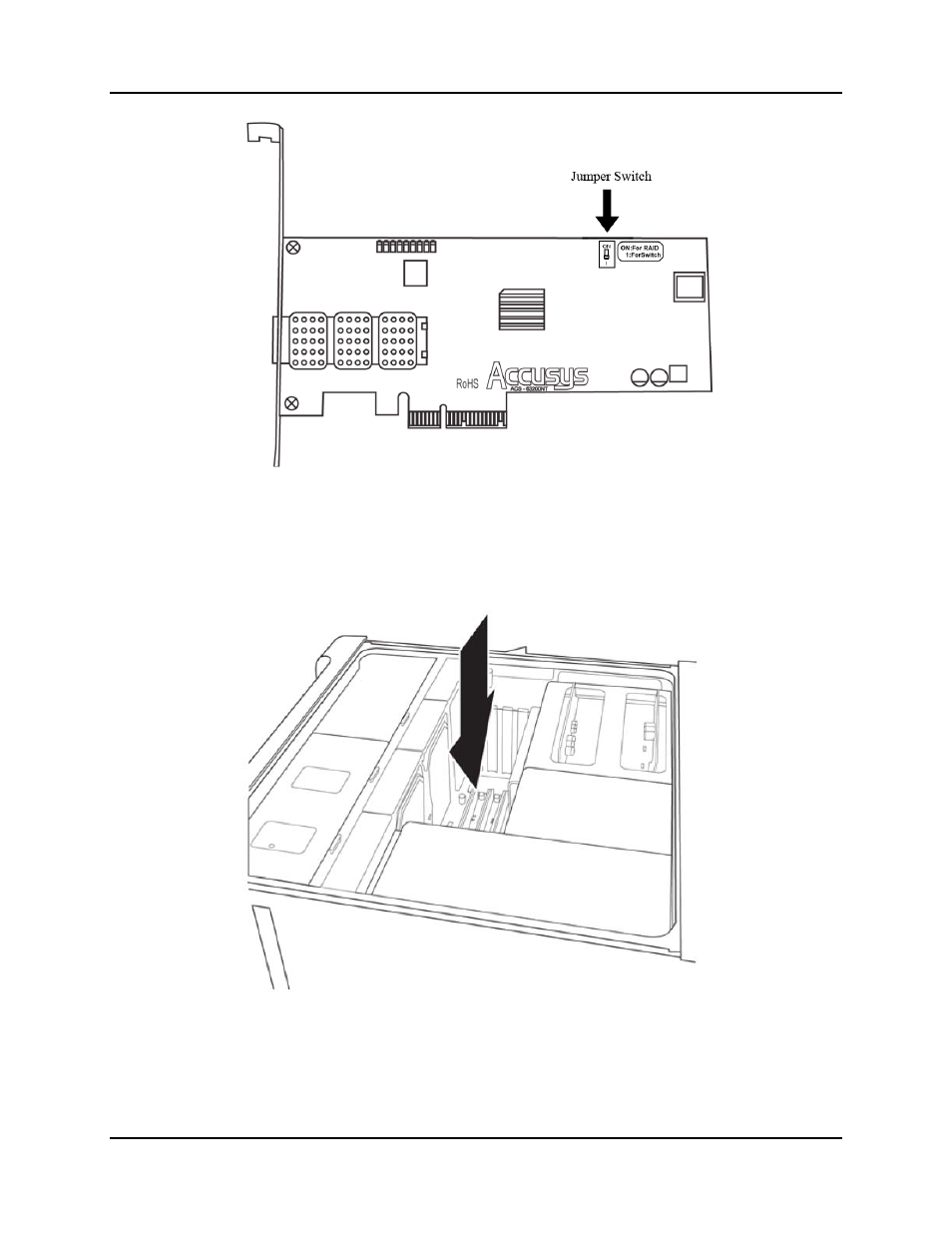
3. Installation
User Guide
Page 3-3
4. Locate the available PCIe slot; remove the blank plate if one is present, save the
screw for later use.
5. Position the connector of the card over the slot, insert the connector into the slot,
press gently but firmly until it is securely seated.