FIAT Panda User Manual
Page 19
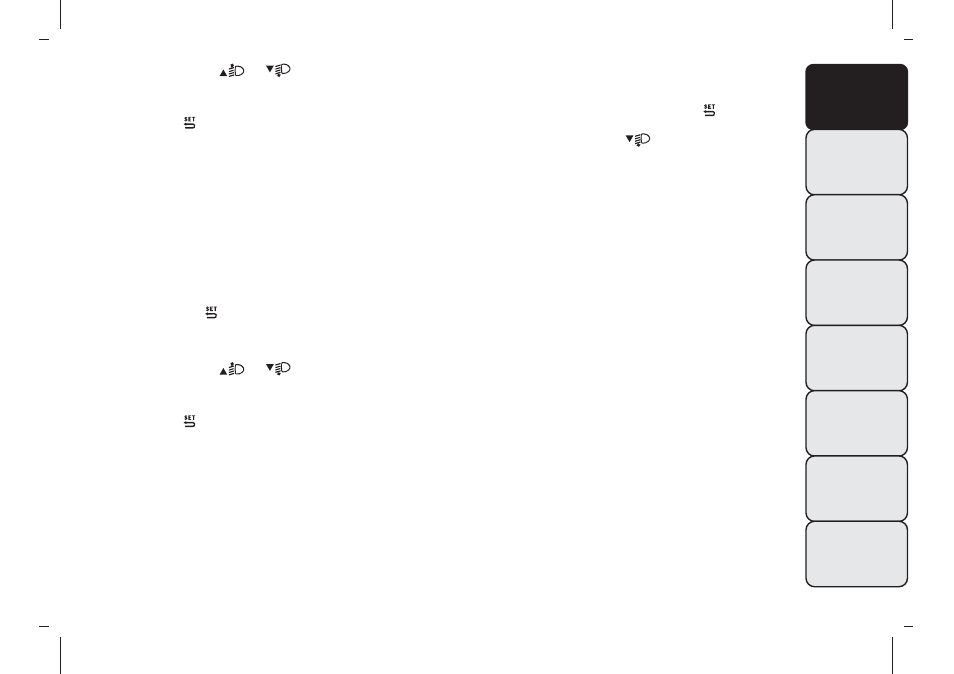
❒ by pressing the
or
buttons select "Yes" (to
confirm activation/deactivation) or "No" (to
cancel);
❒ press the button briefly; a message confirming
the selection is displayed and you return to the
menu screen. Hold down the button to return to
the standard screen without storing.
City Brake Control - "Collision Mitigation"
(for versions/markets, where provided)
This function is used to activate ("On") or
de-activate ("Off") the City Brake Control -
"Collision Mitigation" system.
To adjust, proceed as follows:
❒ press button briefly. "On" or "Off" flash on the
display, according to what has been previously set;
❒ a confirmation message will appear on the display;
❒ by pressing the
or
buttons select "Yes" (to
confirm activation/deactivation) or "No" (to
cancel);
❒ press the button briefly; a message confirming
the selection is displayed and you return to the
menu screen. Hold down the button to return to
the standard screen without storing.
When the system is deactivated the dedicated
warning light in the instrument panel switches on
(see chapter "Warning lights and Messages").
Exit Menu
The last function, which closes the cycle of settings
listed in the menu screen. Pressing the
button
briefly will return the display to the standard screen
without storing. Press the
button to return to
the first menu item (Speed Beep).
15
GETTING TO
KNOW YOUR CAR
SAFETY
STARTING AND
DRIVING
WARNING LIGHTS
AND MESSAGES
IN AN EMERGENCY
SERVICING AND
MAINTENANCE
TECHNICAL
SPECIFICATIONS
INDEX
