FIAT Panda Classic User Manual
Page 25
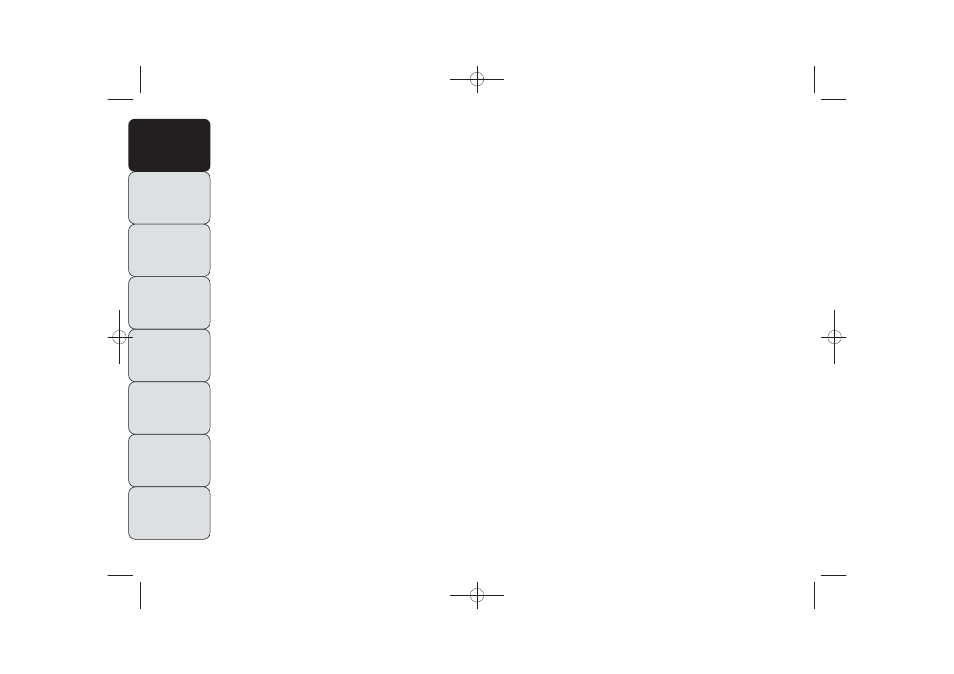
24
KNOW YOUR
VEHICLE
SAFETY
CORRECT USE
OF THE CAR
WARNING LIGHTS
AND MESSAGES
IN
AN EMERGENCY
CAR
MAINTENANCE
TECHNICAL
SPECIFICATIONS
INDEX
Set date (Set date)
By this function you can update the date
(day – month – year).
Proceed as follows to update:
– briefly press the button MODE: “day” (dd) will start flash-
ing on the display;
– press the button + or − for setting;
– briefly press the button MODE: “month” (mm) will start
flashing on the display;
– press the button + or − for setting;
– briefly press the button MODE: “year” (yyyy) will start
flashing on the display;
– press the button + or − for setting.
NOTE The setting increases or decreases by one unit each
time the button + or − is pressed. Hold the button pressed
to increase/decrease the setting rapidly. Complete the set-
ting by briefly pressing the button when you approach the
required value.
– briefly press the button MODE to go back to the menu
screen or press the button for a prolonged time to go back
to the standard screen without storing the settings.
– when accessing the “Format” submenu: briefly press the
button MODE: the display mode will flash on the display;
– press the button + or − to select “24h” or “12h”.
After setting, briefly press the button MODE to go back
to the submenu screen or hold the button down to go
back to the main menu screen without storing the new
settings.
– press the button MODE again for a longer time to go
back to the standard screen or to the main menu according
to the current menu level displayed.
001-030 PANDA EN 7-10-2009 13:40 Pagina 24
