M-AUDIO DMAN User Manual
Page 36
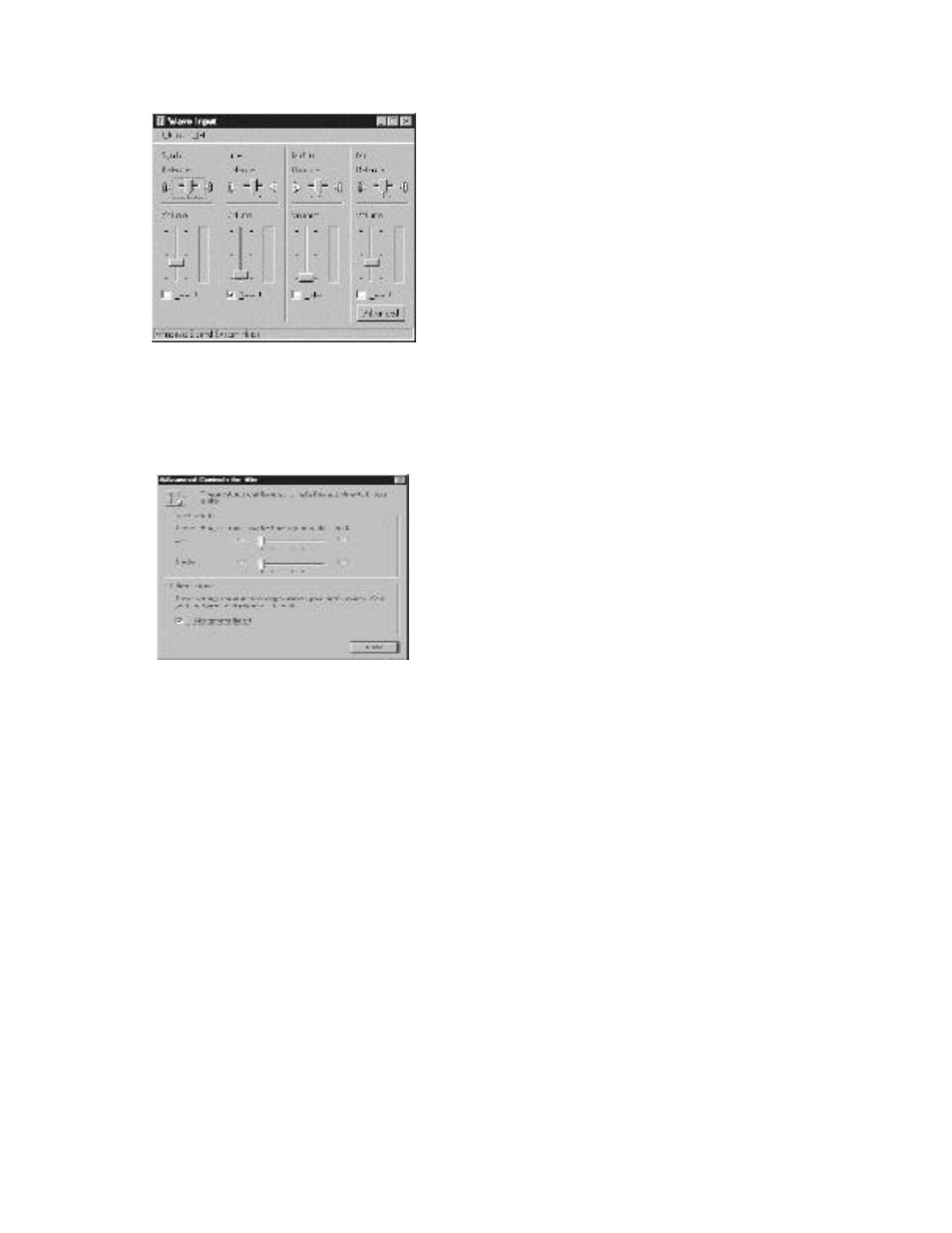
36
panel of the Wave Input mixer shown below. To access the
microphone’s advanced controls, click on the Advanced button.
WSS Audio Input Mixer w/ Advanced Controls
The figure below shows advanced options available for
microphone control. Although there are no Tone Controls on
DMAN, the microphone does have a 20 dB gain boost block that
may be enabled or disabled via this dialog box.
Advanced Controls for Mic
Windows Sound Recorder
Windows 95 provides a mechanism for audio playback and
recording using the Windows sound recorder. Select ‘Start,
Programs, Accessories, Multimedia, Sound Recorder’ to bring up the
sound recorder. make sure you select the input recording device
from the Wave Input control panel also. The recorder comes with
buttons to rewind, fast forward, play, stop and record.
- Fast Track Ultra 8R (8 pages)
- Classroom Studio (8 pages)
- Delta TDIF (58 pages)
- Dman PCI (29 pages)
- USB Audio Duo (27 pages)
- Sonica Theater USB (3 pages)
- 4230/MRP (20 pages)
- Podcast Factory (9 pages)
- Delta 410 (56 pages)
- Delta RBUS (60 pages)
- Fast Track (10 pages)
- Lagoon (28 pages)
- Delta DiO 2496 (24 pages)
- OmniStudio USB (45 pages)
- OmniStudio USB (3 pages)
- Fast Track Ultra (2 pages)
- EQMan (31 pages)
- Transit USB (15 pages)
- Session with Fast Track USB (14 pages)
- DIO2448 (24 pages)
- Quattro USB (15 pages)
- Fineline (16 pages)
- MobilePre USB (29 pages)
- Groove Lab (14 pages)
- Dman 2044 (36 pages)
- Fast Track USB (9 pages)
- Fast Track USB (10 pages)
- AP-012403 (35 pages)
- 121002 (59 pages)
- Sonica Theater (32 pages)
- MICROTRACK 24/96 (19 pages)
- NUVERA 144 MX (6 pages)
- X-SESSION (12 pages)
- 2x4 (26 pages)
- Wireless USB MIDI System MidAir (18 pages)
- RAD-050503 (27 pages)
- UC-33e (20 pages)
- USB (15 pages)
- Computer Drive (5 pages)
- Audiophile (36 pages)
- DELTA 1010 (45 pages)
- DELTA 1010 (10 pages)
- 37-Key Audio/MIDI Interface and Controller Ozonic (38 pages)
- Computer Hardware (10 pages)
