M-AUDIO DMAN User Manual
Page 17
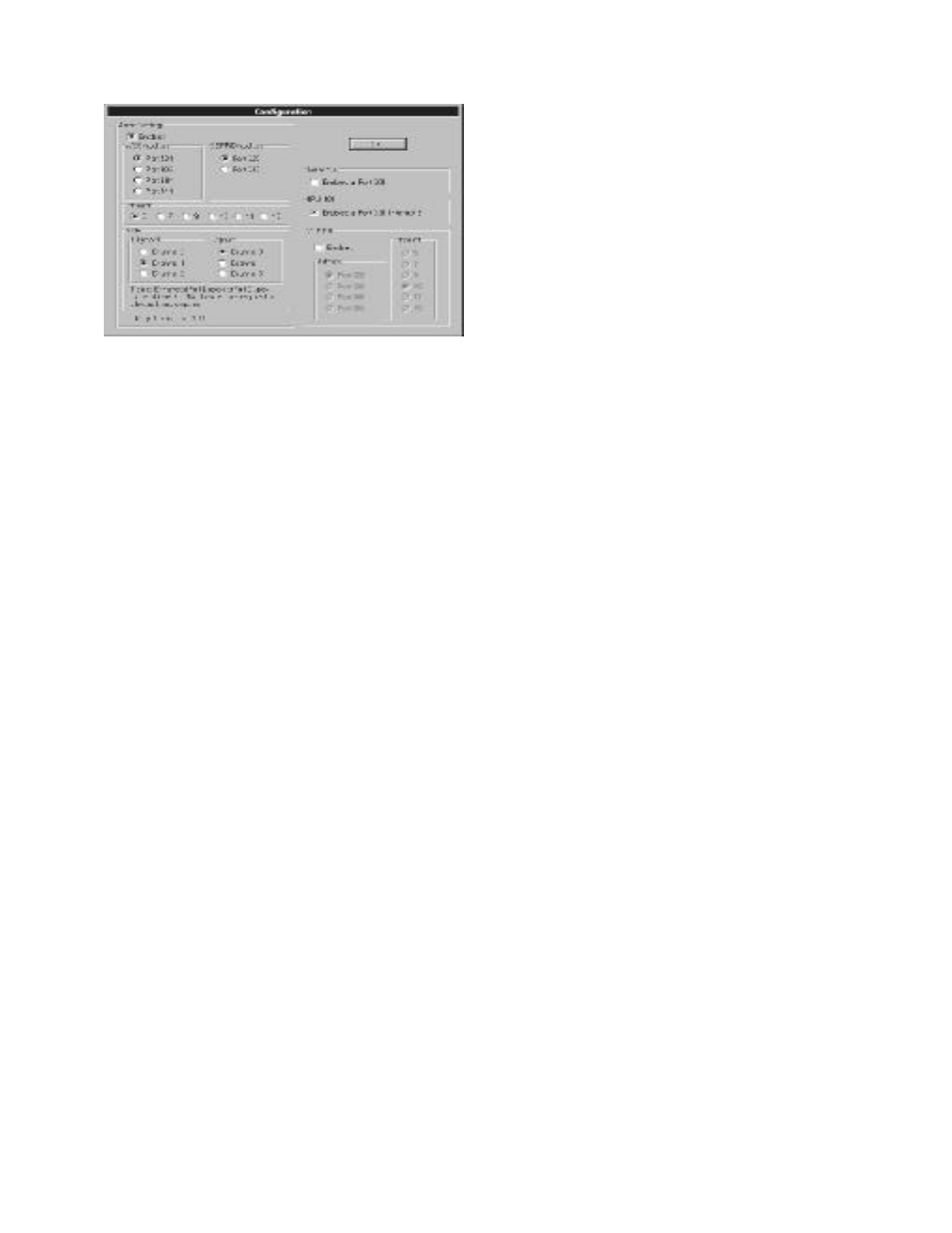
17
configuration settings depicted below are typical settings.
Yours may differ.
Configuration Screen
This dialog allows you to set the following parameters:
WSS Address - This is the base address of the Windows
Sound System controller (basically the controller for the D/A
and A/D converters). Changing this Windows WSS setting
will also change the related DOS WSS setting.
WSS Interrupt - This is the playback/capture IRQ used by
the WSS controller. Changing this setting will also change the
related DOS WSS setting.
WSS DMA Playback - This is the DMA channel used during
playback through the WSS D/A converter. In order to use
the full-duplex mode of operation (simultaneous
playback/record), this DMA channel must differ from the
WSS DMA capture channel. Changing this setting will also
change the related DOS WSS setting.
WSS DMA Capture - This is the DMA channel used during
capture (recording) through the WSS A/D converter. In
order to use the full-duplex mode of operation (simultaneous
playback and record), this DMA channel must differ from the
WSS DMA playback channel. Changing this setting will also
change the related DOS WSS setting.
MPU401 - This checkbox enables/disables the MPU401
compatible MIDI port on the DMAN. If desired, the MPU401
base address and IRQ may be changed later (see Windows
3.1x Driver Control Panel section).
