M-AUDIO DMAN User Manual
Page 13
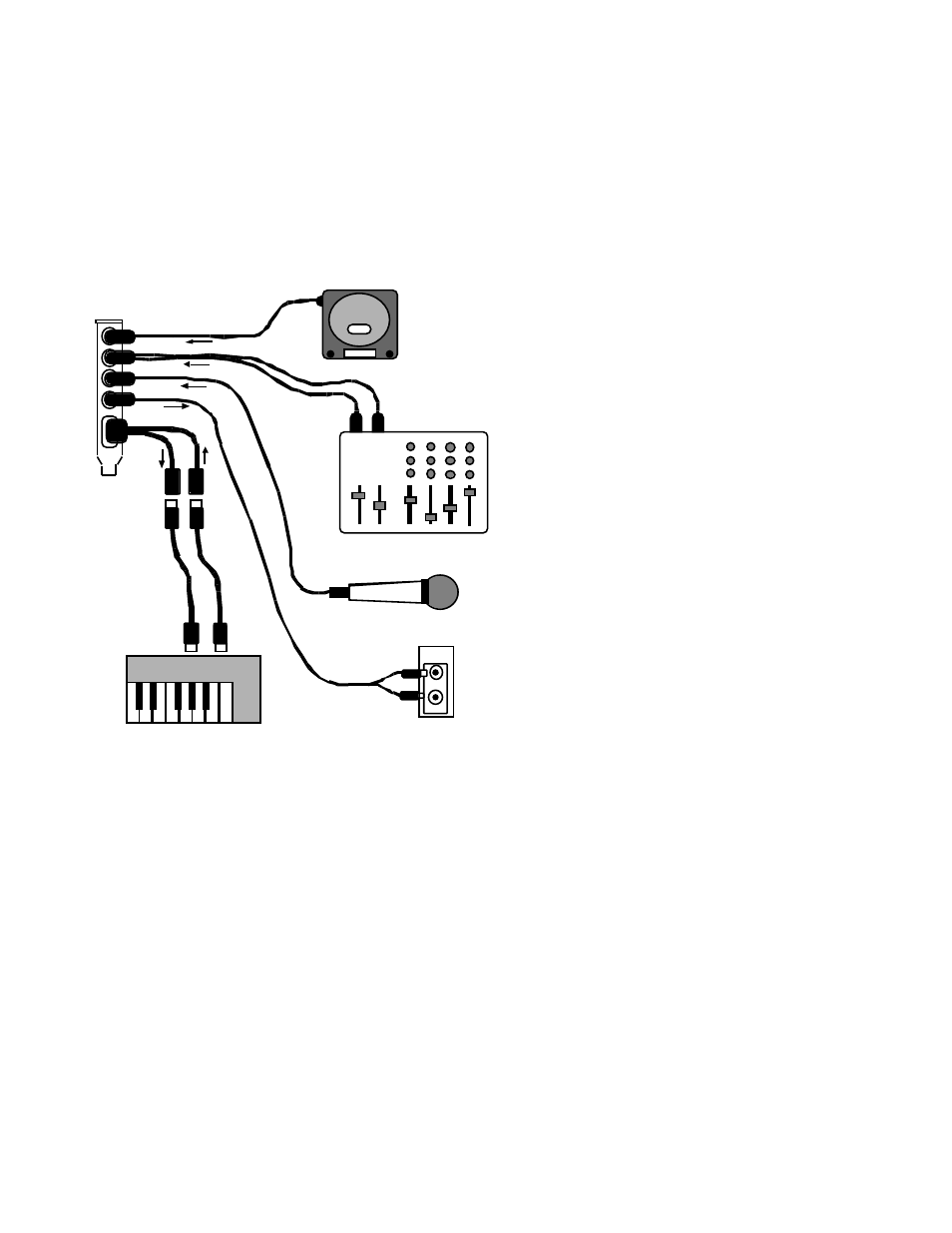
13
3.
Connect the DMAN MIDI Interface Cable to the matching
DMAN connector at the back of the computer. Use the
thumb screws on the cable assembly to attach it securely to
the DMAN. If you don’t plan on using external MIDI, this
step is not necessary.
4.
Attach any MIDI devices you have by connecting the MIDI
Out of your controller keyboard to the MIDI In of the
DMAN and MIDI Out connector of the DMAN to the MIDI
In on your keyboard or tone module. If you don’t plan on
using external MIDI, this step is not necessary.
5.
Move your computer back to its original position. You may
now turn on your computer.
DMAN
DMAN Typical Setup
See also other documents in the category M-AUDIO Hardware:
- Fast Track Ultra 8R (8 pages)
- Classroom Studio (8 pages)
- Delta TDIF (58 pages)
- Dman PCI (29 pages)
- USB Audio Duo (27 pages)
- Sonica Theater USB (3 pages)
- 4230/MRP (20 pages)
- Podcast Factory (9 pages)
- Delta 410 (56 pages)
- Delta RBUS (60 pages)
- Fast Track (10 pages)
- Lagoon (28 pages)
- Delta DiO 2496 (24 pages)
- OmniStudio USB (3 pages)
- OmniStudio USB (45 pages)
- Fast Track Ultra (2 pages)
- EQMan (31 pages)
- Transit USB (15 pages)
- Session with Fast Track USB (14 pages)
- DIO2448 (24 pages)
- Quattro USB (15 pages)
- Fineline (16 pages)
- MobilePre USB (29 pages)
- Groove Lab (14 pages)
- Dman 2044 (36 pages)
- Fast Track USB (9 pages)
- Fast Track USB (10 pages)
- AP-012403 (35 pages)
- 121002 (59 pages)
- Sonica Theater (32 pages)
- MICROTRACK 24/96 (19 pages)
- NUVERA 144 MX (6 pages)
- X-SESSION (12 pages)
- 2x4 (26 pages)
- Wireless USB MIDI System MidAir (18 pages)
- RAD-050503 (27 pages)
- UC-33e (20 pages)
- USB (15 pages)
- Computer Drive (5 pages)
- Audiophile (36 pages)
- DELTA 1010 (45 pages)
- DELTA 1010 (10 pages)
- 37-Key Audio/MIDI Interface and Controller Ozonic (38 pages)
- Computer Hardware (10 pages)
