Edimax Technology NS-1500n User Manual
Page 87
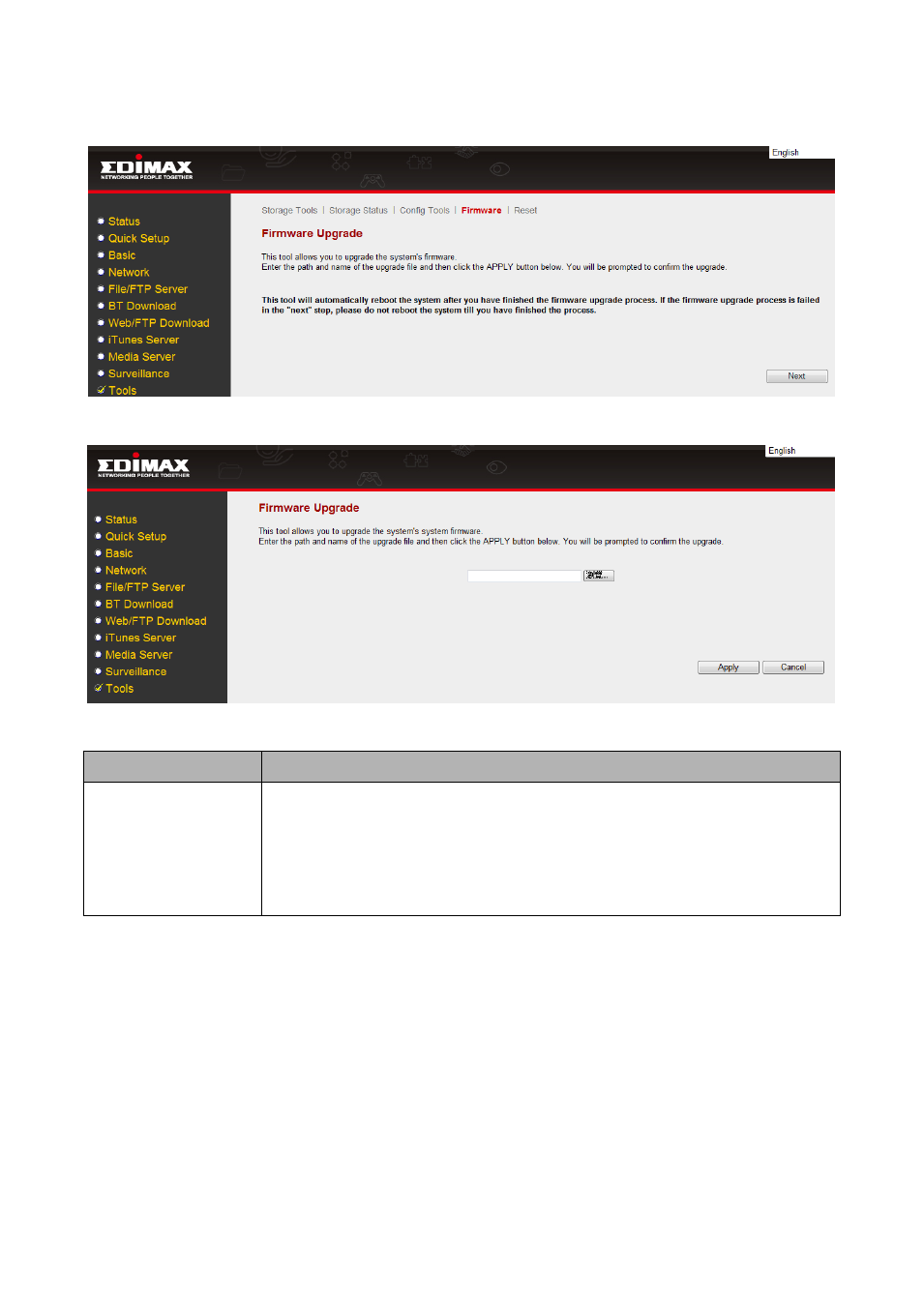
86
15-7 Firmware Upgrade
This page allows you to upgrade the storage server
‟s firmware
Click
“Next” to go to the upload firmware file page.
Parameters
Description
Firmware Upgrade
This tool allows you to upgrade the storage server
‟s system
firmware. To upgrade the firmware of your storage server, you need
to download the firmware file to your local hard disk, and enter that
file name and path in the appropriate field on this page. You can also
click the browse button to locate the firmware file on your PC.
After you selected the new firmware file, click
“Apply” at the bottom of the screen to start
the upgrade process. (You may have to wait few minutes for the upgrade to complete).
Once the upgrade is complete you can start using the storage server.
Warning: When upgrading firmware, be sure not to switch the computer off, or restart your
computer, or break the network connection of your computer.
- ES-5224RFM (98 pages)
- ES-3124RE+ (29 pages)
- ES-5224RM EN (265 pages)
- ES-3124RL (41 pages)
- EK-08RO (17 pages)
- ER-5390S (12 pages)
- Edimax ES-3105P (40 pages)
- IC-1500WG (11 pages)
- IC-1500WG (41 pages)
- ES-5240G+ (111 pages)
- Edimax 24 10/100TX + 2 10/100/1000T/Mini-GBIC Combo Web Smart Switch ES-5226RS (59 pages)
- Two-console 8 port PS/2 KVM Switch (20 pages)
- Edimax EU-HB4S (2 pages)
- ER-5398S (13 pages)
- IC-1500WG (16 pages)
- IC-1500WG (2 pages)
- AR-7186WnB (92 pages)
- EW-7608Pg (8 pages)
- EW-7608Pg (1 page)
- EW-7303 APn V2 (18 pages)
- EW-7303 APn V2 (71 pages)
- EW-7733UnD (56 pages)
- ES-3316P (8 pages)
- BR-6258n (138 pages)
- EK-PS2C (2 pages)
- BR-6204Wg (91 pages)
- BR-6428nS (127 pages)
- NS-2502 (62 pages)
- EW-7612PIn V2 (52 pages)
- BR-6424n (161 pages)
- EW-7622UMn (47 pages)
- IC-7110W (172 pages)
- EW-7228APn (91 pages)
- IC-3100W (147 pages)
- PS-3103P (111 pages)
- HP-2001AV (21 pages)
- BR-6574n (160 pages)
- EW-7209APg (44 pages)
- ER-1088 (97 pages)
- ER-1088 (2 pages)
- WP-S1100 (88 pages)
- HP-5101K (24 pages)
- HP-5101K (9 pages)
- BR-6214K (45 pages)
- BR-6214K (26 pages)
