Edimax Technology NS-1500n User Manual
Page 8
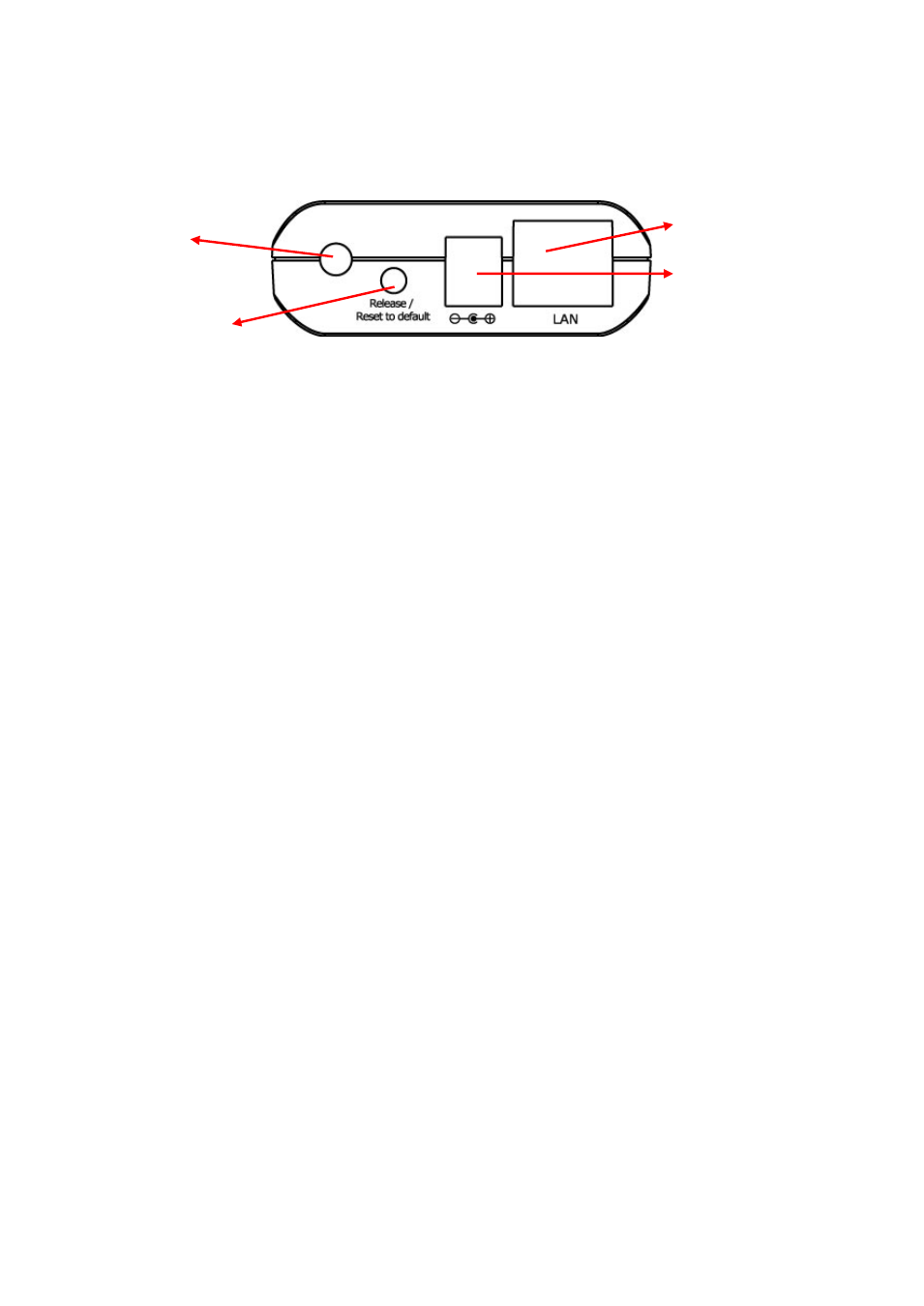
7
Chapter 2 Familiar with the NS-1500n
2-1 Back Panel
1) LAN Port
You should connect the LAN port of the NS-1500n to your hub/switch, or one LAN port
of your router etc.
2) Power Jack
Plug the power adapter of the NS-1500n.
3) Release/R.T.D Button
Press this button release it immediately, the system will release the external USB hard
disk attached to the storage server. After the Storage LED turns off, you can unplug the
attached USB hard disk safely.
Press this button for more than 5 seconds until the Storage LED starts to flash, the
system will restore the factory default settings for the storage server and restart it.
4) Antenna SMA Connector
Attach the antenna of the NS-1500n to get good wireless signal.
Antenna SMA
Connector
Release/Reset to
default Button
LAN Port
Power Jack
- ES-5224RFM (98 pages)
- ES-3124RE+ (29 pages)
- ES-5224RM EN (265 pages)
- ES-3124RL (41 pages)
- EK-08RO (17 pages)
- ER-5390S (12 pages)
- Edimax ES-3105P (40 pages)
- IC-1500WG (11 pages)
- IC-1500WG (41 pages)
- ES-5240G+ (111 pages)
- Edimax 24 10/100TX + 2 10/100/1000T/Mini-GBIC Combo Web Smart Switch ES-5226RS (59 pages)
- Two-console 8 port PS/2 KVM Switch (20 pages)
- Edimax EU-HB4S (2 pages)
- ER-5398S (13 pages)
- IC-1500WG (16 pages)
- IC-1500WG (2 pages)
- AR-7186WnB (92 pages)
- EW-7608Pg (8 pages)
- EW-7608Pg (1 page)
- EW-7303 APn V2 (18 pages)
- EW-7303 APn V2 (71 pages)
- EW-7733UnD (56 pages)
- ES-3316P (8 pages)
- BR-6258n (138 pages)
- EK-PS2C (2 pages)
- BR-6204Wg (91 pages)
- BR-6428nS (127 pages)
- NS-2502 (62 pages)
- EW-7612PIn V2 (52 pages)
- BR-6424n (161 pages)
- EW-7622UMn (47 pages)
- IC-7110W (172 pages)
- EW-7228APn (91 pages)
- IC-3100W (147 pages)
- PS-3103P (111 pages)
- HP-2001AV (21 pages)
- BR-6574n (160 pages)
- EW-7209APg (44 pages)
- ER-1088 (97 pages)
- ER-1088 (2 pages)
- WP-S1100 (88 pages)
- HP-5101K (9 pages)
- HP-5101K (24 pages)
- BR-6214K (45 pages)
- BR-6214K (26 pages)
