Edimax Technology NS-1500n User Manual
Page 10
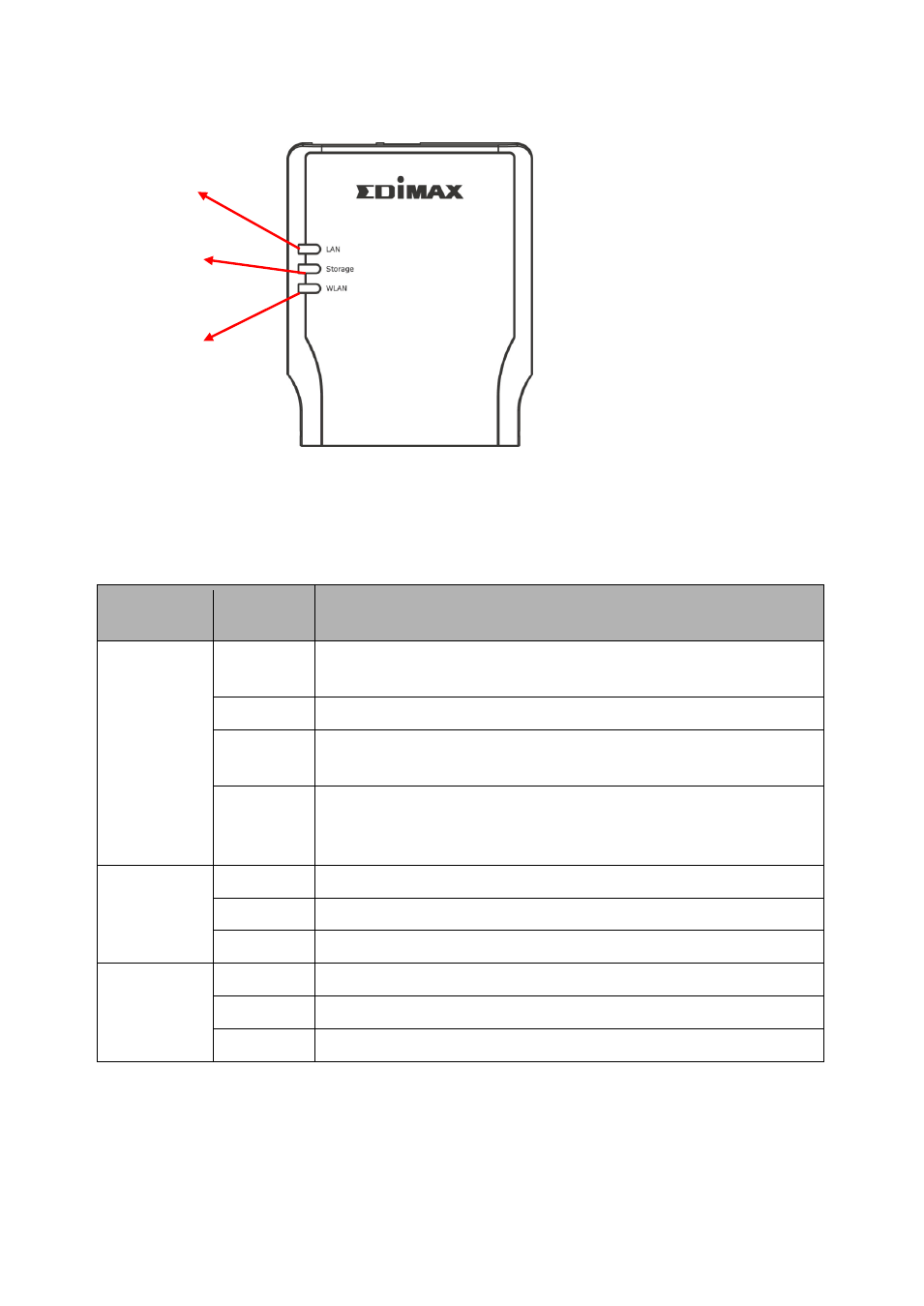
9
2-3 LED
On the top of the NS-1500n there are LEDs, which show the status of the NS-1500n.
Below is the list of each LED and its description.
LED
Light
Status
Description
Storage
ON
Plugged USB mass storage device is ready for file
server
Off
There is no plugged USB mass storage device
Slow
Flashing
Storage server is starting; or the used space of the USB
mass storage is over 95%.
Fast
Flashing
The USB mass storage is full; or the storage server is
restoring factory default settings; or some error
happens.
LAN
ON
LAN port is connected
Off
LAN port is unconnected
Flashing Data is transferring through the network
WLAN
ON
Wireless LAN is on and connected.
Off
Wireless LAN is disabled.
Flashing Wireless LAN is enabled, but is not connected.
LAN LED
Storage LED
WLAN LED
- ES-5224RFM (98 pages)
- ES-3124RE+ (29 pages)
- ES-5224RM EN (265 pages)
- ES-3124RL (41 pages)
- EK-08RO (17 pages)
- ER-5390S (12 pages)
- Edimax ES-3105P (40 pages)
- IC-1500WG (11 pages)
- IC-1500WG (41 pages)
- ES-5240G+ (111 pages)
- Edimax 24 10/100TX + 2 10/100/1000T/Mini-GBIC Combo Web Smart Switch ES-5226RS (59 pages)
- Two-console 8 port PS/2 KVM Switch (20 pages)
- Edimax EU-HB4S (2 pages)
- ER-5398S (13 pages)
- IC-1500WG (16 pages)
- IC-1500WG (2 pages)
- AR-7186WnB (92 pages)
- EW-7608Pg (8 pages)
- EW-7608Pg (1 page)
- EW-7303 APn V2 (18 pages)
- EW-7303 APn V2 (71 pages)
- EW-7733UnD (56 pages)
- ES-3316P (8 pages)
- BR-6258n (138 pages)
- EK-PS2C (2 pages)
- BR-6204Wg (91 pages)
- BR-6428nS (127 pages)
- NS-2502 (62 pages)
- EW-7612PIn V2 (52 pages)
- BR-6424n (161 pages)
- EW-7622UMn (47 pages)
- IC-7110W (172 pages)
- EW-7228APn (91 pages)
- IC-3100W (147 pages)
- PS-3103P (111 pages)
- HP-2001AV (21 pages)
- BR-6574n (160 pages)
- EW-7209APg (44 pages)
- ER-1088 (97 pages)
- ER-1088 (2 pages)
- WP-S1100 (88 pages)
- HP-5101K (9 pages)
- HP-5101K (24 pages)
- BR-6214K (45 pages)
- BR-6214K (26 pages)
