Edimax Technology NS-1500n User Manual
Page 81
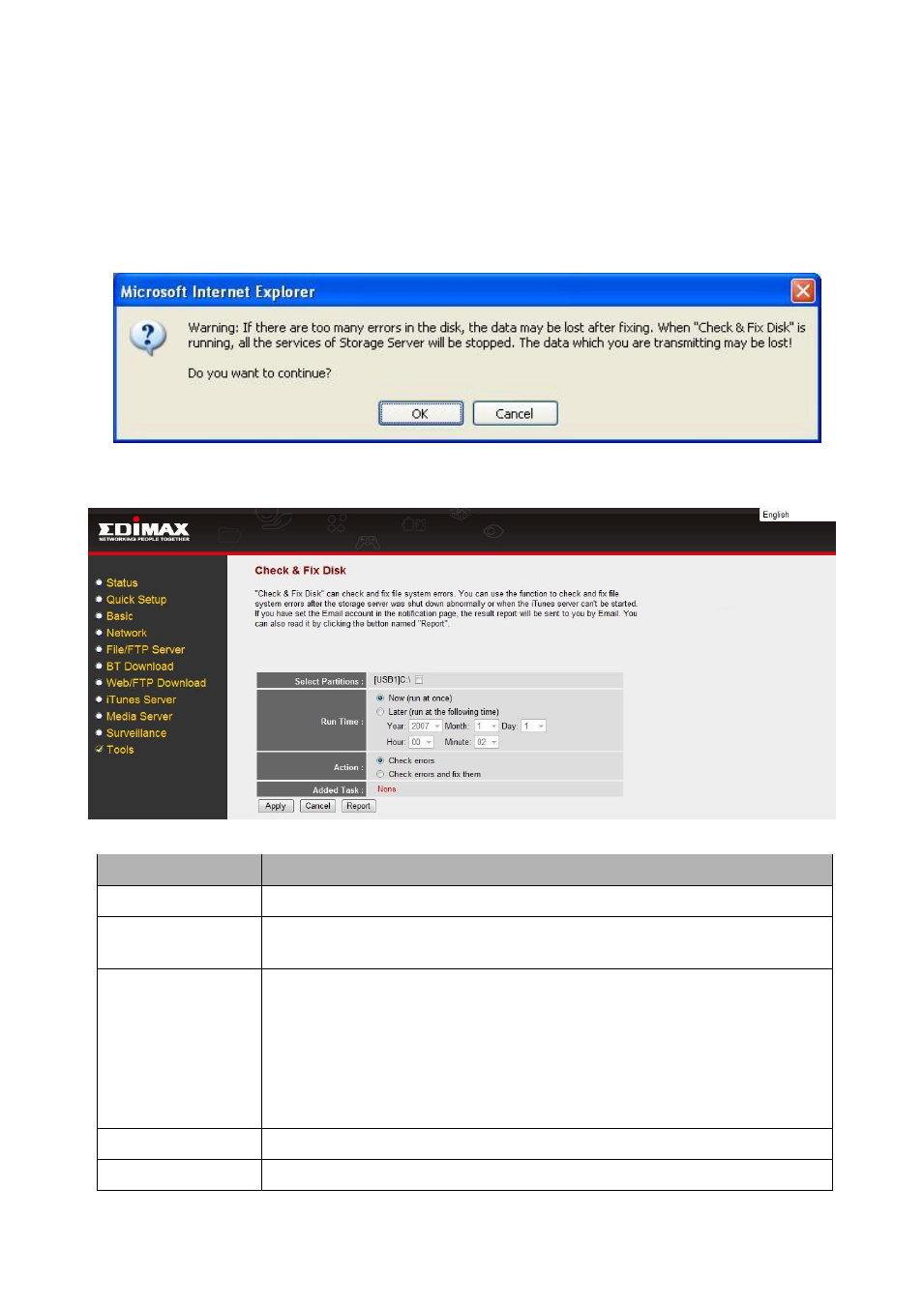
80
15-2 Check & Fix Disk
Check & Fix Disk can check and fix the file system error of the hard disk drive. Before start
up, a warning window will pop-up to inform you that this action may damage your data.
Click
“OK” to continue.
Note: When the storage server is doing Check & Fix Disk for your hard disk drive, the hard
disk drive is occupied. All the services of the storage server will be stopped.
You can select the partition and schedule a check and fix job here.
Parameters
Description
Select Partitions Select all partitions you want to check.
Run Time
You can select
“Now” to let the check start immediately. You also
can select
“Later” and assign a schedule time below.
Action
If you select
“Check errors”, the storage server only checks for file
system errors. The storage server will not fix the error and the data
will not be modified. So it is a safe operation.
If you select
“Check errors and fix them”, the storage server will try
to fix errors found in the file system. If there are too many errors in
the file system and the storage server fails to fix all of them, some of
your data may be lost.
Added Task
It shows the added check and fix task.
Delete the task
Click
“Delete the task” to delete the check and fix task.
