Edimax Technology NS-1500n User Manual
Page 62
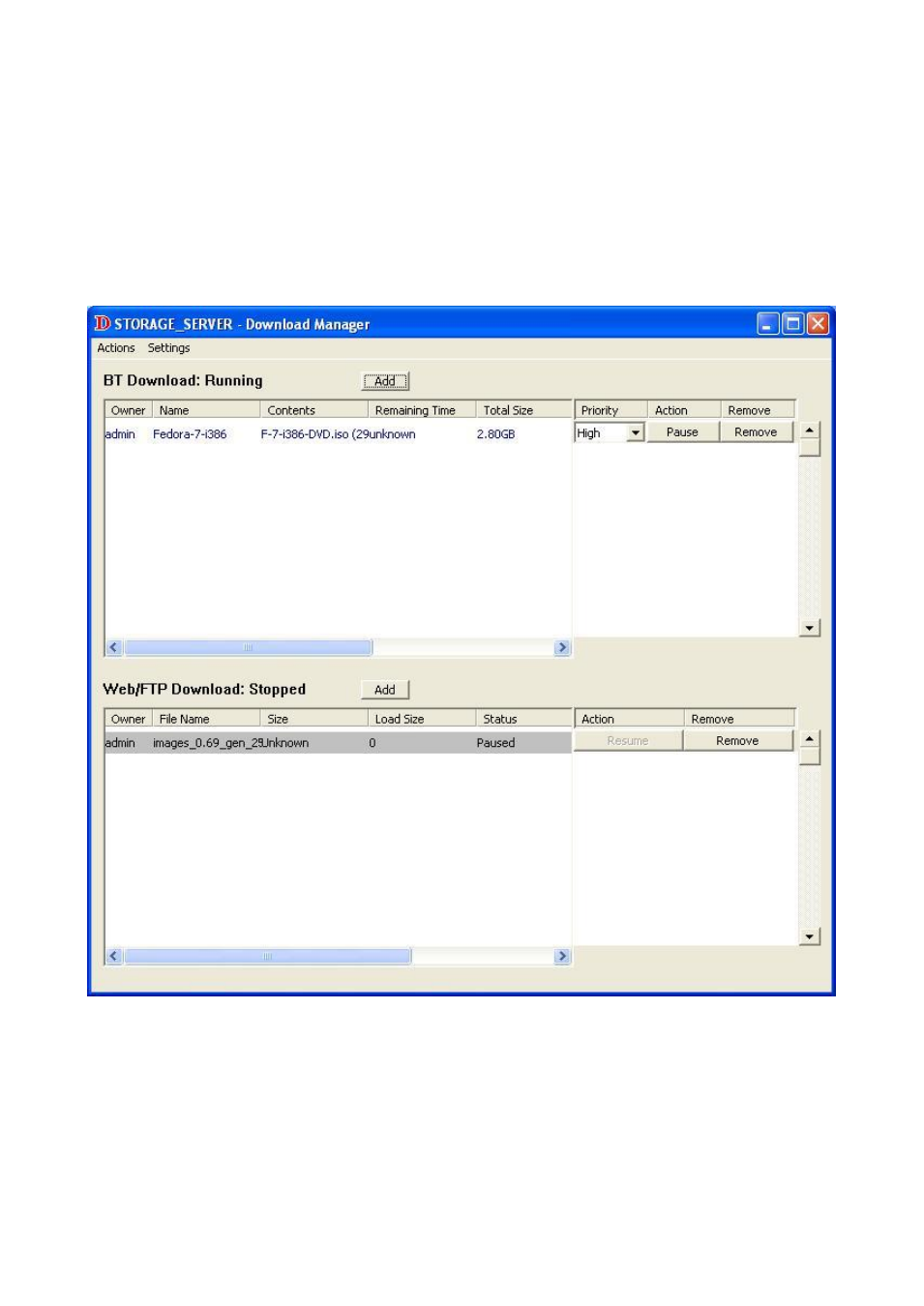
61
11-4 Manage Download Items
After you login, the main window of Download Manager will pop up as following picture.
There are two major parts in the window. The BT Download part is to manage the
download items of BT, the Web/FTP Download part is to manage the download items of
Web/FTP.
All BT download items are listed in the BT Download list and all Web/FTP download items
are listed in the Web/FTP Download list. The Download Manager will automatically refresh
both lists every 60 seconds.
Through Download Manager, you can click
“Add” to add a download item, or click
“Remove” to remove a download item.
Every stopped download item has a
“Resume” button and you can resume that stopped
download item by clicking the
“Resume” button; Every non-stopped download item has a
“Pause” button and you can stop that download item by clicking the “Pause” button.
For every BT download item, there is also a
“Priority” combo box. You can adjust the
priority of BT download items by re-selecting the priority for each BT download item.
