Edimax Technology NS-1500n User Manual
Page 20
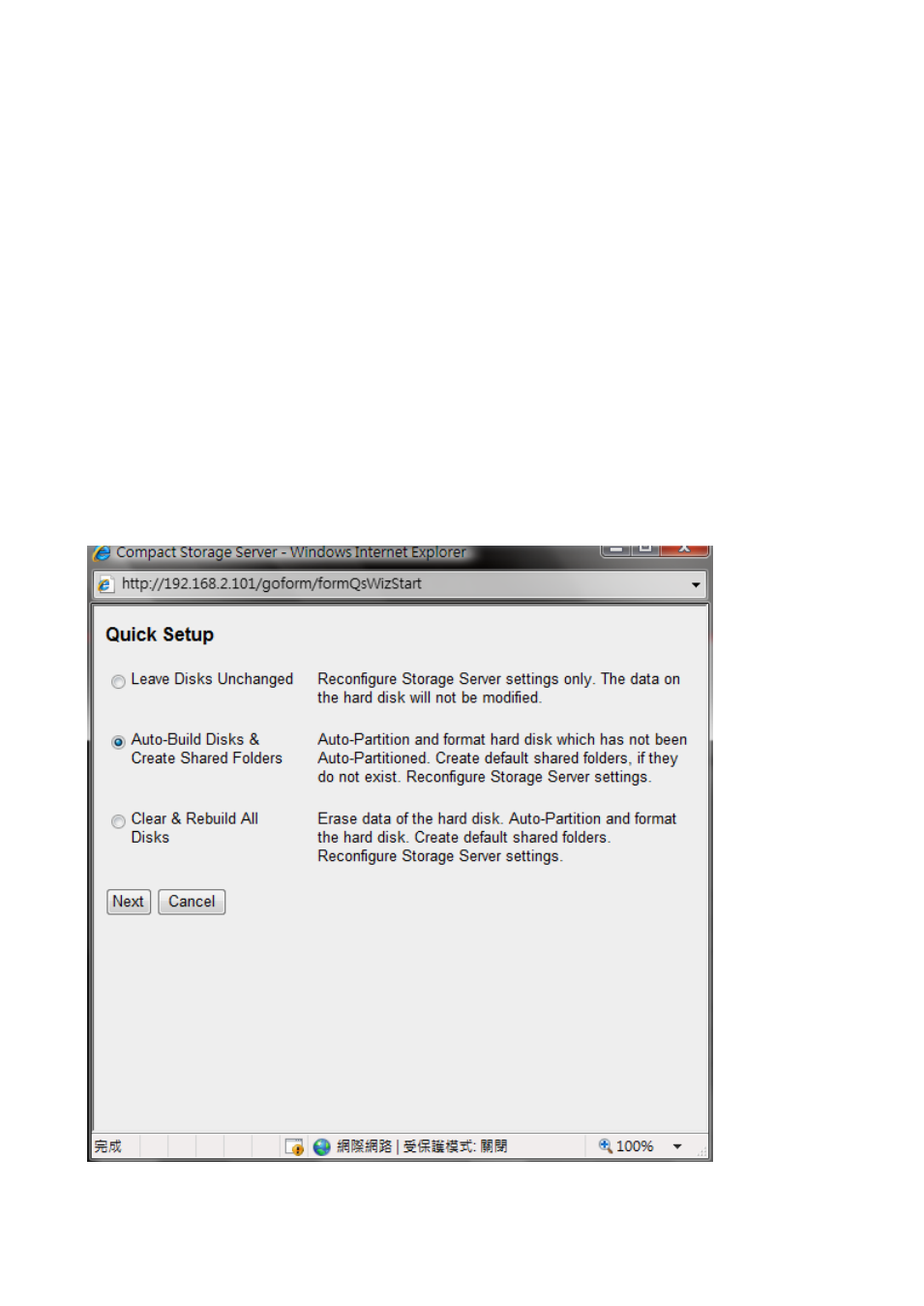
19
Chapter 5 Quick Setup
Quick Setup will guide you through the basic settings of the storage server step by step.
When you click
“Quick Setup” in the left menu, a Quick Setup window will pop up.
Note: If this is the first time the USB mass storage device is used in the storage server,
the storage server will automatically erase old partitions and data in the USB mass storage
device and re-create partition and format the USB mass storage device. Please make sure
original valuable data in the USB mass storage device is backed up before doing Quick
Setup.
5-1 Build Disk (Partition & Format)
If this is the first time that the hard disk drive is used in this Storage Server, select “Auto-
Build Disks &
Create Shared Folders”. If the hard disk drive was used in the Storage
Server before and you want to keep the data in the hard disk drive, select “Leave Disks
Unchanged”. If the hard disk drive was used in the Storage Server before and you want to
erase a
ll data and rebuild the disk, select “Clear & Rebuild All Disks”.
Click
“Next” to go to the next step of Quick Setup.
