Edimax Technology NS-1500n User Manual
Page 73
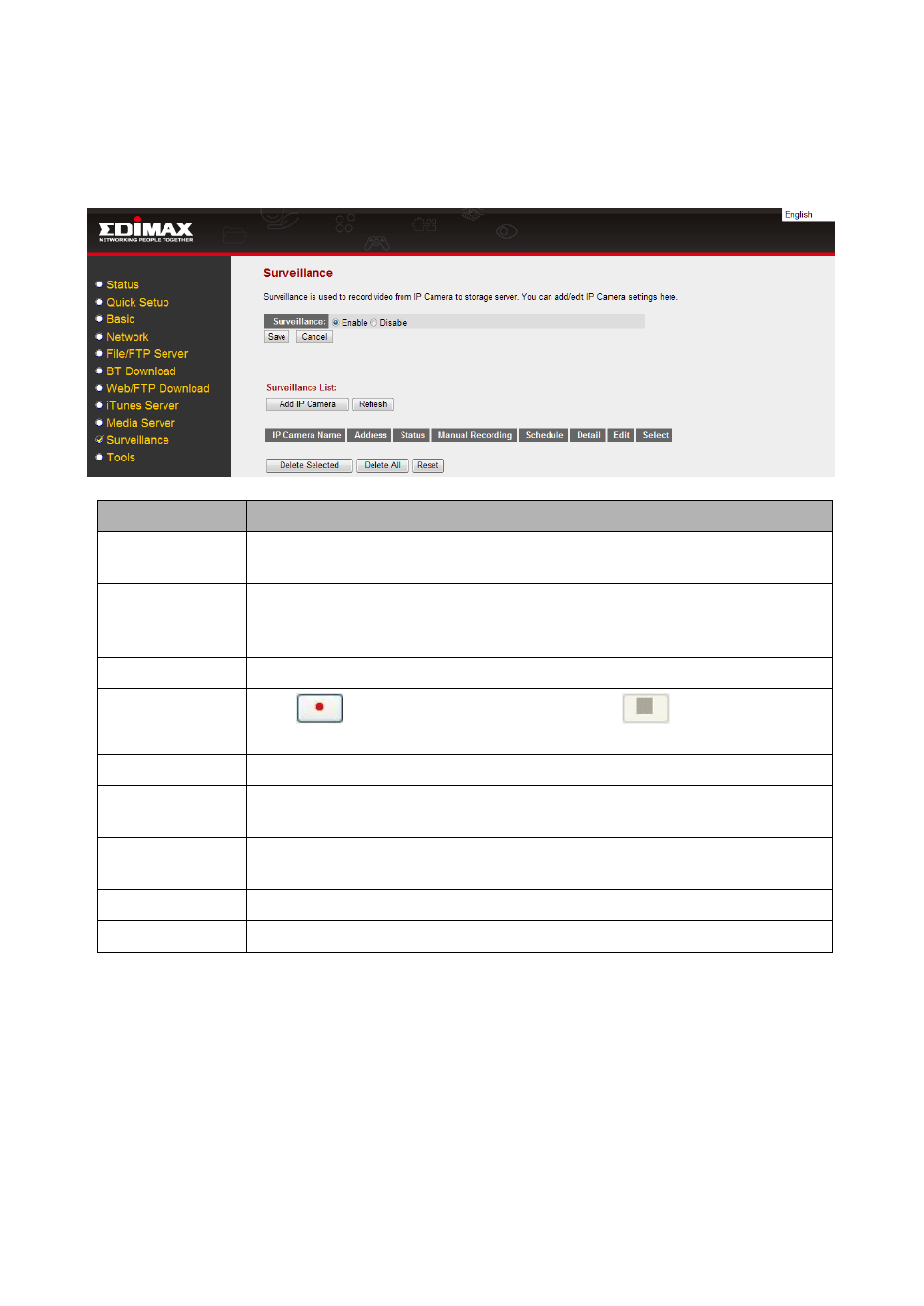
72
Chapter 14 Surveillance
Surveillance let you record live video from IP camera. You can schedule the recording or
record live video manually.
Parameters
Description
Enable/Disable
Surveillance
Select Enable or Disable and click
“Save”.
Add IP Camera
Click
“Add IP Camera” and a wizard will guide through the procedure
of setting the IP camera. Please refer to the section
“Add/Edit IP
Camera
” for details.
Refresh
Click
“Refresh” to refresh the status of surveillance.
Manual
Recording
Click
to manually start recording. Click
to manually stop
recording.
Detail
Click
“Detail” to get the detail settings and status of the IP camera.
Edit
Click
“Edit” to modify the settings of IP camera. Please refer to the
section
“Add/Edit IP Camera” for details.
Delete Selected
Click
“Delete Selected” to delete selected IP camera from the
Surveillance List.
Delete All
Click
“Delete All” to delete all IP cameras from the Surveillance List.
Reset
Click
“Reset” to reset your selection in the Surveillance List.
