Edimax Technology BR-6478Gn User Manual
Page 54
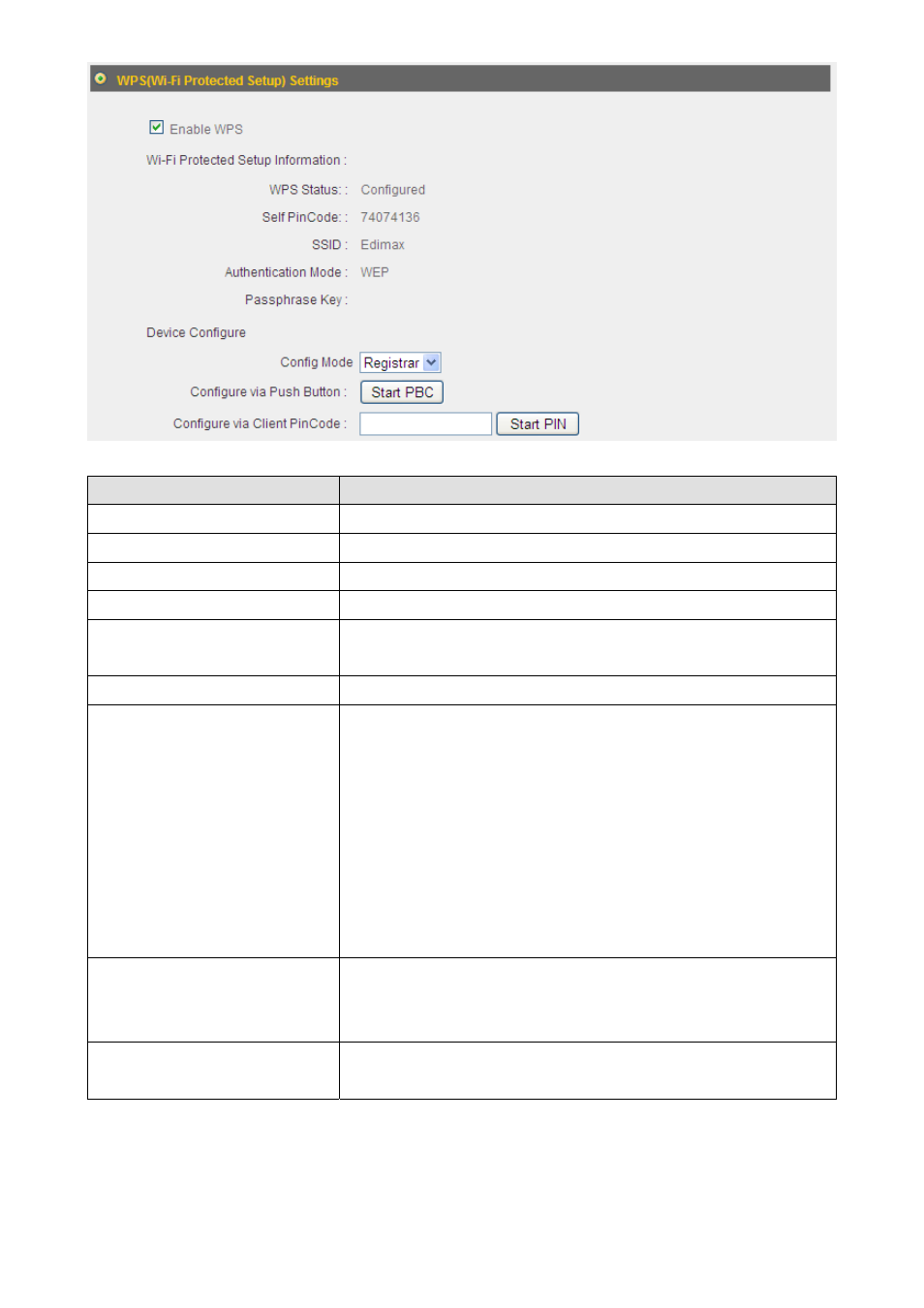
53
Item Name
Description
Enable WPS
Check this box to enable the WPS function.
WPS Status
The status of the WPS configuration is displayed here.
Self PIN Code
This router’s WPS PIN code is displayed here.
SSID
This router’s SSID is displayed here.
Authentication Mode
This router’s wireless security authentication mode is
displayed here.
Passphrase Key
The WPA passphrase key is displayed as asterisk here.
Config Mode
Select this router’s WPS configuration role here.
Registrar: This broadband router will act as the WPS
registrar and wait for the wireless client’s WPS
configuration request.
Enrollee: This broadband router will act as the WPS
enrollee and send WPS configuration requests to
other WPS registrars.
Configure via Push‐Button Click “Start PBC” to start push‐button WPS
configuration. You can also use the “WPS/Reset”
button located at the back of this router.
Configure via Client PIN
Code
Input the WPS‐enabled wireless client’s PIN code and
click “Start PIN” to establish a WPS connection.
3‐5 Advanced Settings
You can configure such advanced networking functions like QoS, DDNS, port forwarding,
and DMZ under “Advanced Settings”.
