2 cross-connect model, 12 circuit names, 1 display and change circuit names – Zhone Technologies IMACS-200 User Manual
Page 70: Circuit names -28, Display and change circuit names -28
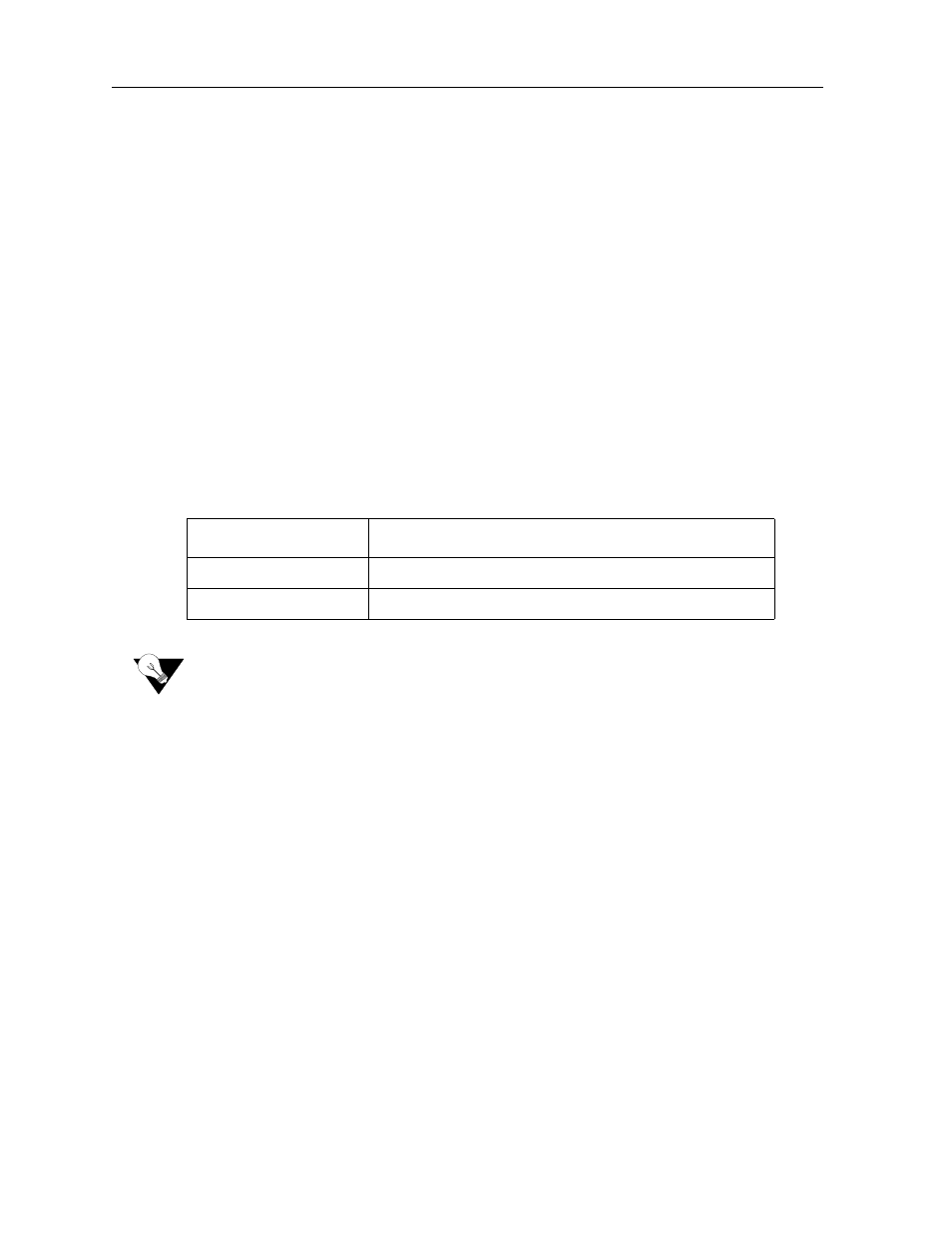
3-28
System Operation
Model No.
Running Head
Circuit Names
System Configuration and Operation
3.11.2 Cross-Connect Model
The Cross-connect model allows you to access one T1 links for each of two WAN ports, for a
total of four T1 links. All WAN port connections to other WAN ports are accomplished
through the cross-connect option on the System Main Screen, and must be individually
specified.
3.12
Circuit Names
A cross-connect circuit in the IMACS-200 is formed when assigning one resource to another
using one or more time timeslots. Resources are User, Server and WAN ports.
When a resource is formed when assigning a user or server port to a WAN, a circuit is formed
and given a name according to the type of circuit and type of resources assigned Table 3-3 lists
the default circuit name assignments.
Note:
Not all circuits formed in the IMACS-200 system have a direct relationship with a slot
and unit. These types of circuits are not maintained by the CNA. Circuits made
manually from the Cross Connect screen are not be affected by other resources.
Examples of this type of circuit are WAN-to-WAN and user circuits.
3.12.1 Display and Change Circuit Names
Circuits can be displayed on the Cross Connect screen by pressing the "x" key from the main
screen as shown below.
Table 3-3. Circuit Names
user_circuit
user port (FXS, to WAN)
net_circuit
WAN port to WAN port
usr_circuit
DS0 port to WAN port
