Table 2-2 l, Table 2-3 – Zhone Technologies IMACS-200 User Manual
Page 32
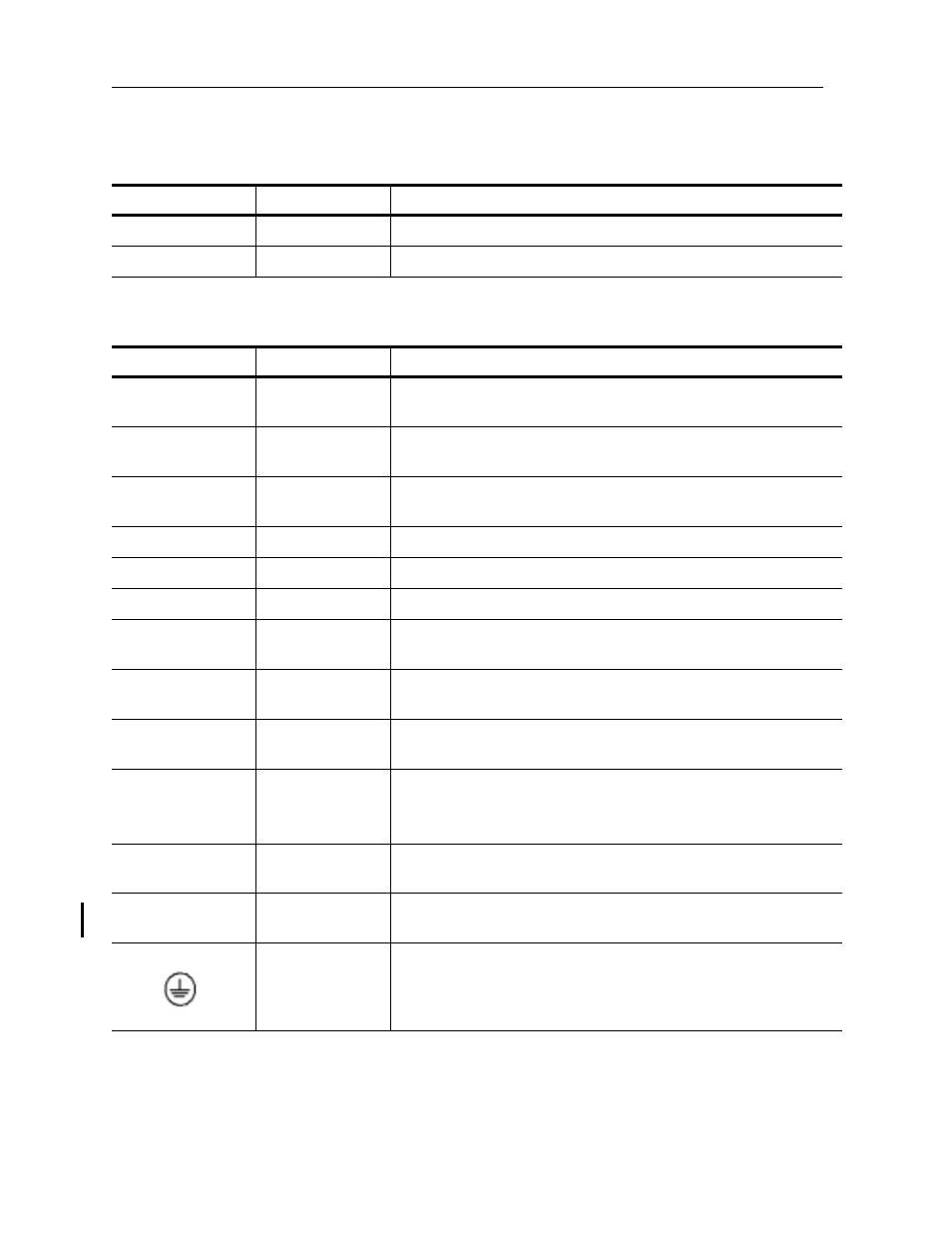
2-6
System Installation
Model No.
Running Head
Connector Types
System Installation
Table 2-2. Front panel connectors
Connector Name
Connector Type
Description
Ethernet
RJ45
Ethernet port for remote management over IP.
Serial
RJ45
Asynchronous craft port for local management.
Table 2-3. Back panel connectors
Connector Name
Connector Type
Description
Voice
50 pin amphenol
Four E&M lines, transmit only (to) in the introductory offering of the
IMACS-200. Each line utilizes eight leads from the connector.
Voice
50 pin amphenol
Four FXS Tip-and-Ring pairs. Each line utilizes two leads from the
connector.
Voice
50 pin amphenol
Alarm input contacts are provided in this connector. There are four
available contacts, each utilizing two leads from the connector.
Alarm
RJ45
Alarm outputs to an external alarm system.
High Speed Data
DB25 female
Two V.35 high speed data port connectors.
Sub Rate Data
RJ45
Five subrate data (SRU) ports
OHSU1 and
OHSU2
Two ST optical
connector pairs
The IMACs-200 can be configured with an Optical High Speed Unit
with two pairs of optical connections.
Enet
RJ45
Ethernet port for remote management over IP. This port is disabled for
this initial release of the product.
T1/E1
RJ45
Four transmit and receive pairs for T1 network access. E1 will be
provided in a later release.
48VDC (+-G) 1.5A
Max
125VDC (label)
3 position
(plugs included
with kit of parts)
For DC power inputs. IMACS-200 can have two DC inputs.The
cables used to connect the power to the chassis should be 20 to 18
gauge solid wire.
120/220VAC
AC receptacles
Power input 1.0A 50/60Hz when external AC voltage is used to
power the unit.The IMACS-200 can have two such supplies.
OWAN1 OWAN2
Two ST optical
Connectors
The IMACs-200 can be configured with an Optical WAN Unit with
two optical connections.
Earth Ground
Permanent Earth Ground Connection.
Use 14 gauge solid wire for
a single connection to the provided earth ground screw, and
connect to a ground source.
