Remote on/off switch, Figure 2-3 remote on/off switch, Remote on/off switch –5 – Xantrex Technology PROwatt 1000 User Manual
Page 21
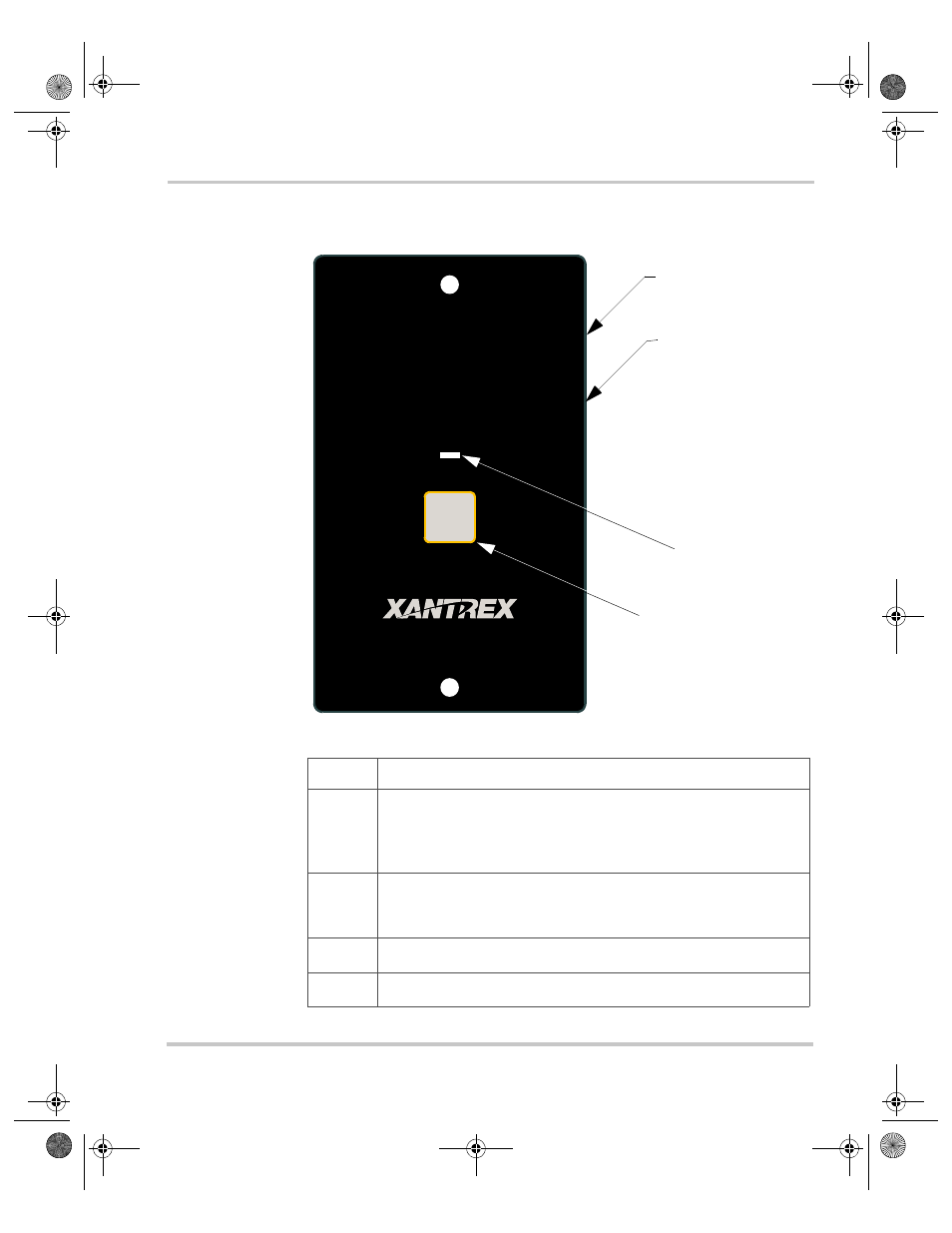
Remote On/Off Switch
2–5
Remote On/Off Switch
Figure 2-3 Remote On/Off Switch
Feature Description
➀
➀
➀
➀
Switch Panel The 2 1/2 inch wide x 4 1/4 inch high (6.35 cm x
10.80 cm) panel mounts flush and requires 0.7 inches (18 mm) of
depth. See
for installation instructions and
Figure D-1
on page D–5
for a mounting template.
➁
➁
➁
➁
Cable and Connector The cable (20 feet; 6 m) is permanently
attached to the back of the switch. The connector plugs into the jack
on the bottom of the inverter.
➂
➂
➂
➂
INVERTER ON
indicator Lights up when the inverter is on.
➃
➃
➃
➃
Touch Control
On/Off Button
IN VE R TE R O N
R E M O TE S W ITC H
➀
➁
➂
➃
PROWatt100.book Page 5 Friday, January 5, 2001 3:03 PM
