Xantrex Technology PROwatt 1000 User Manual
Page 10
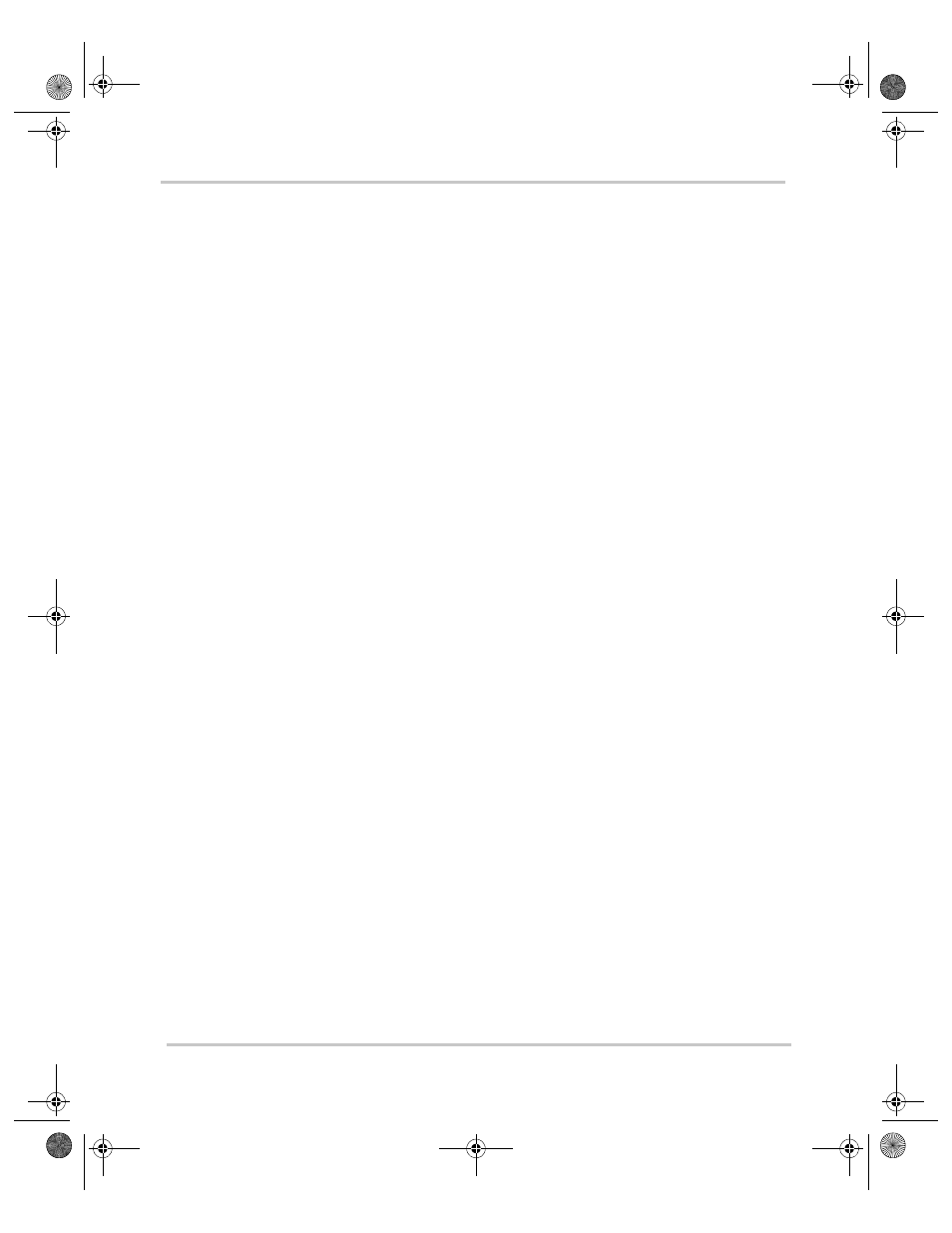
Contents
x
Connecting to an Existing AC Circuit - - - - - - - - - - - - - - - - - - - - - - - - - - - - - 3–6
AC Wiring Precautions - - - - - - - - - - - - - - - - - - - - - - - - - - - - - - - - - - - - - 3–6
AC Wiring Procedure- - - - - - - - - - - - - - - - - - - - - - - - - - - - - - - - - - - - - - - 3–7
Installing Transfer Switches in AC Circuits - - - - - - - - - - - - - - - - - - - - - - - - 3–8
Installing the Remote On/Off Switch- - - - - - - - - - - - - - - - - - - - - - - - - - - - - 3–10
Connecting the Chassis Ground - - - - - - - - - - - - - - - - - - - - - - - - - - - - - - - - 3–11
Grounding Locations - - - - - - - - - - - - - - - - - - - - - - - - - - - - - - - - - - - - - - 3–11
Cabling Guidelines - - - - - - - - - - - - - - - - - - - - - - - - - - - - - - - - - - - - - - - 3–12
Fuse/Circuit Breaker Sizing Guidelines- - - - - - - - - - - - - - - - - - - - - - - - - - 3–13
Cabling Procedure - - - - - - - - - - - - - - - - - - - - - - - - - - - - - - - - - - - - - - - - 3–14
Operating Several Loads at Once - - - - - - - - - - - - - - - - - - - - - - - - - - - - - - - - 4–2
Turning the Inverter Off Between Charges - - - - - - - - - - - - - - - - - - - - - - - - - - 4–2
Using the Remote On/Off Switch - - - - - - - - - - - - - - - - - - - - - - - - - - - - - - - - 4–3
Testing the GFCI-Protected AC Outlet - - - - - - - - - - - - - - - - - - - - - - - - - - - - 4–3
Reading the Front Panel Indicators - - - - - - - - - - - - - - - - - - - - - - - - - - - - - - - 4–4
Battery Charging Frequency - - - - - - - - - - - - - - - - - - - - - - - - - - - - - - - - - - - 4–7
Buzz in Audio Equipment- - - - - - - - - - - - - - - - - - - - - - - - - - - - - - - - - - - - 5–2
PROWatt100.book Page x Friday, January 5, 2001 3:03 PM
