Problem, Solution – Zoom ADSL X3 User Manual
Page 57
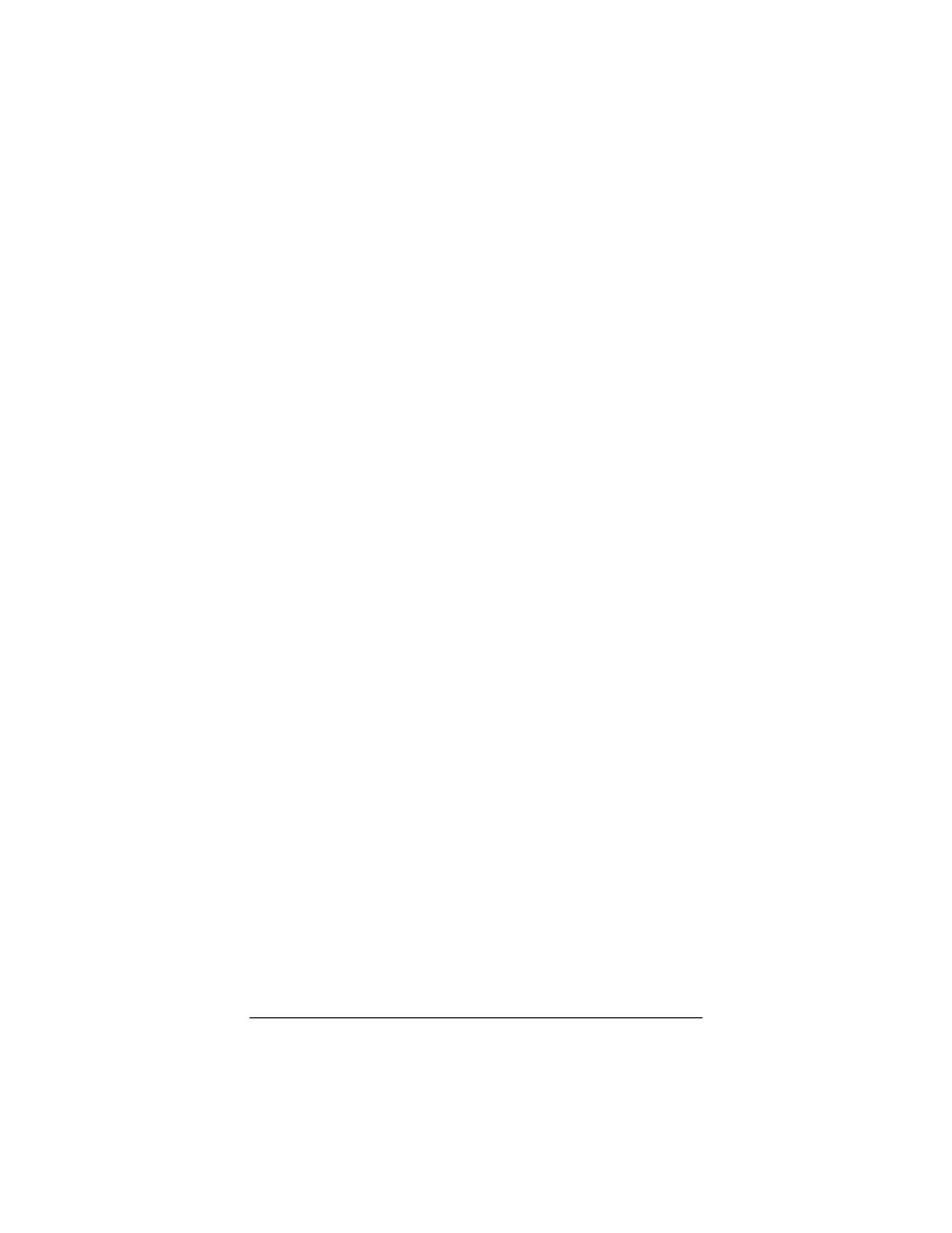
Appendix D: Troubleshooting
57
Problem
I cannot log into the Zoom Configuration Manager. I have
typed http://10.0.0.2 in my Web browser (or I have double-
clicked the Zoom icon on my desktop, if it appears), but I am not
prompted for a User Name and Password.
Solution
There are several issues that could cause this problem. Check these
items:
•
If you are using a Macintosh or Linux computer, your TCP/IP
settings may not be properly configured. See page 48 for more
information.
•
If you are using Mac OS X 10.3 and above, renew your IP
address: Point to System Preferences, then choose Network.
Click the Configure button and then the Renew DHCP
Lease button.
•
If you are using a Windows computer, perform a
Release/Renew operation:
! Windows 2000/XP: From the desktop, click the Start
button, then point to Programs, point to Accessories,
and then select Command Prompt. Type ipconfig /all
and press the Enter key on your keyboard. In the
subsequent dialog box, make sure the NIC adapter is
highlighted in the drop-down list, click Renew and then
click Release. Type 10.0.0.2 in your browser’s address bar
and press Enter. The Network Password box should
display.
! For Windows 95/98/Me: From the desktop, click the
Start button and the point to Run. Type winipcfg, and
click OK. In the subsequent dialog box, make sure the
NIC adapter is highlighted in the drop-down list, click
Renew and then click Release. Type 10.0.0.2 in your
browser’s address bar and press Enter. The Network
Password box should display.
