Configuring netscape navigator – Zoom ADSL X3 User Manual
Page 14
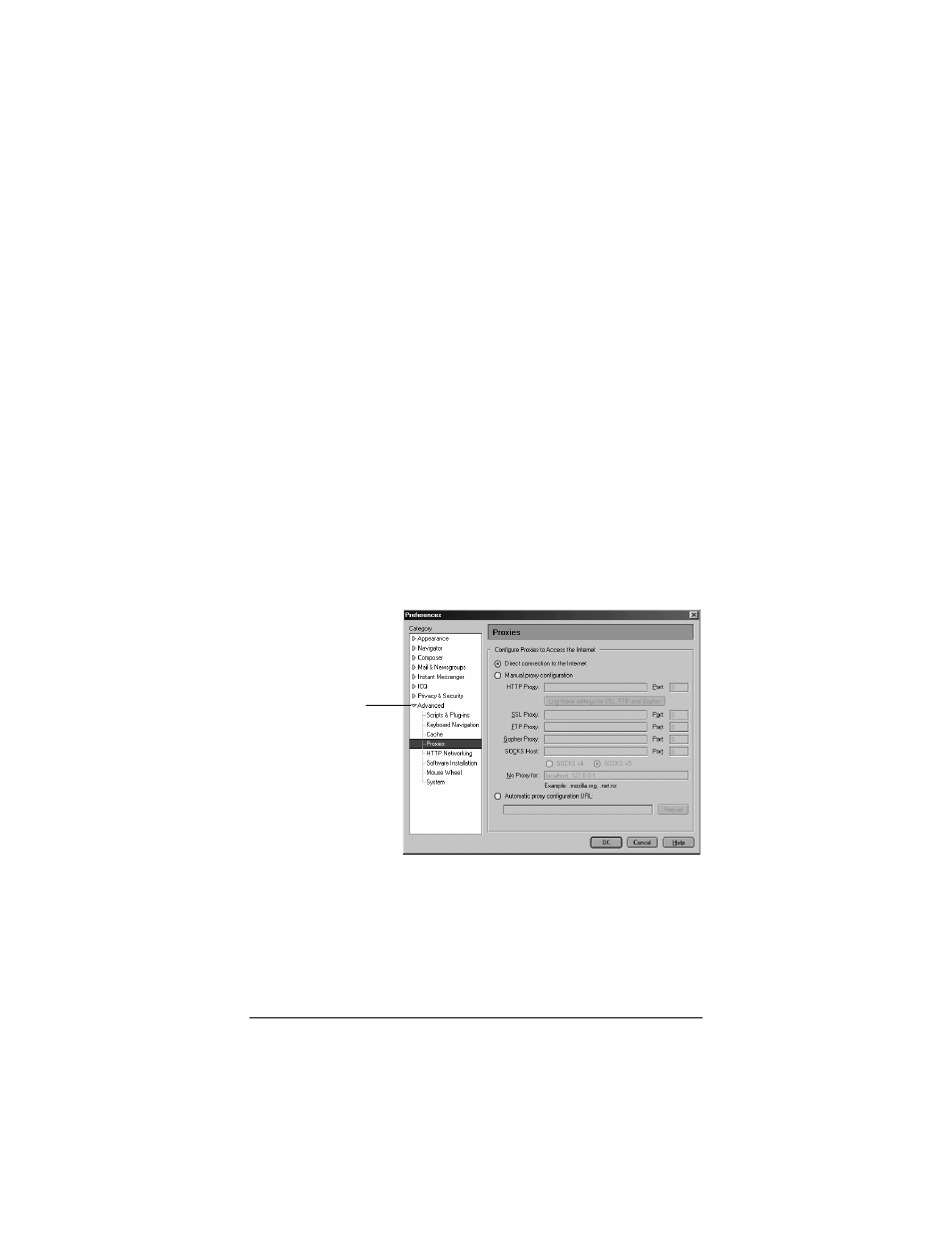
14
ADSL X3 User's Guide
Configuring Netscape Navigator
The following instructions are for Netscape Navigator Version 7.2.
(If you do not have Version 7.2, you can get a free upgrade from
Netscape Communication Corp. If you are not sure what version
you have, open Netscape Navigator and from the Help menu,
choose About Netscape. The version number is at the top of the
screen.)
1111
Double-click the Netscape Navigator icon on your desktop
to open the browser.
2222
From the Edit menu, choose Preferences to open the
Preferences dialog box.
3333
In the Category list, click the triangle to the left of Advanced
to display a list of choices below it, then select Proxies. The
Preferences dialog box changes to show the Proxies you can
specify.
4444
Select Direct connection to the Internet, then click OK.
Congratulations! You have configured Netscape Navigator. Now,
continue with the next section, Establishing Communication.
When you click
the triangle,
more options
appear below
Advanced.
