Important! before you begin, Package contents, Nstallation – Zoom ADSL X3 User Manual
Page 5: Nstructions, Installation instructions
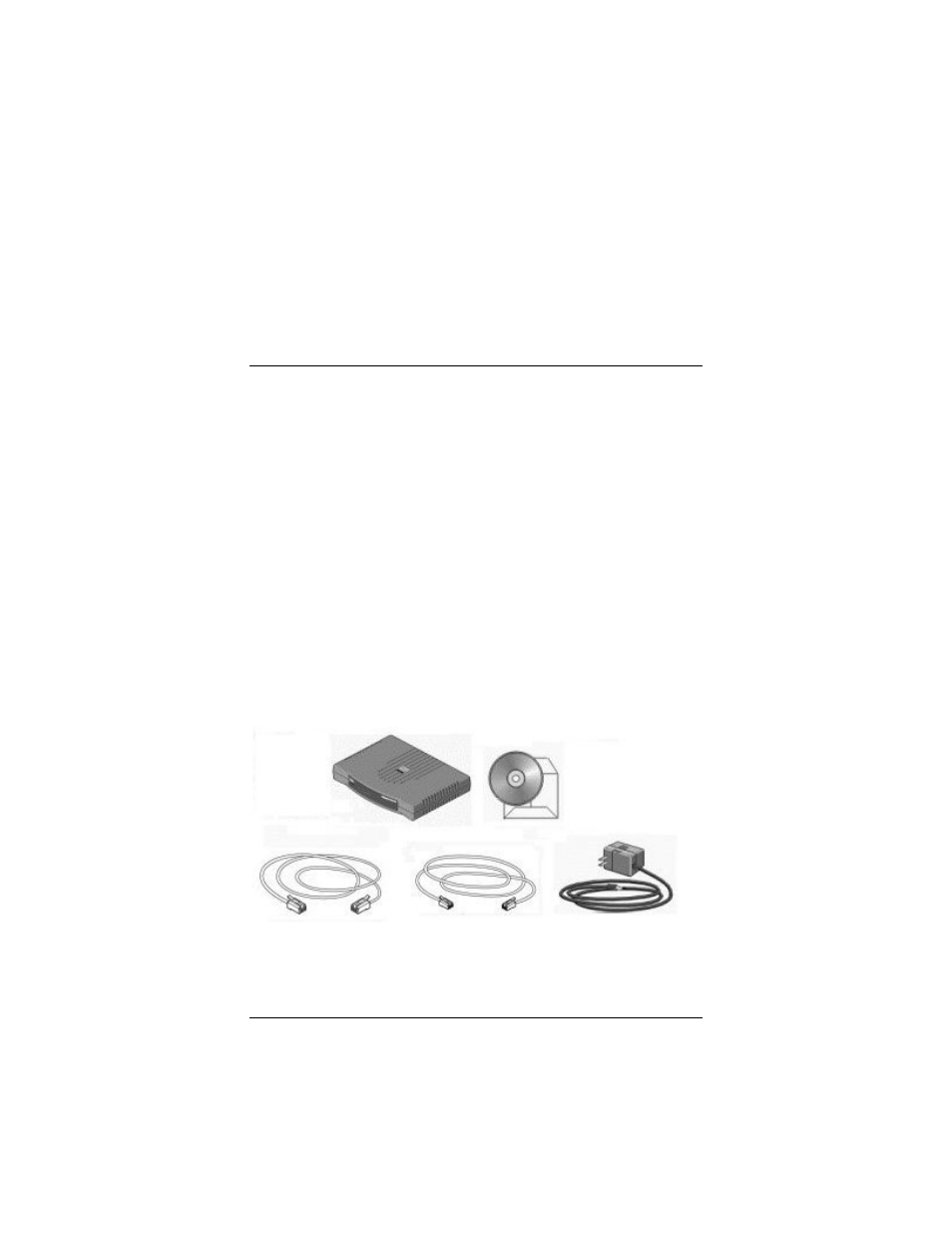
Chapter 1: Installation Instructions
5
1
Installation Instructions
This chapter covers the basic instructions needed to install your
X3 and connect to the Internet. These instructions can be used
by those with a Macintosh, Linux, or Windows operating
system. If you already installed and connnected your X3 (using
the separate Quick Start booklet provided for Windows users),
you can skip this chapter and begin with Chapter 2.
Important! Before You Begin
Before installing your X3, you must have ADSL service enabled on
your telephone line. To do this, you need to sign up with an ADSL
service provider. (Your service provider may refer to “ADSL
service” as “DSL service.”)
Package Contents
Your package contains the items shown below:
Zoom ADSL
X3 Modem
Phone Cord
Ethernet Cable
Power Cube
Software
CD-ROM
- 5805 (12 pages)
- 4412A/TF (48 pages)
- 4410B/TF (8 pages)
- 651A (4 pages)
- 4320A (170 pages)
- V92 Ext 3049C (2 pages)
- ADSL X4 5651 (2 pages)
- CableModem 5041 (2 pages)
- 5660A (28 pages)
- 5654A (2 pages)
- ZoomAir 4117 (2 pages)
- 5011 (2 pages)
- ADSL X6v 5697 (166 pages)
- 5590C (3 pages)
- ADSL X5 5654 (2 pages)
- 2986 (2 pages)
- X5V (80 pages)
- 2925 (32 pages)
- 2976 (2 pages)
- IG-4160 (48 pages)
- CableModem (32 pages)
- USB Faxmodem (32 pages)
- iHiFi 4386F (2 pages)
- ZoomAir IG-4150 (72 pages)
- Gateway/Router Zoom V3 (84 pages)
- 1654A (66 pages)
- 4401F (2 pages)
- Series 1063 (36 pages)
- 1273 (2 pages)
- 1125 (2 pages)
- ADSL Modem BRIDGE 5515 (32 pages)
- 5624 (2 pages)
- 1064 Series (61 pages)
- 56K (67 pages)
- 4414F (2 pages)
- X4 (56 pages)
- MAC (32 pages)
- 4410A (24 pages)
- X6v VoIP (51 pages)
- ADSL USB Modem Quick Start guide None (32 pages)
- 2920 (2 pages)
- 5651F (2 pages)
- ADSL X3 5560 (2 pages)
- 504 (6 pages)
- 4300 (2 pages)
