To back up your current configuration, To restore a configuration – Zoom ADSL X3 User Manual
Page 40
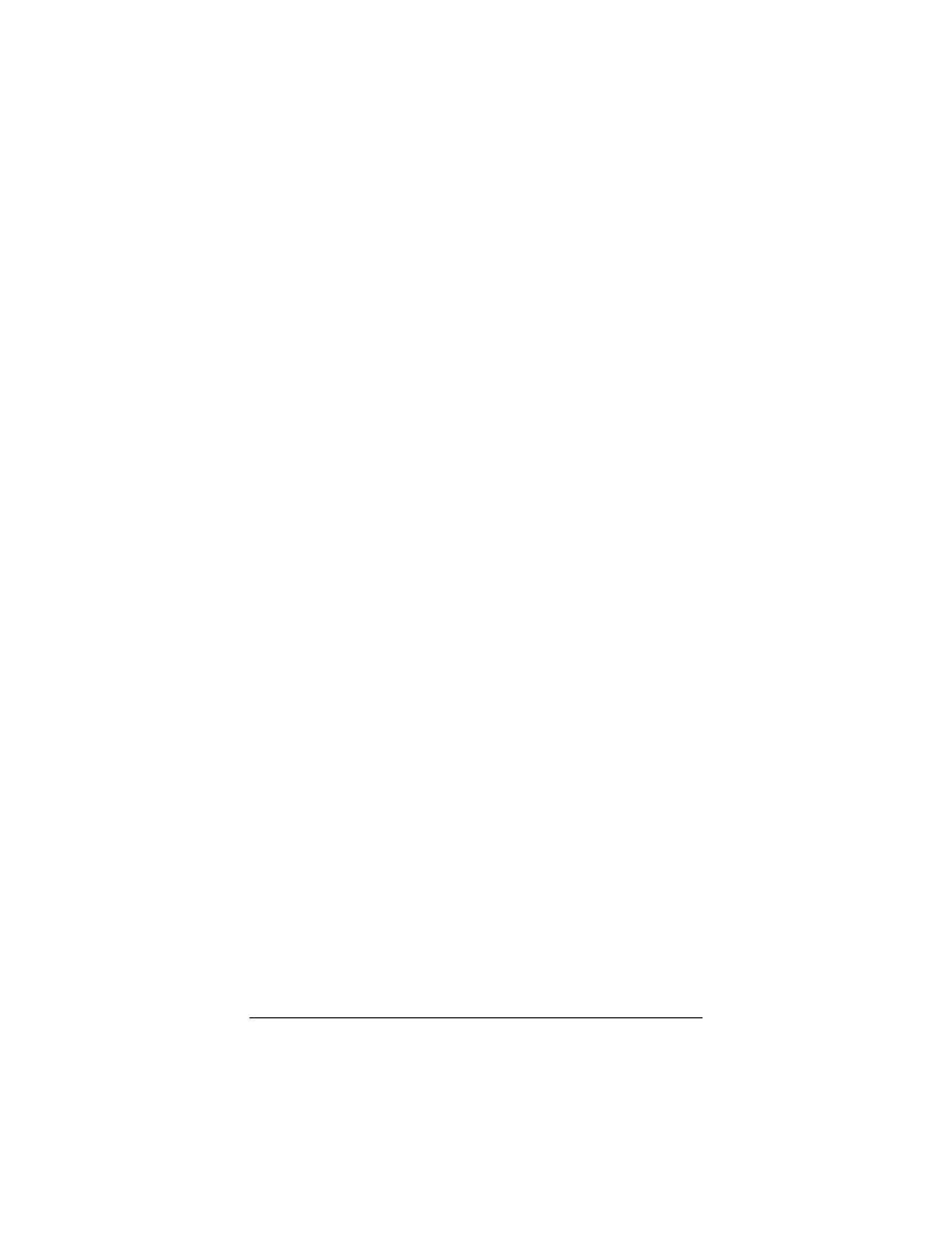
40
ADSL X3 User’s Guide
To back up your current configuration
1111
On the Backup/Restore Config page, click Save Config to
download a configuration file from the X3 to a folder on your
computer.
2222
Name the file and specify a location for it on your computer.
Be sure to note the name and location. You will need this
information if you ever want to restore the X3 to this
backed-up configuration.
To restore a configuration
1111
On the Backup/Restore Config page, click Browse and
navigate to the file containing the configuration to which you
want the X3 restored.
2222
Click Upload.
For more information about backing up and restoring your
customized settings, click the Help icon at the top of the screen
while you are on the Backup/Restore Config page. This opens
the online help and displays a topic containing detailed information
about this process.
- 5805 (12 pages)
- 4412A/TF (48 pages)
- 4410B/TF (8 pages)
- 651A (4 pages)
- 4320A (170 pages)
- V92 Ext 3049C (2 pages)
- ADSL X4 5651 (2 pages)
- CableModem 5041 (2 pages)
- 5660A (28 pages)
- 5654A (2 pages)
- ZoomAir 4117 (2 pages)
- 5011 (2 pages)
- ADSL X6v 5697 (166 pages)
- 5590C (3 pages)
- ADSL X5 5654 (2 pages)
- 2986 (2 pages)
- X5V (80 pages)
- 2925 (32 pages)
- 2976 (2 pages)
- IG-4160 (48 pages)
- CableModem (32 pages)
- USB Faxmodem (32 pages)
- iHiFi 4386F (2 pages)
- ZoomAir IG-4150 (72 pages)
- Gateway/Router Zoom V3 (84 pages)
- 1654A (66 pages)
- 4401F (2 pages)
- Series 1063 (36 pages)
- 1273 (2 pages)
- 1125 (2 pages)
- ADSL Modem BRIDGE 5515 (32 pages)
- 5624 (2 pages)
- 1064 Series (61 pages)
- 56K (67 pages)
- 4414F (2 pages)
- X4 (56 pages)
- MAC (32 pages)
- 4410A (24 pages)
- X6v VoIP (51 pages)
- ADSL USB Modem Quick Start guide None (32 pages)
- 2920 (2 pages)
- 5651F (2 pages)
- ADSL X3 5560 (2 pages)
- 504 (6 pages)
- 4300 (2 pages)
